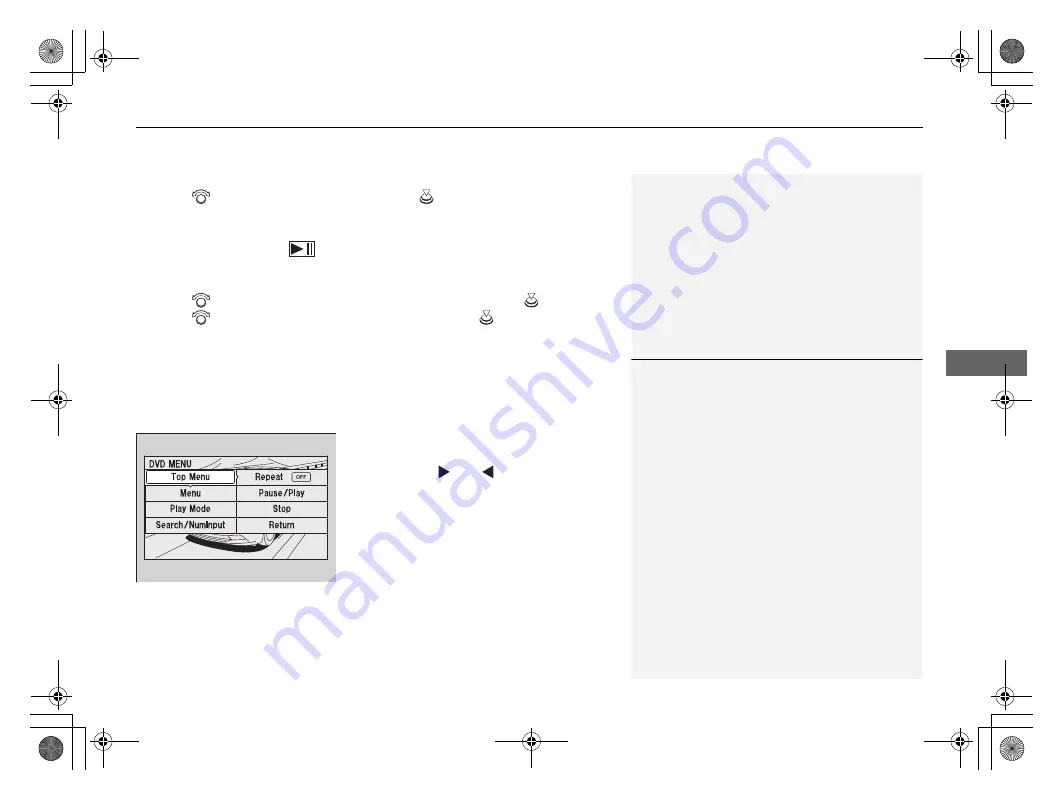
Continued
245
uu
Rear Entertainment System
*
u
Operating the System
Features
Auto Play On:
1.
Rotate
to select
Auto Play On
, then press
.
2.
The check mark disappears, and the auto play feature turns off.
u
With this feature off, the DVD does not automatically start playing when the
disc is inserted. Press
button to play.
Title/Chapter Search:
1.
Rotate
to select
Title Search
or
Chapter Search
, then press
.
2.
Rotate
to select a title or chapter number, then press
.
■
TITLE/SCROLL button on the remote
Press the TITLE/SCROLL button while the DVD is playing to see the current status of
title, chapter, elapsed time, angle, subtitle, audio, and sound characteristics.
■
MENU button on the remote
Press the MENU button while the DVD is
playing to see the available options.
Use the
3
,
4
, , and buttons to highlight
the option and then press the ENTER button.
1
TITLE/SCROLL button on the remote
Press the TITLE/SCROLL button again to return.
12 US ODYSSEY Revision-31TK86102.book 245 ページ 2015年10月8日 木曜日 午前11時47分
















































