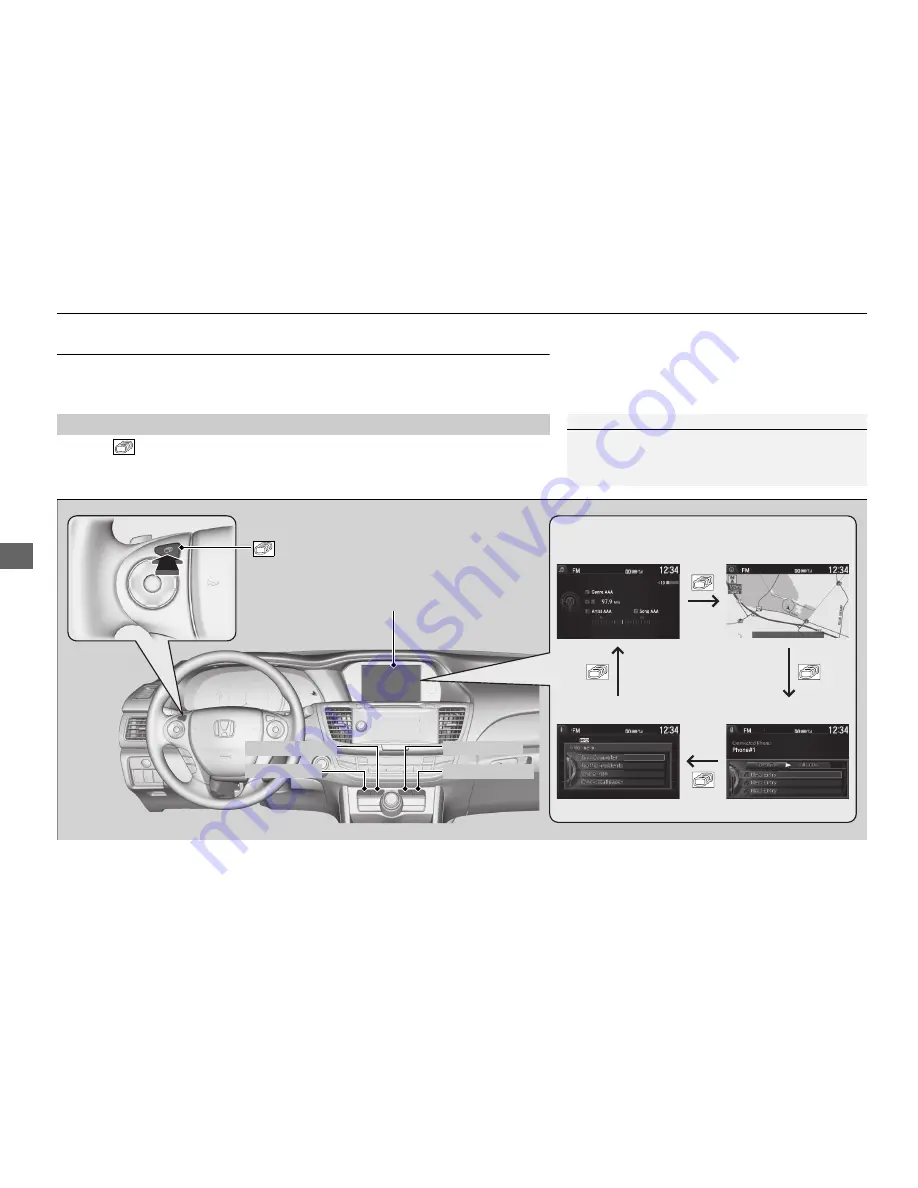
212
uu
Audio System Basic Operation
u
Audio/Information Screen
Features
Audio/Information Screen
Displays the audio status and wallpaper. From this screen, you can go to various
setup options.
Press the
(display) button to change the display.
■
Switching the Display
1
Switching the Display
You can also use the
AUDIO
,
NAV
,
PHONE
and
INFO
buttons to go to the corresponding display.
(Display) Button
Audio
Info
Audio/Information Screen
Navigation
Phone
AUDIO
Button
NAV
Button
PHONE
Button
INFO
Button
Summary of Contents for 2014 Accord Coupe
Page 39: ...37 Continued Safe Driving Airbags Airbag System Components 6 7 8 9 8 8 8 8 8 10 11 12 ...
Page 66: ...64 ...
Page 148: ...146 ...
Page 502: ...500 ...
Page 528: ...526 ...
Page 554: ......
















































