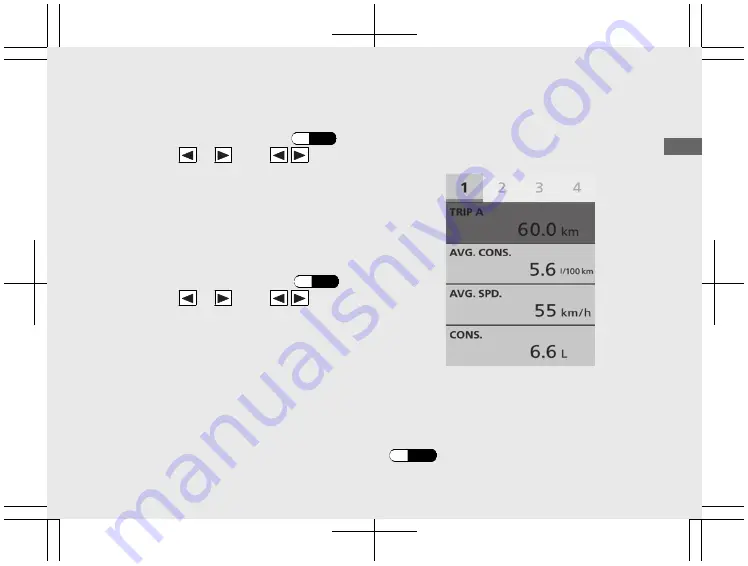
#
To Switch the Page of Display
a
Select the gold image display.
b
Push the
or
of the
sel left/
right switch until the desired page is
displayed.
You can also perform the above settings by
using the touch screen.
#
To Switch the Page 1 or Fuel Gauge
a
Select the silver image display.
b
Push the
or
of the
sel left/
right switch to switch the page or fuel
gauge.
#
Tripmeter A [TRIP A]
Distance ridden since the tripmeter A was
reset.
When “---.-” flashes, have your dealer check
for problems.
To reset the tripmeter A [TRIP A]:
20190704203539_32MKS6000_eng_BOOK Page 50 Thursday, July 04 2019 20:57:26 JST
Operation Guide
45
Continued
















































