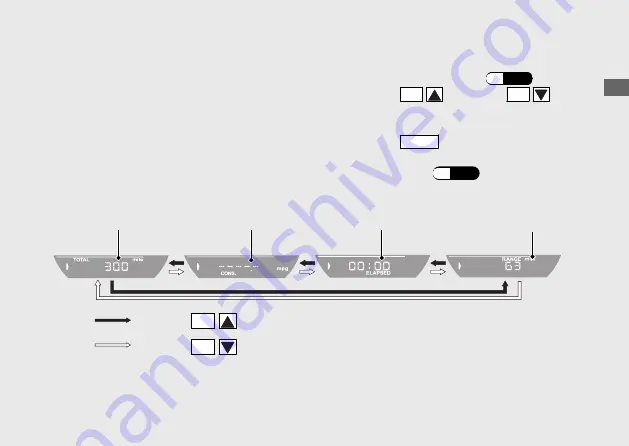
#
INFO 1 display
You can select the following:
●
Odometer [TOTAL]
●
Current fuel mileage [CONS.]
●
Elapsed time [ELAPSED]
●
Available driving distance [RANGE]
#
Changing the INFO 1 display
a
Select the INFO 1 display.
b
Press the
SEL
(up) or the
SEL
(down) button until the desired indication is
displayed.
c
Press the
MODE
button. The INFO 1 display
is set, and then the display moves to the
INFO 2 display.
Operation Guide
27
Continued
Press the
SEL
(up) button
Press the
SEL
(down) button
Odometer
Current fuel mileage
Elapsed time
Available driving
distance
















































