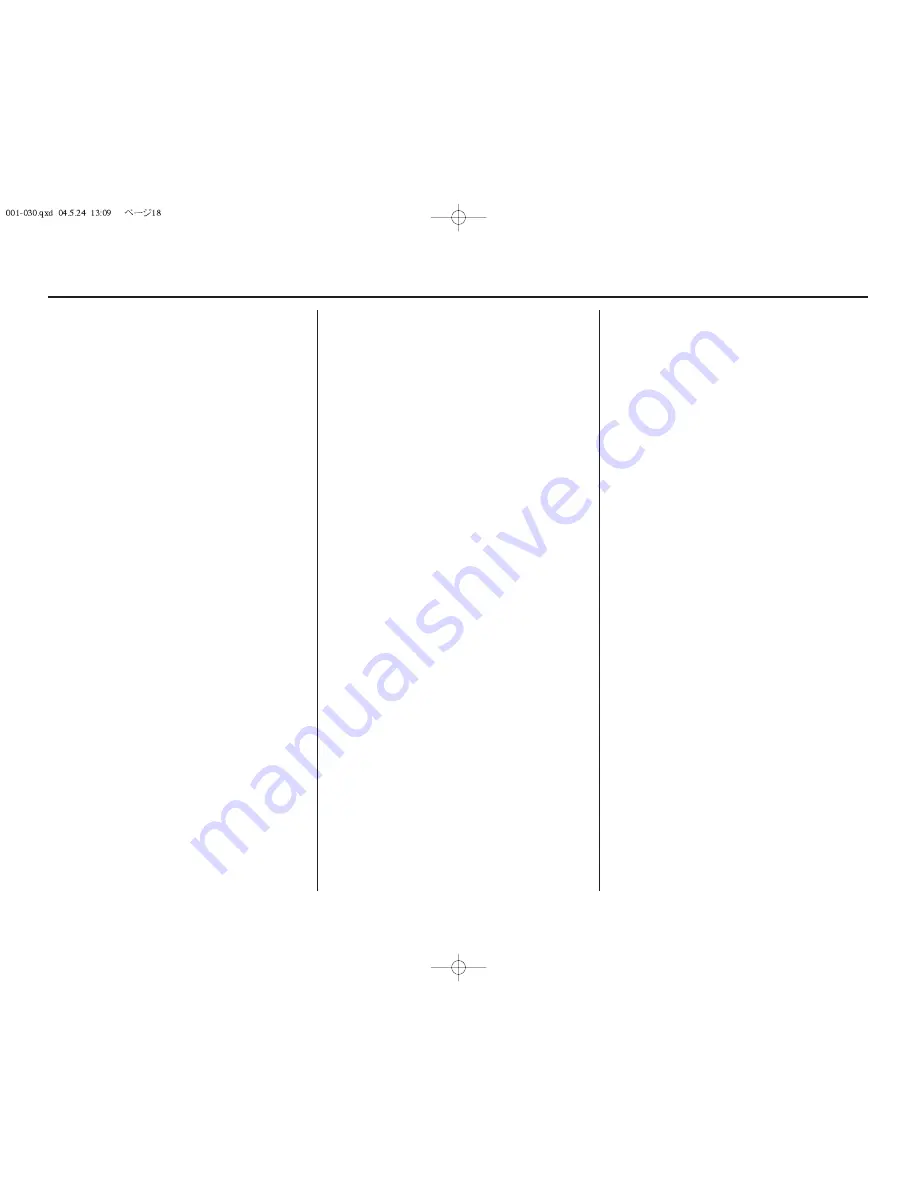
Braking
To slow or stop, apply the front brake and rear
brake smoothly, while down shifting to match
your speed. Gradually increase braking as you
feel the brakes slowing your speed. To prevent
stalling the engine, pull the clutch lever in before
coming to a complete stop. For support, put your
left foot down first, then your right foot when
you are through using the rear brake.
For maximum braking, close the throttle and
firmly apply the brake lever and pedal controls.
Applying the brakes too hard may cause the
wheels to lock and slide, reducing control of your
motorcycle. If this happens, release the brake
controls, steer straight ahead until you regain
control, then reapply the brakes more gently.
Generally, reduce your speed or complate
braking before beginning a turn. Avoid braking or
closing the throttle quickly while turning. Either
action may cause one or both wheels to slip. Any
wheel slip will reduce your control of your
motorcycle.
When riding in wet or raining conditions, or on
loose surfaces, the ability to maneuver and stop
will be reduced. All of your actions should be
smooth under these conditions. Rapid
acceleration, braking, or turning may cause loss
of control. For your safety, exercise extreme
caution when braking, accelerating, or turning.
When descending a long, steep grade, use engine
compression braking by downshifting, with
intermittent use of both brakes.
When you brake to a stop, pull the clutch lever in
before stopping completely to prevent stalling the
engine. For support, put your left foot on the
ground first, then your right foot when you’re
through braking.
18
Basic Operating Instructions
Summary of Contents for CRF250X
Page 1: ...HONDA CRF250X OWNER S MANUAL COMPETITION HANDBOOK ...
Page 3: ...2005 Honda CRF250X OWNER S MANUAL COMPETITION HANDBOOK ...
Page 12: ...6 Motorcycle Safety ...
Page 18: ...12 Before Riding ...
Page 28: ...22 Basic Operating Instructions ...
Page 152: ...146 Taking Care of Unexpected ...
Page 167: ...Technical Information 161 Wiring Diagram ...
Page 168: ...162 Technical Information ...
Page 179: ...Memo 173 ...
















































