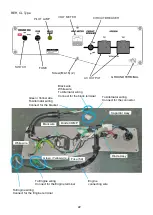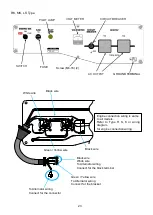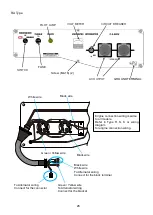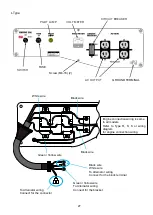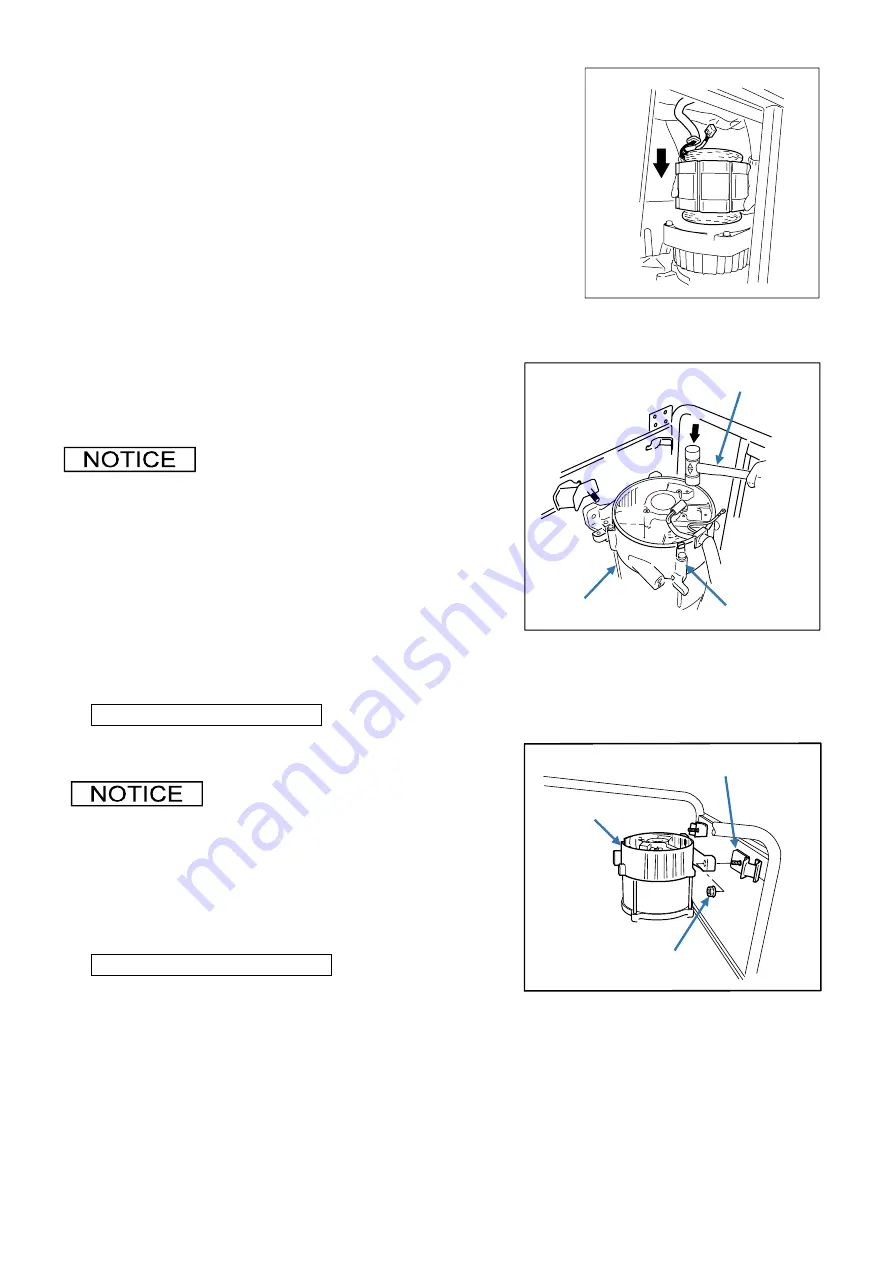
3.3.3. STATOR
1) Put the stator in the engine.
3.3.4. BRACKET (2)
1) Put the bracket (2) over the rotor.
Pull out the stator wirings through the opening
of the bracket (2).
Be careful not to give cuts to wires when
pulling them out from the bracket (2).
2) Tap on the rear cover evenly with a plastic
hammer to press the rotor bearing into the
bracket (2).
3) Fix the rear cover with bolts.
Bolt (M6-165L) (4)
Tightening torque: 7.0
N•m
Tighten the bolts evenly and in turns.
4) Install the bracket (2) into the anti-vibration rubber.
Nut (M10) (2)
Tightening torque: 27.0
N•m
Plastic hammer
Bolt
Bracket (2)
Anti-vibration rubber
Nut
Bracket (2)
34
Summary of Contents for EZ6500CXS
Page 1: ......
Page 10: ...L LB Type AC EXTERNAL CHARACTERISTIC CURVES S SB Type AC EXTERNAL CHARACTERISTIC CURVES 10 ...
Page 11: ...LS Type AC EXTERNAL CHARACTERISTIC CURVES 11 ...
Page 44: ...4 4 ALTERNATING CURRENT VOLTAGE IS OV 44 ...
Page 51: ...4 11 WIRING DIAGRAM R S K Type 51 ...
Page 52: ...RK LS MK Type 52 ...
Page 53: ...REH CL Type 53 ...
Page 54: ...M Type 54 ...
Page 55: ...SB LB Type 55 ...
Page 56: ...L Type 56 ...
Page 57: ...62EAB00 2019 Sep ...