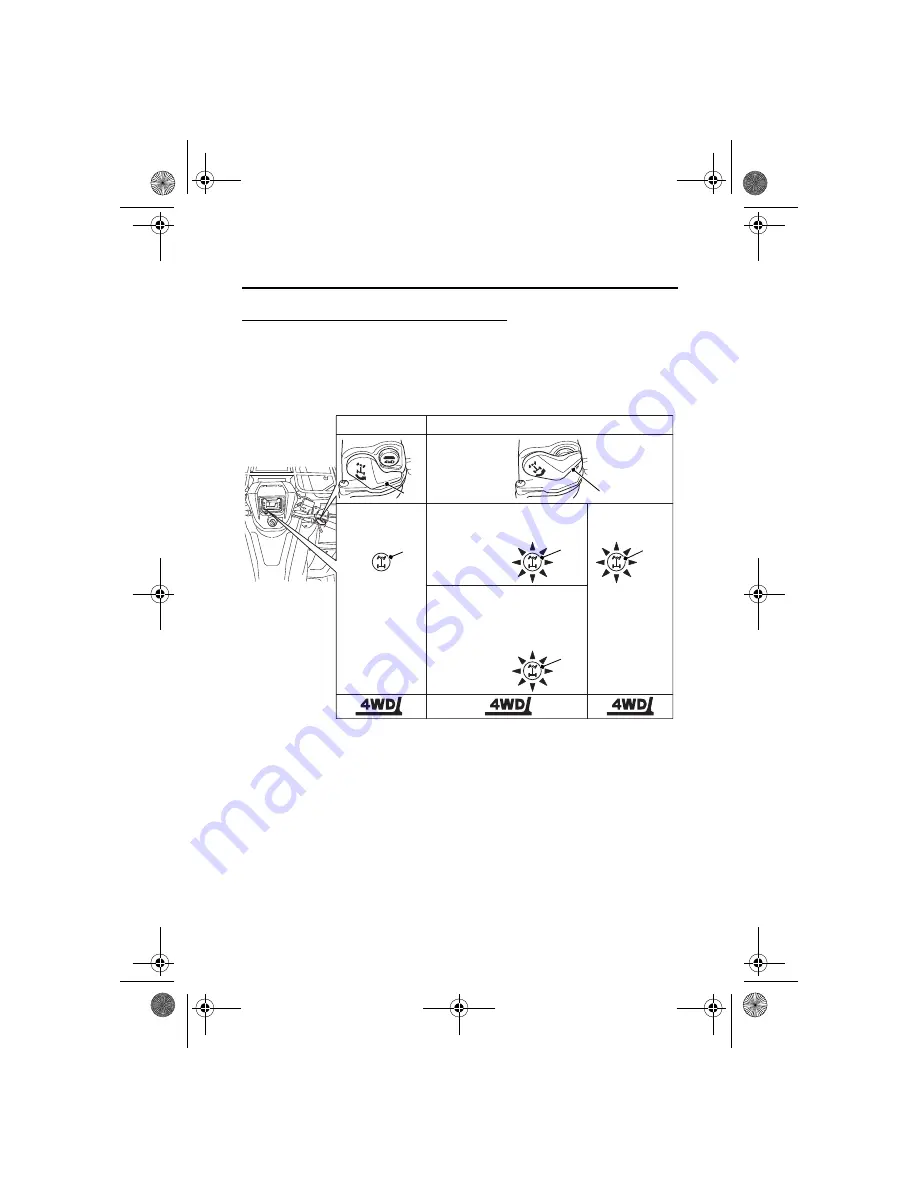
Instruments & Controls
37
Controls & Features
To select the front differential lock mode:
When the 4WD mode is engaged, reduce the speed of your ATV to
below 10 mph (16 km/h) and slide the differential lock switch (1)
over the 4WD switch. The differential lock indicator (2) will flash fast
and the front differential locking process begins. When the locking
is complete, the differential lock indicator stays on.
If the speed of your ATV is above 10 mph (16 km/h), the locking
process will be interrupted and the differential lock indicator will
slowly flash.
If the differential lock indicator does not stay on when the front
differential lock mode is selected, steer the handlebar either to the
left or right all the way while your ATV is stopped. If the differential
lock indicator is still flashing, move your ATV slowly while steering
the handlebar all the way to right or left.
(2)
4WD mode
(in the locking
process)
front differential lock mode
(2)
(2)
(1)
(1)
(completed
locking)
(1) differential lock switch
(2) differential lock indicator
off
fast
flashing
solid light
(speed above 10 mph
(16 km/h). Locking
process interrupted)
slow
flashing
(2)
19 TRX500FE2_31HR4850.book Page 37 Wednesday, April 4, 2018 11:48 AM
Summary of Contents for FourTrax Foreman TRX500FE2 2019
Page 10: ...19 TRX500FE2_31HR4850 book Page 9 Wednesday April 4 2018 11 48 AM ...
Page 66: ...Instruments Controls 56 19 TRX500FE2_31HR4850 book Page 56 Wednesday April 4 2018 11 48 AM ...
Page 82: ...Before Riding 72 19 TRX500FE2_31HR4850 book Page 72 Wednesday April 4 2018 11 48 AM ...
Page 212: ...Servicing Your Honda 202 19 TRX500FE2_31HR4850 book Page 202 Wednesday April 4 2018 11 48 AM ...
Page 262: ...Technical Information 252 19 TRX500FE2_31HR4850 book Page 252 Wednesday April 4 2018 11 48 AM ...
Page 269: ...Consumer Information 259 19 TRX500FE2_31HR4850 book Page 259 Wednesday April 4 2018 11 48 AM ...
Page 287: ...PRINTED IN USA WPCXXXX 2018 XX 19 00X31 HR4 8500 31HR4850 ...
















































