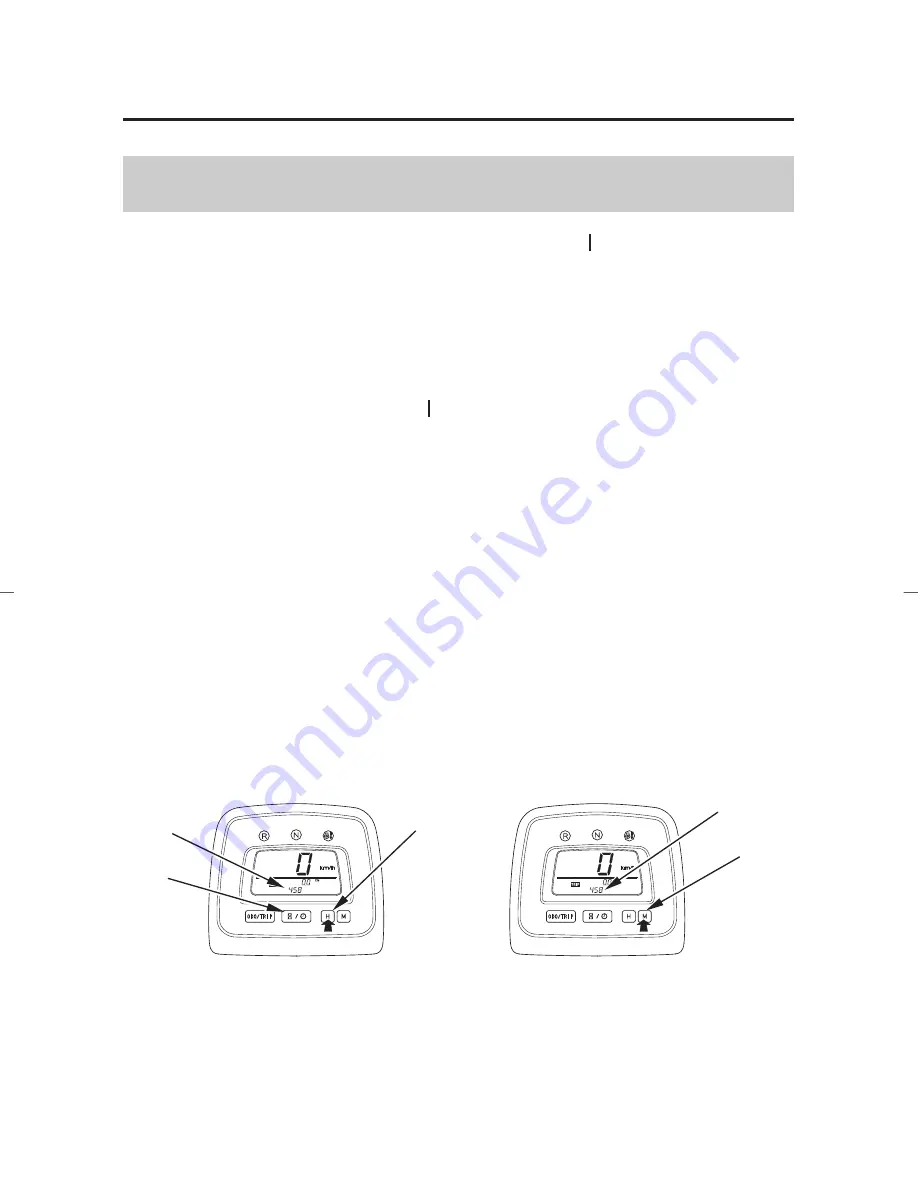
(1)
(2)
(3)
(5)
(4)
(1) hourmeter/digital clock
select button
(2) hour select button
(3) hour
(4) minute select button
(5) minute
20
Digital Clock
Indicators & Displays
Instruments & Controls
Shows hour and minute while the ignition is ON ( ).
To change the display from hourmeter to digital clock, press and release
the hourmeter/digital clock select button ( ).
To adjust the time, proceed as follows:
Turn the ignition switch ON ( ).
To advance the hour display one unit at a time, press and release the
hour select button ( ).
To advance the hour display automatically, press and hold the hour
select button. After 2 seconds, the hour display will begin advancing.
Release the button when the display reaches the desired hour ( ).
To advance the minute display one unit at a time, press and release the
minute select button ( ).
To advance the minute display automatically, press and hold the
minute select button. After 2 seconds, the minute display will begin
advancing. Release the button when the display reaches the desired
minute ( ).
To zero the minute display, press and hold both the hour and minute
select buttons simultaneously for 2 seconds.
1.
1
2.
3.
4.
2
4
5
3
08/04/17 16:39:47 32HM8920 0029
Summary of Contents for Fourtrax TRX 250TM
Page 1: ......
Page 2: ......
Page 3: ...Honda TRX250TM FOURTRAX OWNER S MANUAL ...
Page 10: ......
Page 16: ...Engine net power Machine mass 6 Safety Labels ATV Safety ...
Page 17: ...7 Safety Labels ATV Safety ...
Page 18: ...8 ATV Safety ...
Page 201: ...191 Technical Information ...
Page 222: ......
Page 223: ......
Page 224: ......
















































