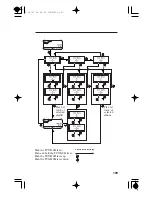The auxiliary input jack connector is located under the left fairing pocket. To
use it:
Attach a cloth to the cover and remove the cover with care using a flat-tip
screwdriver.
Lift out the fairing pocket.
Open the left fairing pocket cover and remove the clips and grommet A.
Adjust the volume of the portable audio system so that it is about the same
level as the GL’s radio volume. If the volume of the portable audio system is
set too high, the sound coming out from the speakers or headset may be
distorted.
Some portable audio systems may pick up noise from the ignition.
Plug the auxiliary input patch cord into the wire harness connector.
Route the auxiliary input patch cord through the hole in the bottom of the
fairing pocket.
Install the grommet B to left fairing pocket.
Do not pull on the auxiliary cord as the wires could be damaged.
1.
2.
Grommet A
3.
Cover
4.
5.
Wire harness connector
6.
Grommet B
Auxiliary input patch cord
Clips
Clips
Fairing pocket
Auxiliary input patch cord
Input Jack Setup
FEATURES
(Not required f or operation)
100
12/12/06 16:23:38 32MJG600_110
Summary of Contents for Goldwing F6B
Page 25: ...15 TYRE INFORMATION LABEL CARGO LIMIT LABEL CARGO LIMIT LABEL 12 12 06 16 14 21 32MJG600_025 ...
Page 28: ...For KO type For SI type MOTORCYCLE SAFETY 18 12 12 06 16 14 40 32MJG600_028 ...
Page 31: ...Saddlebag Radio antenna Rear brake pedal 21 12 12 06 16 14 52 32MJG600_031 ...
Page 166: ...MAINTENANCE 156 12 12 06 16 29 36 32MJG600_166 ...
Page 170: ...MAINTENANCE 160 12 12 06 16 30 02 32MJG600_170 ...