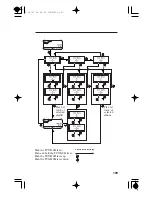You can select repeat and random play modes when playing a file.
To select a play mode
Push the A.SEL RPT/RDM button until the desired play mode is displayed.
The display changes as follows each time the A.SEL RPT/RDM button is
pushed.
Play Mode Menu Items
Function
Repeats the current file.
Repeats all files in the current folder.
Plays all files in the current folder in random order.
Plays all files in random order.
Repeats current file in F.RDM play mode.
Repeats current file in A.RDM play mode.
Mode
NO DISPLAY
Push the A.SEL RPT/RDM button:
Push and hold the A.SEL RPT/RDM button:
113
T.RPT
F.RPT
F.RDM
A.RDM
FT.RPT
RT.RPT
T.RPT
F.RPT
F.RDM
A.RDM
FT.RPT
RT.RPT
12/12/06 16:24:42 32MJG600_123
Summary of Contents for Goldwing F6B
Page 25: ...15 TYRE INFORMATION LABEL CARGO LIMIT LABEL CARGO LIMIT LABEL 12 12 06 16 14 21 32MJG600_025 ...
Page 28: ...For KO type For SI type MOTORCYCLE SAFETY 18 12 12 06 16 14 40 32MJG600_028 ...
Page 31: ...Saddlebag Radio antenna Rear brake pedal 21 12 12 06 16 14 52 32MJG600_031 ...
Page 166: ...MAINTENANCE 156 12 12 06 16 29 36 32MJG600_166 ...
Page 170: ...MAINTENANCE 160 12 12 06 16 30 02 32MJG600_170 ...