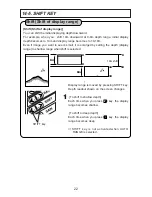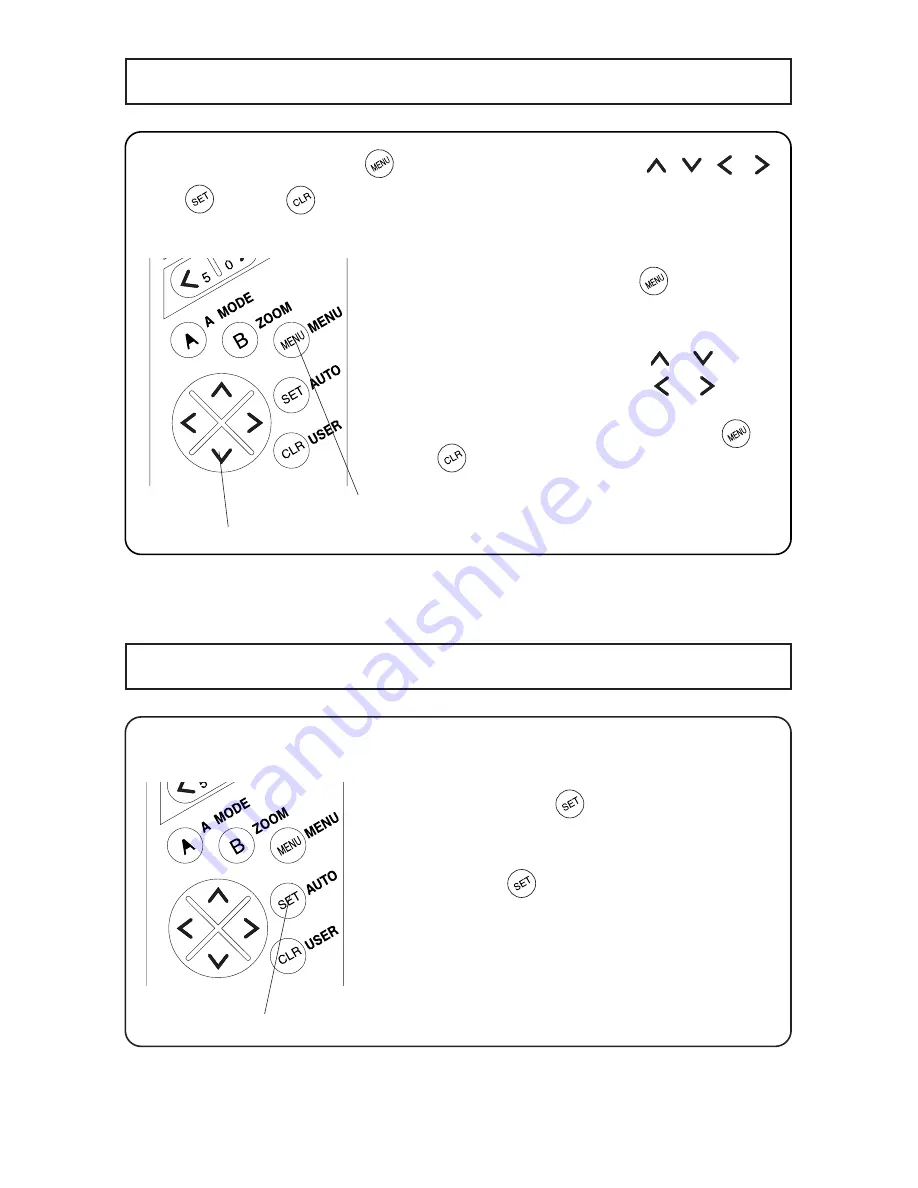
27
14-9. MENU KEY
Each time when you press
tkey (MENU),
setting mode of MENU 1 and MENU 2 are
shown.
Select the item of function by
〔
、
〕
key.
Change the setting of item by
〔
、
〕
key.
In order to finish the menu mode, press
key
or key.
※
Refer to page 31 how to use menu.
1
Menu item is selected using
key, UP/DOWN, RIGHT/LEFT
〔
、
、
、
〕
key, /
key and
key.
It is used for setting each function of the unit.
14-10. AUTO KEY
When you press
key (AUTO), AUTO is
indicated on the upper left of screen.
By pressing
key (AUTO) again, it returns to
normal mode.
1
When you press AUTO key, pre-set automatic function switches ON/OFF.
Setting of AUTO key is done by selecting on “AUTO KET SET” of menu 2.
MENU key
AUTO key
UP/DOWN, RIGHT/LEFT key