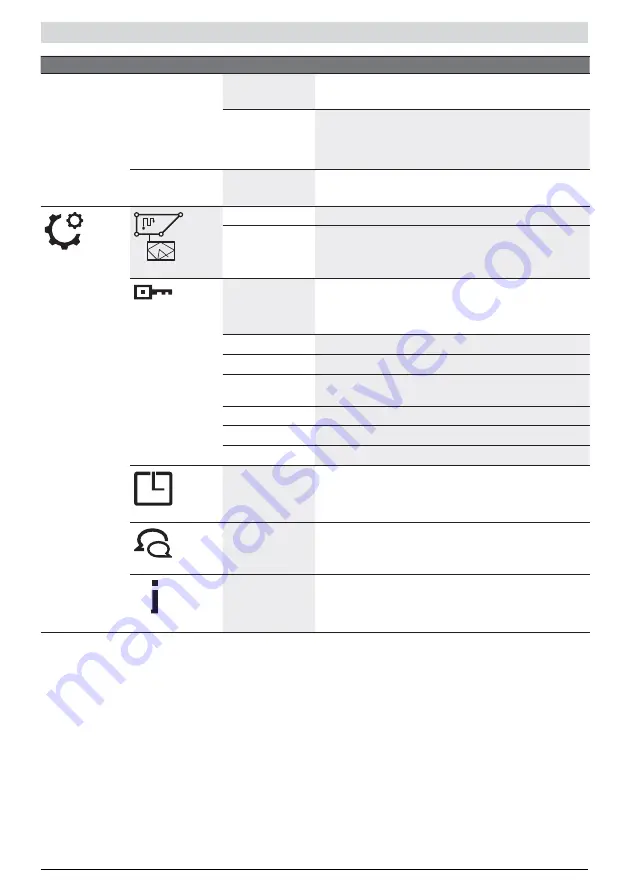
12
| English
Main Menu
Sub-menu 1
Sub-menu 2
Explanation
Schedule
Edit (selected
day)
Program a mowing schedule by setting individual mowing
days and slots (up to 2 per day) .
Don’t mow/Delete
slot
This will delete the corresponding slot for the selected
day .
The number of full cuts per week for the actual schedule
are shown at the bottom of the display .
Off/Manual
Choose this option when no schedule should be used .
The mower starts mowing only by activating "Mow now" .
Settings
Mowing mode
Place & Mow
Select between a size of 2 m x 2 m and 3 m x 3 m .
Mow without
docking station-
Mower will mow in the additional lawn area without
docking station in random mode until it runs out of
battery .
Security
Auto Lock
If buttons are not pressed for 3 min . they will be
automatically locked .
Recommended for safety reasons and protection against
theft .
– On
PIN code is required for reactivation after Auto Lock .
– Off
The buttons are always ready for input .
Change PIN
Changing of a PIN code requires entering of existing PIN
code first .
Alarm
– On
Alarm is activated .
– Off
Alarm is deactivated and it will not sound .
Date & Time
Change the time and date .
Set Language
Change the display language .
Info
System status
Information on battery charge, system information and
operating and charging time for the mower .
Summary of Contents for Miimo HRM40
Page 1: ...MIIMO HRM40 ORIGINAL INSTRUCTIONS ...
Page 3: ...2 ...
Page 109: ...108 C 2 m 5 m 125 m 180 x B ...
Page 110: ... 109 1cm 3 0 c m 3 cm 3 cm 3 cm 3 cm E D ...
Page 111: ...110 MAX 50 mm 40 mm MIN 30 mm MAX 50 mm MIN 30 mm STOP G F Mi im o HR M4 0 ...
Page 112: ... 111 H I ...
Page 113: ...112 STOP STOP K J ...
Page 114: ...EN PP xx xxxx xx Printed in Europe 3RY0E600 00X3R Y0E 6000 Honda Motor Europe Ltd 2019 ...














































