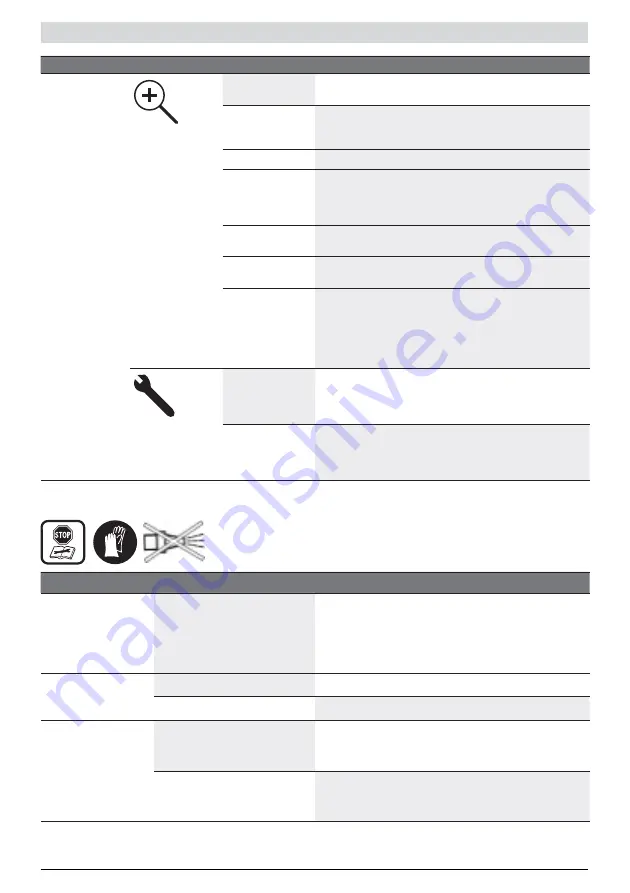
English |
13
Main Menu
Sub-menu 1
Sub-menu 2
Explanation
Advanced
Wire ID
Change the perimeter wire ID when possible
interferences are nearby .
Sensor setting/
Lawn condition
Select between Low (uneven ground), Normal and High
(slippery ground) . Mower bump sensor will become more
or less sensitive depending on lawn condition selected .
Remap
Deletes the current map of the garden .
Factory Reset
Reset the mower to factory settings will delete all
personal settings (not PIN) .
After a factory reset, the mower will need to remap the
gardens .
Garden overview Displays the number of mapped gardens, their size, their
wire ID and the date of the last time the garden was cut .
Delete garden
Delete one specific garden map or select to delete all
maps at once .
Name mower
Change the name shown in the display . Only letters of
the Latin alphabet are possible . The number of letters is
limited . This function is not available in every language .
In some languages (e .g . Czech or Polish) a name change
doesn’t have effect on display due to specific grammar
requests .
Tools
Level check
Information about the ground angle of the mower . If the
mower is in the docking station and the dot on the display
is not within the indicated circle, the docking station must
be repositioned in a new, more level location .
Wire signal
Detects the wire signal received from the perimeter wire,
indicating its strength (for Service Agent) .
The mower will not receive any wire signal while in the
docking station .
Troubleshooting
Problem
Possible Cause
Corrective Action
The LED on the
docking station
flashes
The perimeter wire is
interrupted, too long or too
short . Wire not connected
and mower not in the docking
station .
Check that the perimeter wire is not interrupted and is
between 20 and 250 meters in length . Then switch power
supply off and then on again .
Follow instructions in Installation Guide on installing the
mower .
Excessive vibrations/
noise
Blade bolt loose
Tighten blade bolt to torque of 2 .5 Nm .
Cutting blade damaged/bent
Replace cutting blade (see figure
K
) .
Mower not docking
reliably
Perimeter wire not properly
layed out around docking
station
Follow instructions in Installation Guide on layout of
perimeter wire .
Perimeter wire close to a
source of interference
Remove any excess (e .g . coiled up) perimeter wire
around the docking station .
Change perimeter wire ID in the menu .
Summary of Contents for Miimo HRM40
Page 1: ...MIIMO HRM40 ORIGINAL INSTRUCTIONS ...
Page 3: ...2 ...
Page 109: ...108 C 2 m 5 m 125 m 180 x B ...
Page 110: ... 109 1cm 3 0 c m 3 cm 3 cm 3 cm 3 cm E D ...
Page 111: ...110 MAX 50 mm 40 mm MIN 30 mm MAX 50 mm MIN 30 mm STOP G F Mi im o HR M4 0 ...
Page 112: ... 111 H I ...
Page 113: ...112 STOP STOP K J ...
Page 114: ...EN PP xx xxxx xx Printed in Europe 3RY0E600 00X3R Y0E 6000 Honda Motor Europe Ltd 2019 ...















































