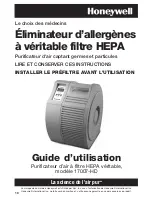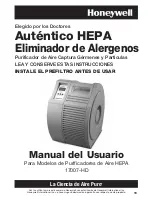5
Your air purifier features 3 cleaning levels:
Power
General Cleaning
Quiet Operation
We recommend that you operate your air purifier on
the
General Cleaning
section unless you need an
additional boost of cleaning power or you need your
unit to be extremely quiet.
General Guidance
Power: For an extra “boost” of air cleaning power.
This setting may be useful after cooking
food with strong odor, if the outdoor pollen
count is particularly high or if there is an
unusual amount of dust in your home.
General (Cleaning):
This is the best setting for general operation.
Quiet: For individuals that need the unit to operate
quietly. For nighttime use when sleeping or
when watching television, the quiet setting is best.
To turn the unit on or off or to change the cleaning levels
press the
On/Off Cleaning Level
button.
When you press the
ON/OFF Cleaning Level
button to turn the
unit on, the LCD status display window will turn on and will be
backlit with a blue light. This light will stay on as long as the unit is
operating in the “ON” position.
The unit will start operating in the quiet setting.
To change cleaning levels, press the
On/Off Cleaning Level
button to switch to the
General Cleaning setting and again to get the unit to operate in the Power Clean setting.
Press the
On/Off Cleaning Level
button again to turn the power off.
Changing the Cleaning Levels of Your Air Purifier