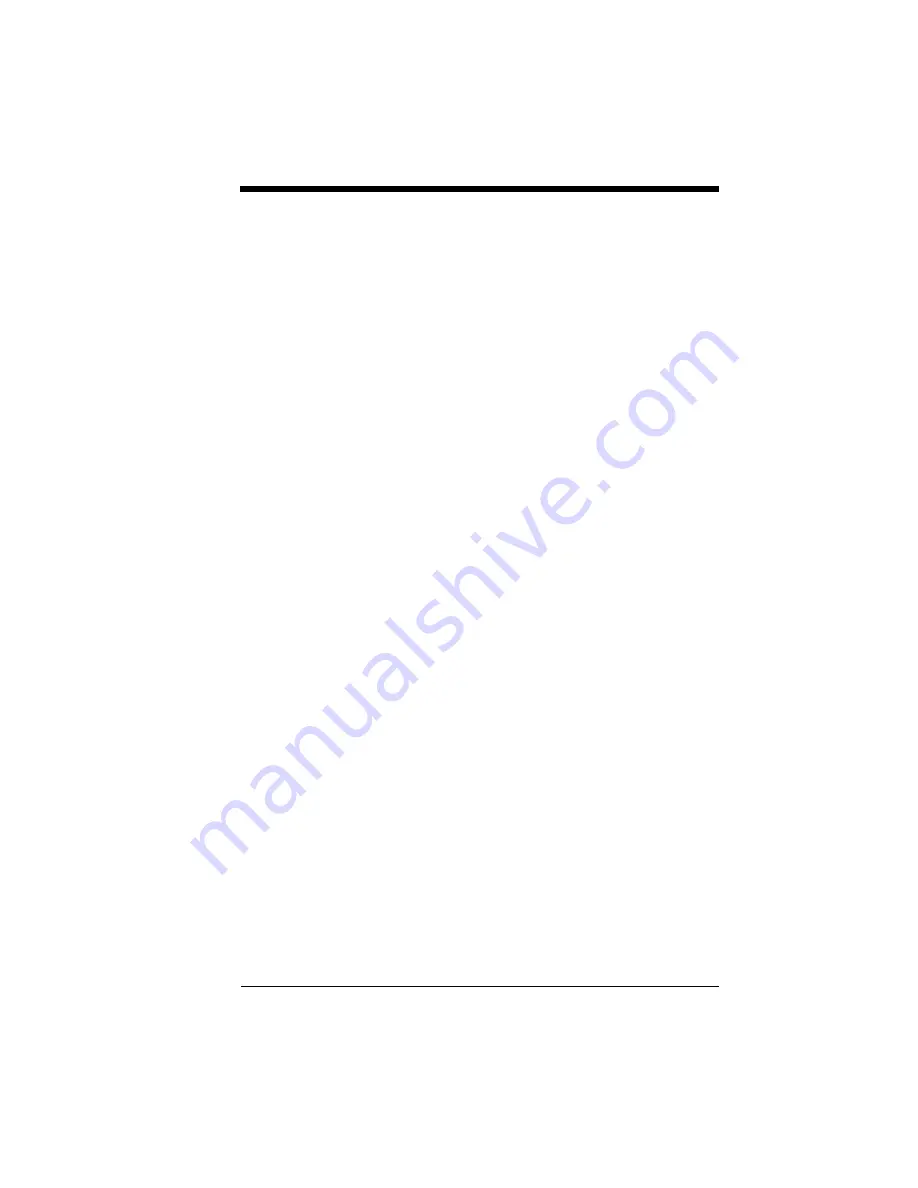
iii
Charging Information............................................. 3-5
Battery Recommendations .................................... 3-5
Proper Disposal of the Battery .............................. 3-6
Beeper and LED Sequences and Meaning ................. 3-6
Scanner LED Sequences and Meaning ................ 3-7
Base/Access Point LED Sequences and
Meaning ........................................................... 3-7
Base Power Communication Indicator .................. 3-8
Reset Scanner ............................................................ 3-8
Scanning While in Base Cradle................................... 3-8
Paging ......................................................................... 3-9
Paging Mode ......................................................... 3-9
Paging Pitch ....................................................... 3-10
Error Indicators.......................................................... 3-10
Scanner Report ......................................................... 3-11
Scanner Address....................................................... 3-11
Base or Access Point Address .................................. 3-11
Scanner Modes ......................................................... 3-12
Unlinking the Scanner ............................................... 3-13
Override Locked Scanner.................................... 3-14
Out-of-Range Alarm .................................................. 3-14
Alarm Sound Type............................................... 3-14
Scanner Power Time-Out Timer ............................... 3-15
Flexible Power Management..................................... 3-17
Batch Mode ............................................................... 3-18
Batch Mode Beep................................................ 3-19
Batch Mode Storage............................................ 3-19
Batch Mode Quantity........................................... 3-20
Batch Mode Output Order ................................... 3-23
Total Records ...................................................... 3-23
Delete Last Code................................................. 3-23
Clear All Codes ................................................... 3-23
Transmit Records to Host.................................... 3-24
Summary of Contents for 1900GHD-2
Page 1: ... Xenon 1900 1902 Area Imaging Scanner User s Guide ...
Page 60: ...2 26 ...
Page 82: ...3 22 Quantity Codes 1 0 3 2 4 6 5 7 8 9 ...
Page 91: ...3 31 1 0 2 3 6 7 5 4 8 9 Save ...
Page 226: ...8 20 ...
Page 230: ...9 4 ...
Page 236: ...10 6 ...
Page 311: ...Sample Symbols Aztec MaxiCode Micro PDF417 Package Label Test Message Test Message ...
Page 312: ...Programming Chart 1 0 2 3 6 7 5 4 8 9 ...
Page 314: ...Honeywell Scanning Mobility 9680 Old Bailes Road Fort Mill SC 29707 Xenon UG Rev D 10 11 ...
















































