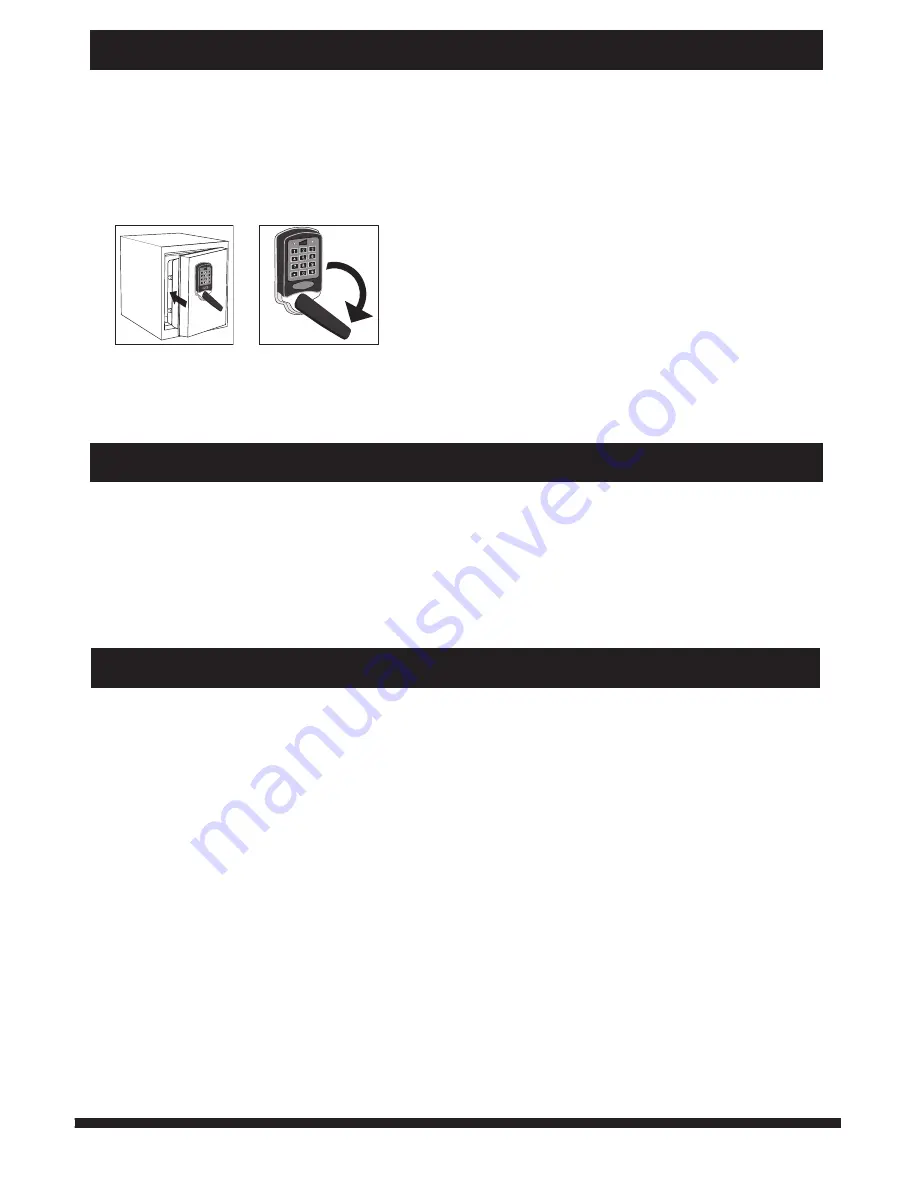
5
Figure 1
Figure 2
CLOSING YOUR SAFE
TURN SOUND ON AND OFF
Note: You can record your new user code on the “Digital User Code Record” section on page 9 and
then keep this manual in a secure location away from the safe.
To Lock:
1. Close the safe door and turn handle downward to the left placing the door bolts into
the locked position (Figure 1 and Figure 2).
Note: Due to the airtight seal, to close you may have to push inward on the door while turning the
handle downward clockwise to place the blots fully into the locked position.
If you desire to deactivate the sound on the keypad you can follow the steps below.
Enter # 5 # on the keypad to turn off the sound. Re-enter # 5 # to turn the sound back on.
Note: If when entering your code or programming a new user code you do not hear the key beep,
enter # 5 # to activate the sound.
MOTION ALARM SETTINGS
This safe is equipped with a motion sensor alarm that detects sudden jolts, violent shaking and
vibrations. If you want to use the alarm feature, you must activate it by following the steps below.
There are three levels of sensitivity to choose from:
Low Sensitivity: Enter # 1 # on the keypad to activate
Medium Sensitivity: Enter # 2 # on the keypad to activate
High Sensitivity: Enter # 3 # on the keypad to activate
Turn Off Alarm:
Enter # 0 # on the keypad to deactivate the alarm















