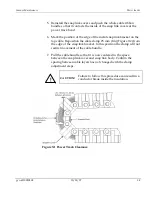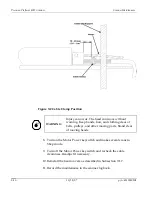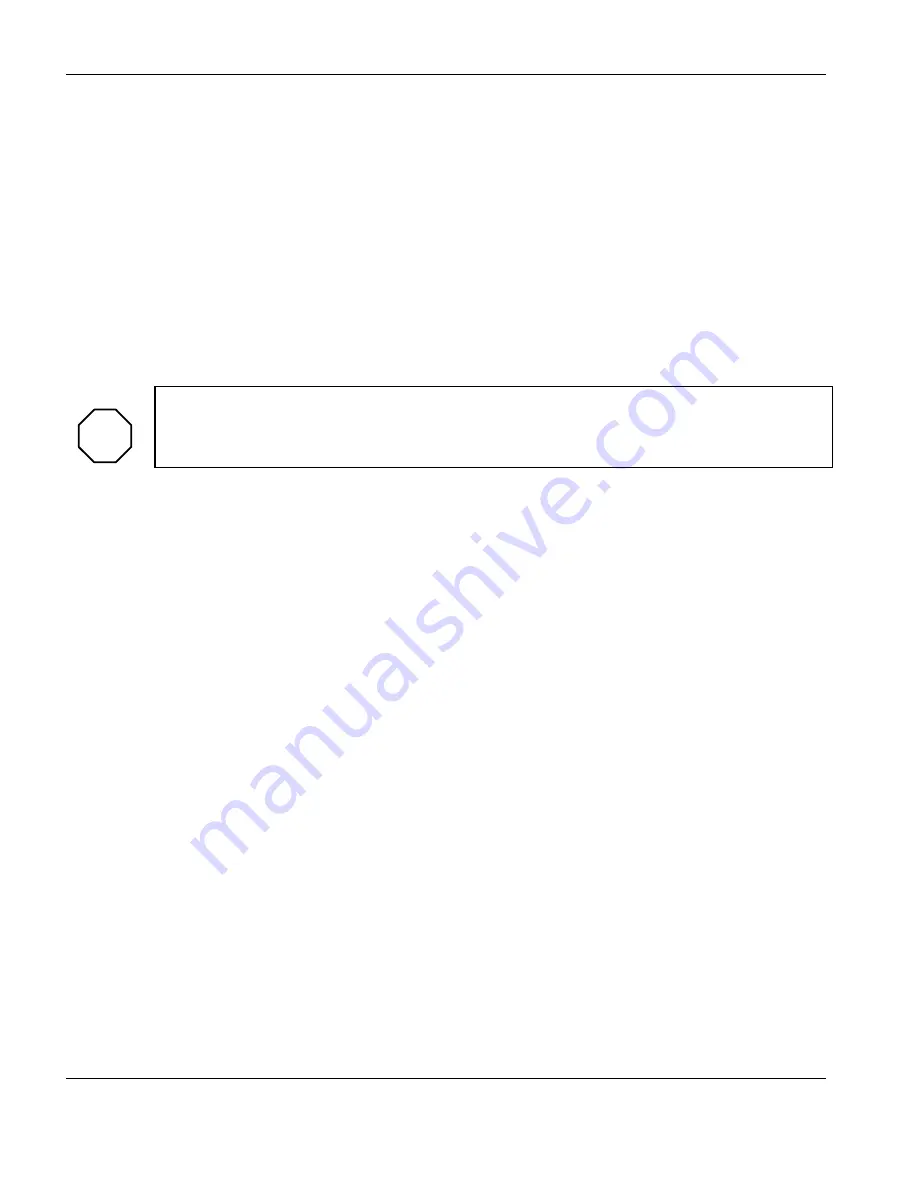
Precision Platform 4022 Scanner
Scanner Maintenance
To remove sections of the beam cover:
1.
If the optional Dirty Environment Seal kit is present, first remove
the seal retainer extrusions from the upper and lower cable and
distant end beam covers (total four covers, eight extrusions). These
are removed by unscrewing the thumbscrews which fasten them to
the covers. Then remove the seals by sliding them out from the
remaining retainers.
2.
Lift off the key cover located at the cable end support. Lift the key
cover straight up until it clears the beam, and then remove it
sideways.
WARNING
:
Use caution. Personal injury can occur while lifting beam cover
sections. Avoid awkward postures and ensure proper lifting
practices are followed.
3.
The other sections of the beam covers may slide along the beam
enough to separate the lap joint, and lifted off in the same manner.
4.
When replacing cover sections, reinstall them in reverse order from
that of removal.
5.
The covers should be marked on the interior (U1, U2, U3, etc., for
the upper covers, and L1, L2, L3, and so on, for the lower covers).
9.1.7.1.
Eliminating condensation on covers
Condensation might form on the outside of the cable end support covers
or beam covers if the scanner purge air is below the beam cover
temperature and there is high humidity at the scanner location.
Condensation on the covers will not harm the scanner; however, if
moisture dripping on the sheet is a problem, adjustments may be
necessary. To eliminate the condensation, move the blower inlets
supplying the air to a warmer location, if possible. If they cannot be
moved, reduce the purge airflow by adjusting the dampers in the ducting.
Mark the damper settings so that the airflow can be checked regularly.
Also, check the internal temperature of the end supports. The maximum
internal temperature is 82°C (180°F). Usually a compromise can be found
between the airflow that is required to keep the beams clean, the end
supports cool, and condensation from forming on the beam covers.
10/18/07
p/n:
6510020208
9-4
Summary of Contents for 4022
Page 1: ...Precision Platform 4022 Scanner System Manual 6510020208 ...
Page 2: ......
Page 3: ...Precision Platform 4022 Scanner October 2007 ...
Page 22: ......
Page 72: ......
Page 94: ......
Page 126: ......
Page 162: ......
Page 170: ......
Page 234: ......
Page 239: ...Glossary p n 6510020208 10 18 07 11 5 VIO Virtual Input Output ...