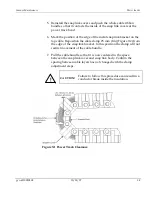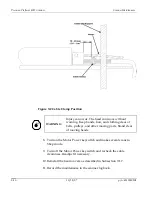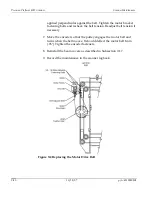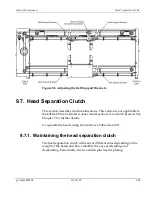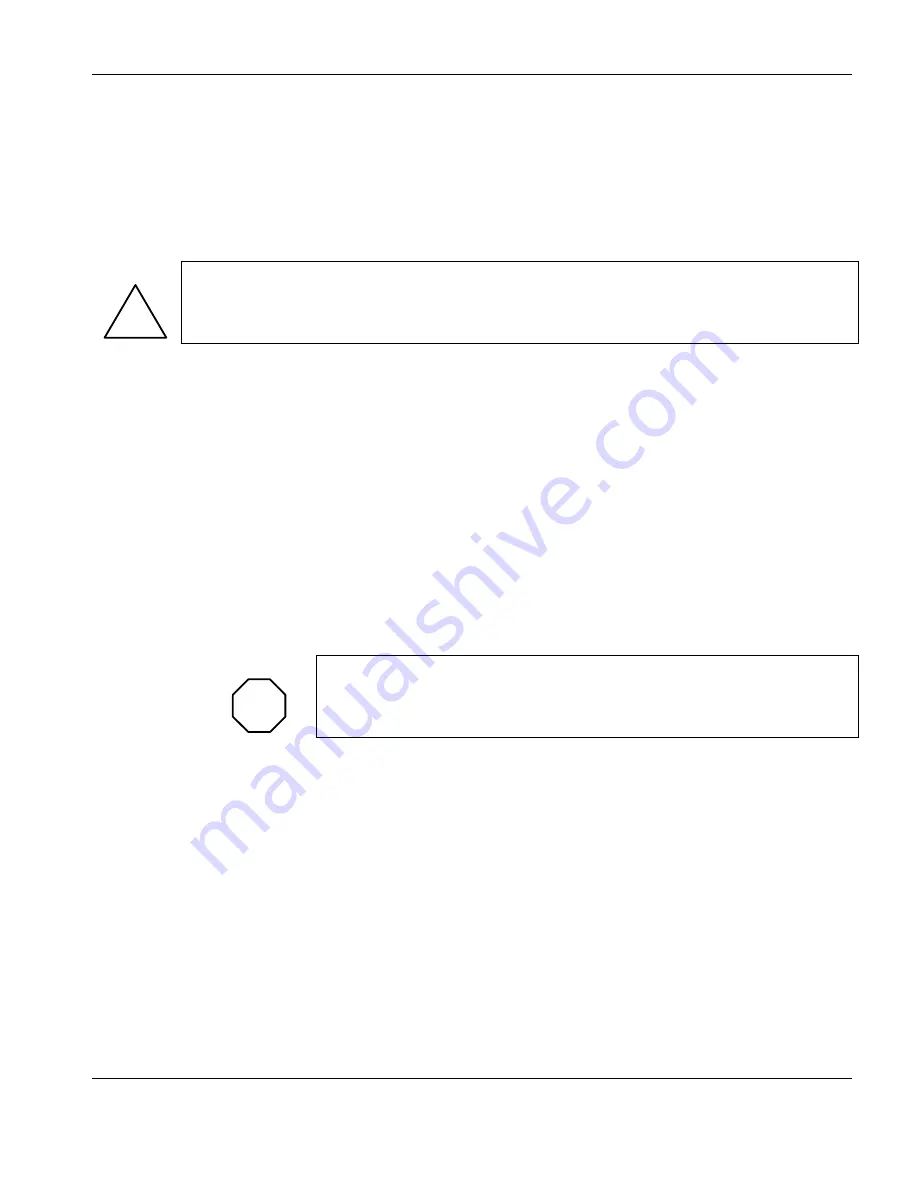
Scanner Maintenance
Beam Seals (Optional)
9.4.4. Dust wipers
Inspect the dust wipers at both ends of the head carriage (four per
carriage) for wear or excessive dirt. Replace any worn dust wiper
assemblies or felt pads.
!
CAUTION
:
Excessively worn or dirty dust brushes can damage the scanner
tracks. Do not allow the stainless steel brush holder to come into
contact with the scanner track.
9.5. Beam Seals (Optional)
9.5.1.1.
Inspecting the optional beam seals (if present)
Inspect the beam seals for any cracks, wear, or brittleness.
9.5.1.2.
Replacing the beam seals
To replace a beam seal:
WARNING
:
To perform any maintenance, troubleshooting, or
replacement of components, ensure that power is
disabled at the breaker.
1.
Move the heads to the cable end.
2.
Remove the seal retainer extrusions from the upper and lower cable
and distant end beam covers (total four covers, eight extrusions).
These are removed by unscrewing the thumbscrews which fasten
them to the covers.
3.
Remove the seals by sliding them out from the remaining retainers.
p/n 6510020208
10/18/07
9-17
Summary of Contents for 4022
Page 1: ...Precision Platform 4022 Scanner System Manual 6510020208 ...
Page 2: ......
Page 3: ...Precision Platform 4022 Scanner October 2007 ...
Page 22: ......
Page 72: ......
Page 94: ......
Page 126: ......
Page 162: ......
Page 170: ......
Page 234: ......
Page 239: ...Glossary p n 6510020208 10 18 07 11 5 VIO Virtual Input Output ...