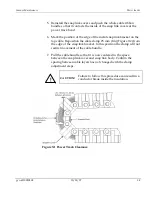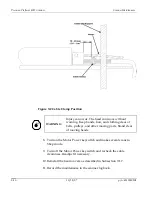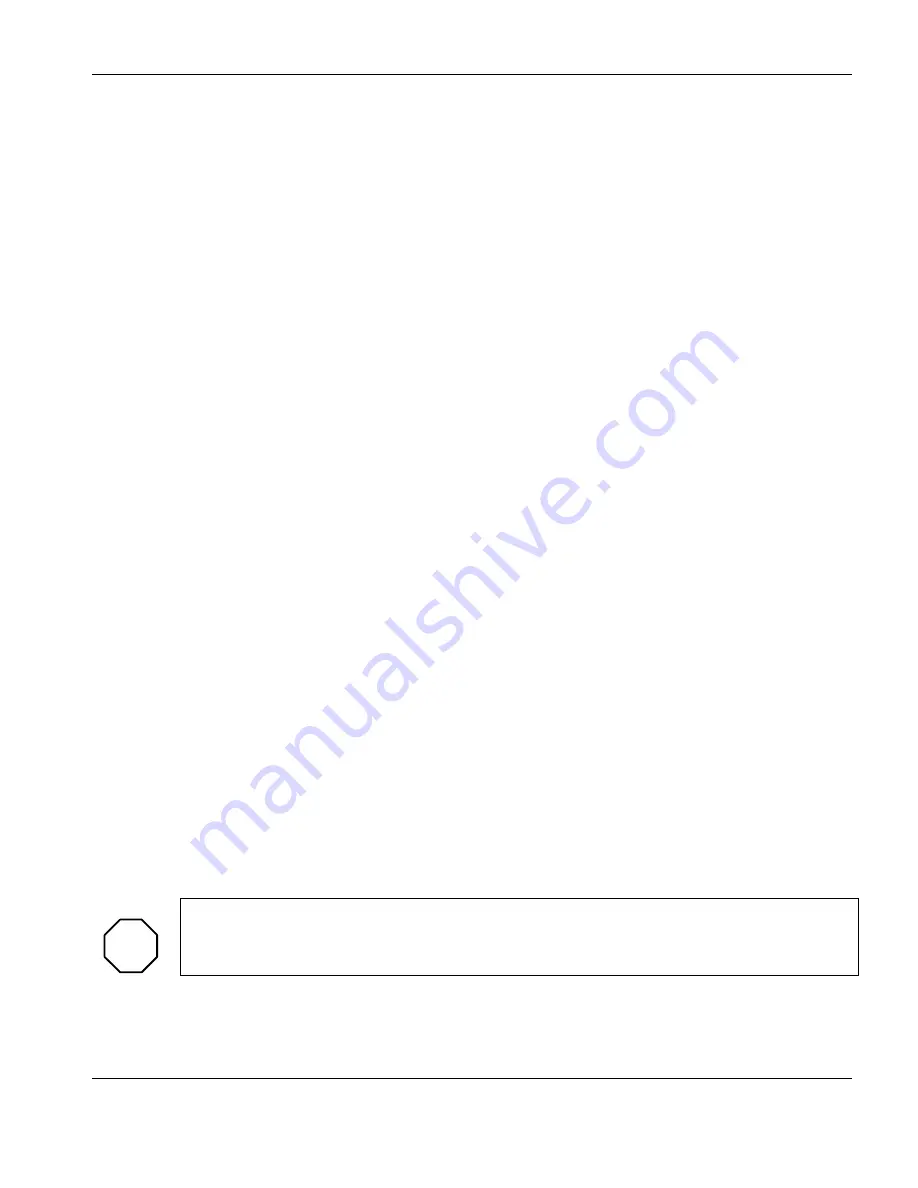
Scanner Maintenance
General maintenance tasks
9.1.4. Switches, buttons, lamps, and fuses
•
Inspect switches, buttons, lamps, and fuses for loose or corroded
connections. Clean or replace any corroded connections.
•
If corrosion can be easily removed without damaging the part, then
clean the part. Otherwise, replace it.
9.1.5. AC main voltage
•
Verify all power supply voltages and AC power are as per the
installation drawings. Correct as necessary.
9.1.6. Chiller
•
Blow chiller condensers clean, using compressed air
•
Keep condenser fins clean of dust. The dust reduces heat transfer
and causes the compressor to work harder ultimately reducing the
lifetime of the compressor.
•
For other chiller maintenance tasks, refer to the chiller maintenance
manual. Documentation on chiller operating procedures and
maintenance should be supplied by the chiller vendor.
9.1.7. Removing and replacing cover sections
Some procedures in this chapter require the removal and replacement of
the beam covers, which is described in this section.
WARNING
:
To perform any maintenance, troubleshooting, or replacement of
components, ensure that power is disabled at the breaker.
p/n 6510020208
10/18/07
9-3
Summary of Contents for 4022
Page 1: ...Precision Platform 4022 Scanner System Manual 6510020208 ...
Page 2: ......
Page 3: ...Precision Platform 4022 Scanner October 2007 ...
Page 22: ......
Page 72: ......
Page 94: ......
Page 126: ......
Page 162: ......
Page 170: ......
Page 234: ......
Page 239: ...Glossary p n 6510020208 10 18 07 11 5 VIO Virtual Input Output ...