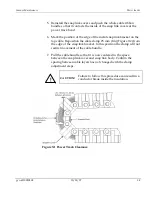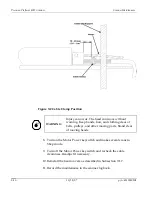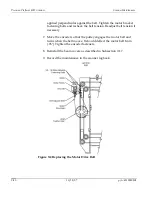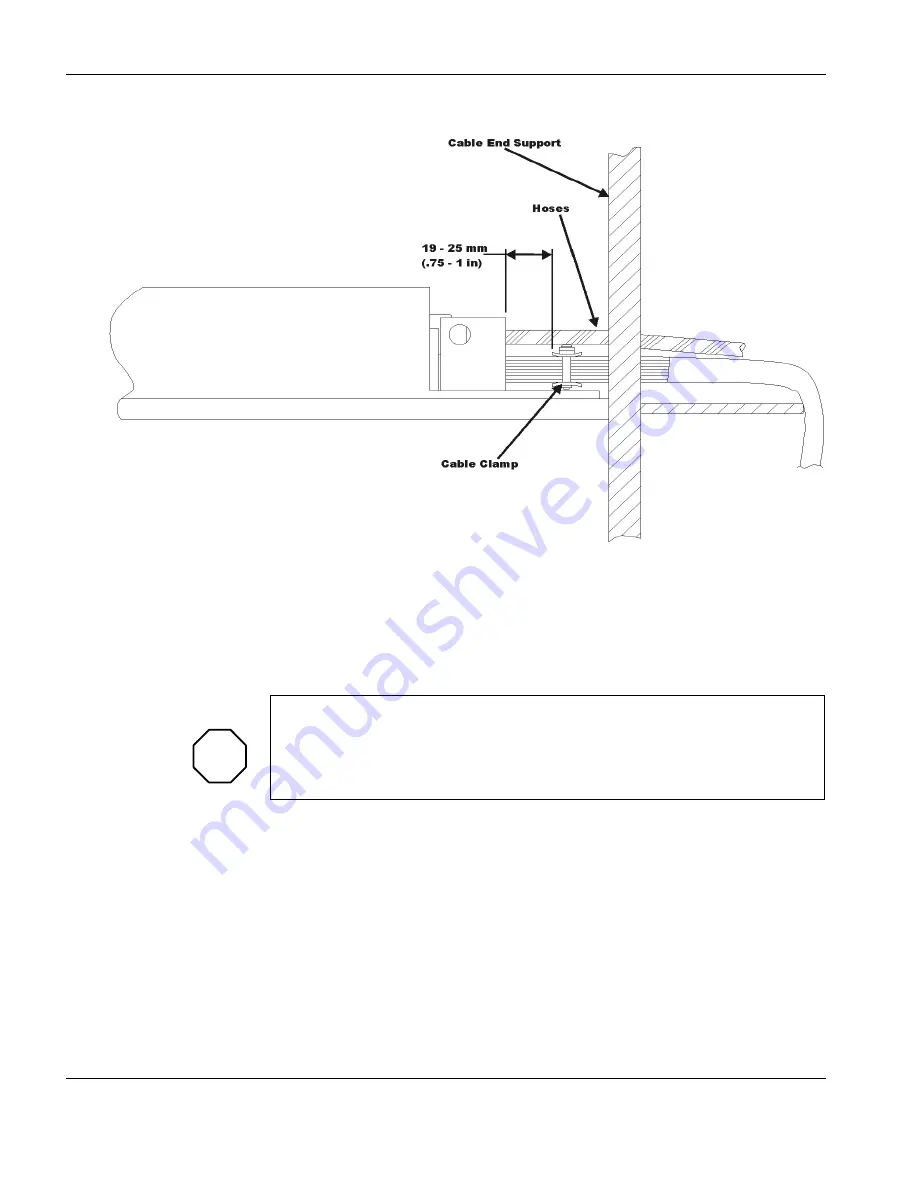
Precision Platform 4022 Scanner
Scanner Maintenance
Figure 9-2 Cable Clamp Position
WARNING
:
Injury can occur. The head can move without
warning. Keep hands, hair, and clothing clear of
belts, pulleys, and other moving parts. Stand clear
of moving heads.
8.
Turn on the Motor Power keyswitch and make several scans in
Shop mode.
9.
Turn off the Motor Power keyswitch and recheck the cable
clearances. Readjust if necessary.
10.
Reinstall the beam covers as described in Subsection 9.1.7.
11.
Record the maintenance in the scanner logbook.
10/18/07
p/n:
6510020208
9-10
Summary of Contents for 4022
Page 1: ...Precision Platform 4022 Scanner System Manual 6510020208 ...
Page 2: ......
Page 3: ...Precision Platform 4022 Scanner October 2007 ...
Page 22: ......
Page 72: ......
Page 94: ......
Page 126: ......
Page 162: ......
Page 170: ......
Page 234: ......
Page 239: ...Glossary p n 6510020208 10 18 07 11 5 VIO Virtual Input Output ...