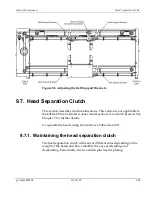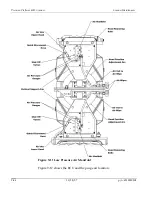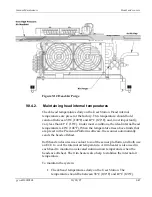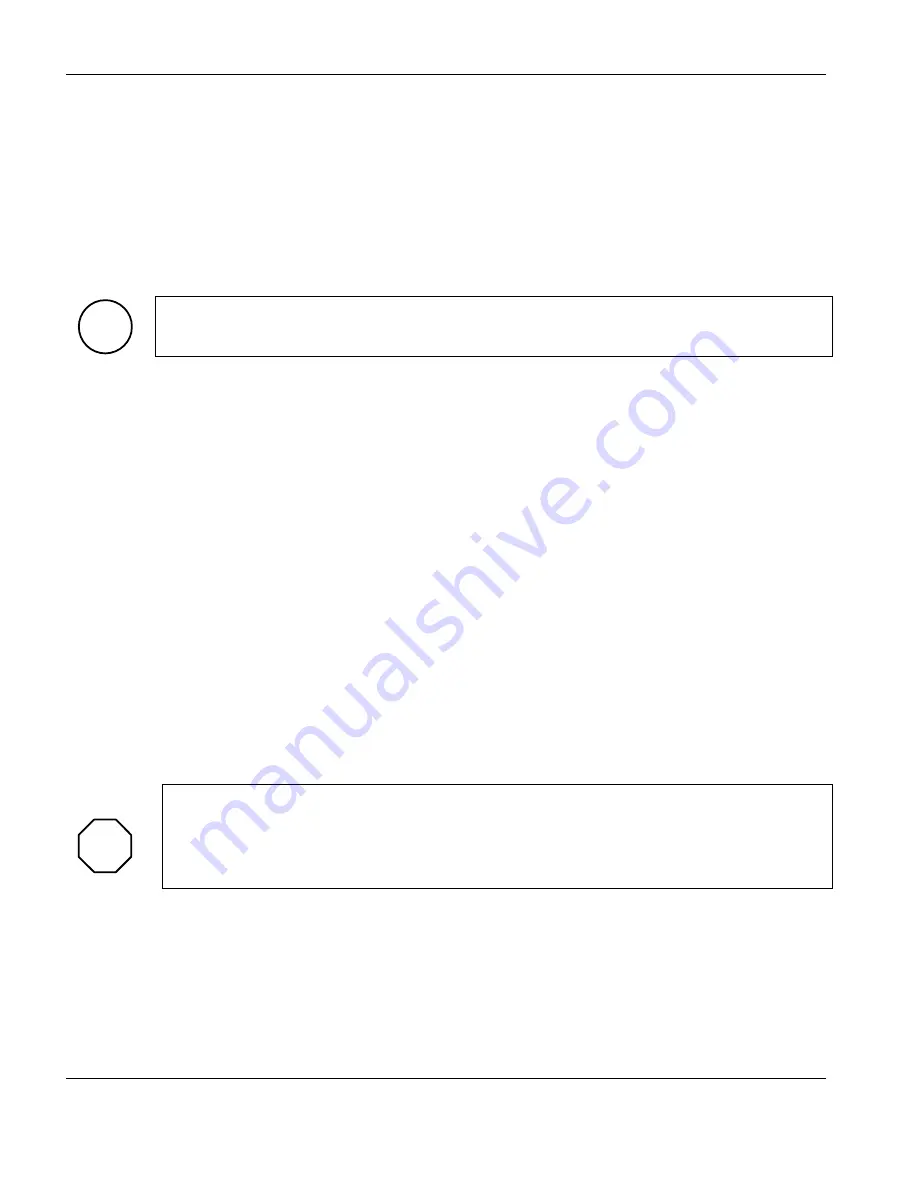
Precision Platform 4022 Scanner
Scanner Maintenance
2.
Disconnect the leads to the motor controller.
3.
Verify the new motor controller has the equivalent part number as
the one being replaced. Different part numbers will have different
default parameters depending on the scanner model.
4.
Install the new motor controller.
i
N
OTE
:
The motor controller is preprogrammed at the factory to the standard
settings for your scanner model. It may need to be adjusted.
5.
Verify the drive motor torque. For this procedure, see Subsection
9.8.5.
9.9. Heads and sensors
9.9.1. Separating the heads
This section describes how to separate and realign the heads in order to
clean or replace the sensor windows.
This section is not applicable to the 4022-40 Wire Calender scanner model
as there is no head separation clutch present. See Chapter 7 for further
details on how to separate the heads on the 4022-40 Wire Calender
Scanner.
WARNING
:
Because separating the sensor heads could put personnel at risk of
exposure to the unshielded radiation beam, it is essential that you
follow the Radiation Safety Procedures for head separation given
in the Radiation Safety Training Manual p/n 6510020199.
Radiation safety regulations in most countries require that the separation
of source and receiver heads of sensors that use radioactive sources be
performed only by persons who are specifically authorized to do such
work under the terms of a Radioactive Materials License.
10/18/07
p/n:
6510020208
Most Precision Platform 4022 Scanners have a pneumatic head separation
clutch located in the cable end support (the 4022-40 model does not).
9-38
Summary of Contents for 4022
Page 1: ...Precision Platform 4022 Scanner System Manual 6510020208 ...
Page 2: ......
Page 3: ...Precision Platform 4022 Scanner October 2007 ...
Page 22: ......
Page 72: ......
Page 94: ......
Page 126: ......
Page 162: ......
Page 170: ......
Page 234: ......
Page 239: ...Glossary p n 6510020208 10 18 07 11 5 VIO Virtual Input Output ...