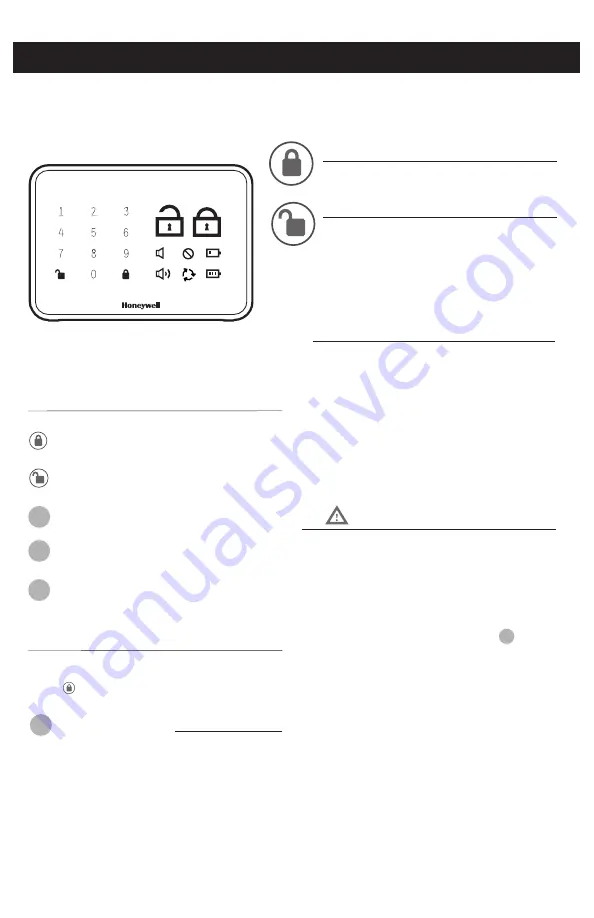
TOUCHSCREEN PANEL OVERVIEW
The electronic lock requires four (4) High Quality AA
Alkaline batteries. When all 4 batteries are installed in
the correct position, you will hear beeps and the keypad
will illuminate. DO NOT TOUCH the keypad until the
keypad stops illuminating.
Batteries (not included)
Unlock button
Lock
- Use to lock Safe
Lock button
The safe must be connected to the
App in order to program the keypad.
By default the factory touchscreen passcode is
1234.
Change the Administrator passcode
AP
so it
can easily be remembered by you after
connecting to a Safe.
Once you connect the App to the Safe, the
factory touchscreen passcode will be changed
to a new code, which can be found in the Safe
Settings.
Unlock
- Used to unlock Safe
Programming
- Used in programming steps
VERY IMPORTANT
Received Code (6-9 digits)
Complete all the programming steps in the programming mode
within 5 seconds.
Use the
key to clear entries in case a wrong button is pushed.
Programming Symbols
New Code (4-9 digits)
Lock / Clear
Administrator Passcode
Administrator Passcode:
Programming Tips
AP
AP
RP
NP
(Admin Passcode is located on the Honeywell App
under Safe Settings).
Unlock
/
Programming
13
TOUCHSCREEN PROGRAMMING - OPTIONAL
Summary of Contents for 5403
Page 23: ......





























