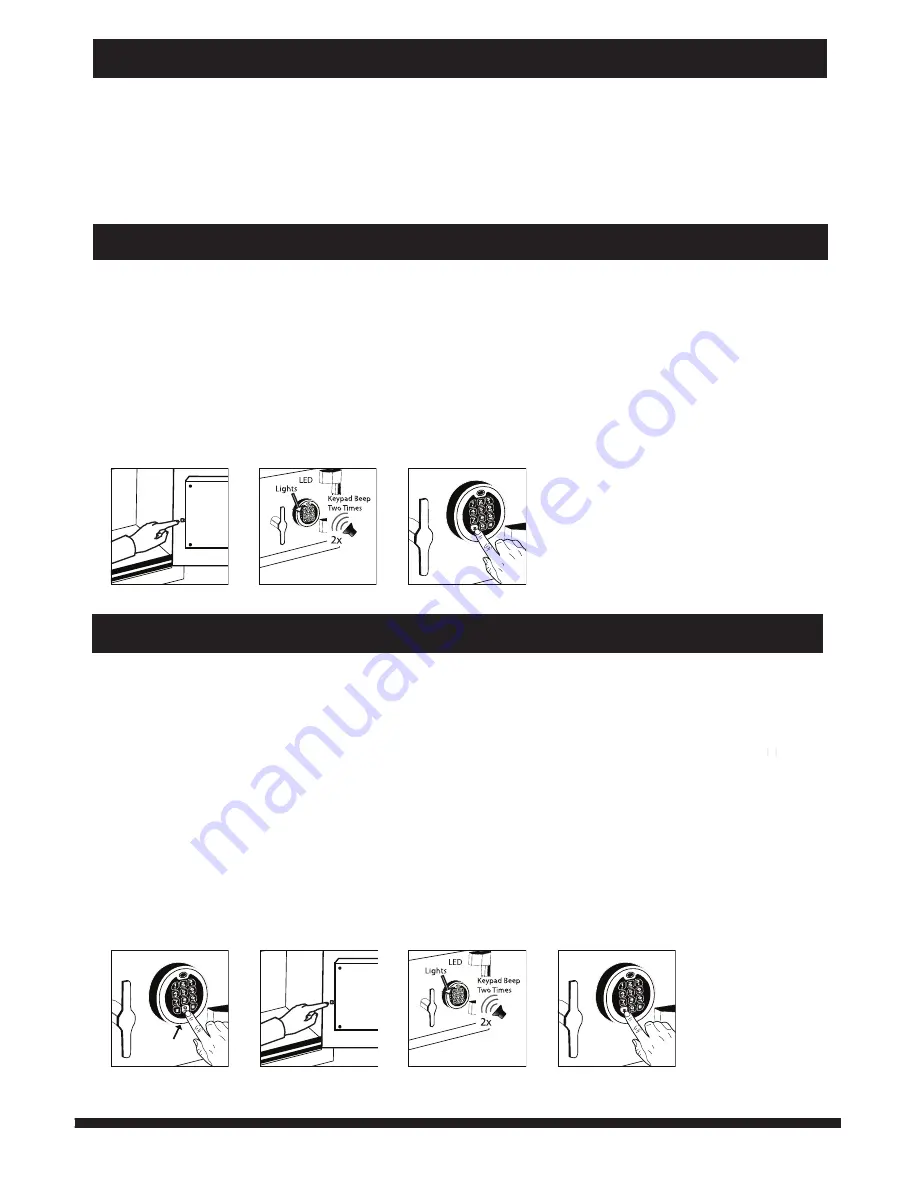
Depository Safe
3
Your new safe is equipped with a digital lock that can be operated with two separate user codes.
You will need to program these user codes with your own 1-8 digit user codes.
however, for increased
security it is reccommended that you use a minimum of 3 digits when deciding on a Primary and
Secondary user code. You must program the Primary user code first. After the Primary user code is
programmed and tested you can then proceed to program the Secondary user code.
PROGRAMMING PRIMARY USER CODE
PRIMARY & SECONDARY USER CODES
2x’s
Yellow
Yellow
Figure 1
Figure 2
Figure 1
Figure 2
Figure 3
Figure 3
Figure 4
PROGRAM THE PRIMARY USER CODE
1. Open door using the factory preset code of 168 followed by the # key. Locate and press the red
reset button located on the inside edge of the door (Figure 1).
2. The keypad will beep twice and the yellow LED will light up (Figure 2).
3. Enter a new 1-8 digit Primary user code followed by the
*
key (Figure 3).
4. Your new Primary user code is now active. Leave the door open and proceed to next section.
PROGRAMMING SECONDARY USER CODE
PROGRAM THE SECONDARY USER CODE
1. While the safe door is still open, press the “0” key twice on the keypad (Figure 1).
2. Locate and press the red reset button located on the inside edge of the door (Figure 2).
3. The keypad will beep twice and the yellow LED will light up (Figure 3).
4. Enter a new 1-8 digit Secondary user code followed by the
*
key. (Figure 4).
5. Your new Secondary user code is now active. Leave the door open and proceed to next section.
The Secondary user code is factory set to 12345678 and the safe can be unlocked by entering
this code followed by the # key. However, it is recommended to change this to your own personal
Secondary user code by following the steps listed below.






























