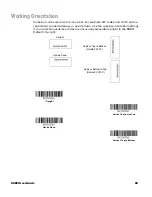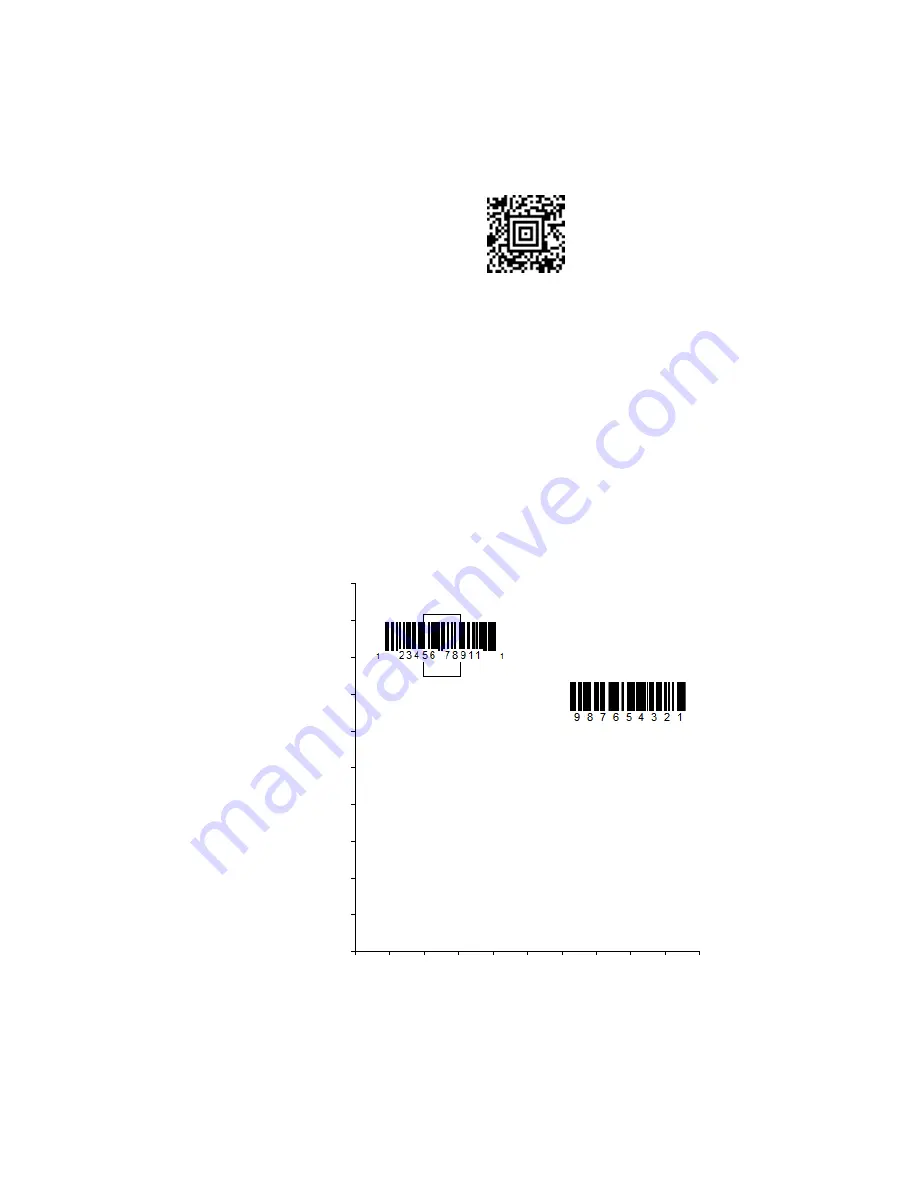
8680i User Guide
51
Single Code Centering
Scan
Single Code Centering
to target the bar code closest to the center of the
image. Singling out a bar code in this manner increases scanning accuracy when
there are multiple bar codes close together.
Custom Centering Settings
Use the following settings to customize your centering window. If a bar code is not
touched by a predefined window, it will not be decoded or output by the 8680i. If
centering is turned on by scanning
Centering On
, the 8680i only reads codes that
pass through the centering window you specify using the
Top of Centering Win-
dow
,
Bottom of Centering Window
,
Left
, and
Right of Centering Window
bar
codes.
In the example below, the white box is the centering window. The centering window
has been set to 20% left, 30% right, 8% top, and 25% bottom. Since Bar Code 1
passes through the centering window, it will be read. Bar Code 2 does not pass
through the centering window, so it will not be read.
Note:
A bar code needs only to be touched by the centering window in order to be read. It
does not need to pass completely through the centering window.
Single Code Centering
0
Bar Code 1
Bar Code 2
10
20
30
40
50
60
70
80
90
100%
100
90
80
70
60
50
40
30
20
10
0%
Summary of Contents for 8680i Series
Page 1: ...User Guide 8680i Wearable Mini Mobile Computer ...
Page 12: ...x 8680i User Guide ...
Page 14: ...iv 8680i User Guide ...
Page 80: ...66 8680i User Guide ...
Page 168: ...154 8680i User Guide ...
Page 192: ...178 8680i User Guide ...
Page 224: ...210 8680i User Guide ...
Page 229: ...8680i User Guide 215 MB4 SCN02 and MB4 BAT SCN02 Charge Bases Compliance label locations ...
Page 230: ...216 8680i User Guide ...
Page 234: ...220 8680i User Guide ...
Page 246: ...232 8680i User Guide ...
Page 249: ...8680i User Guide 235 PROGRAMMING CHART 0 1 2 3 4 5 6 7 8 9 ...
Page 251: ......