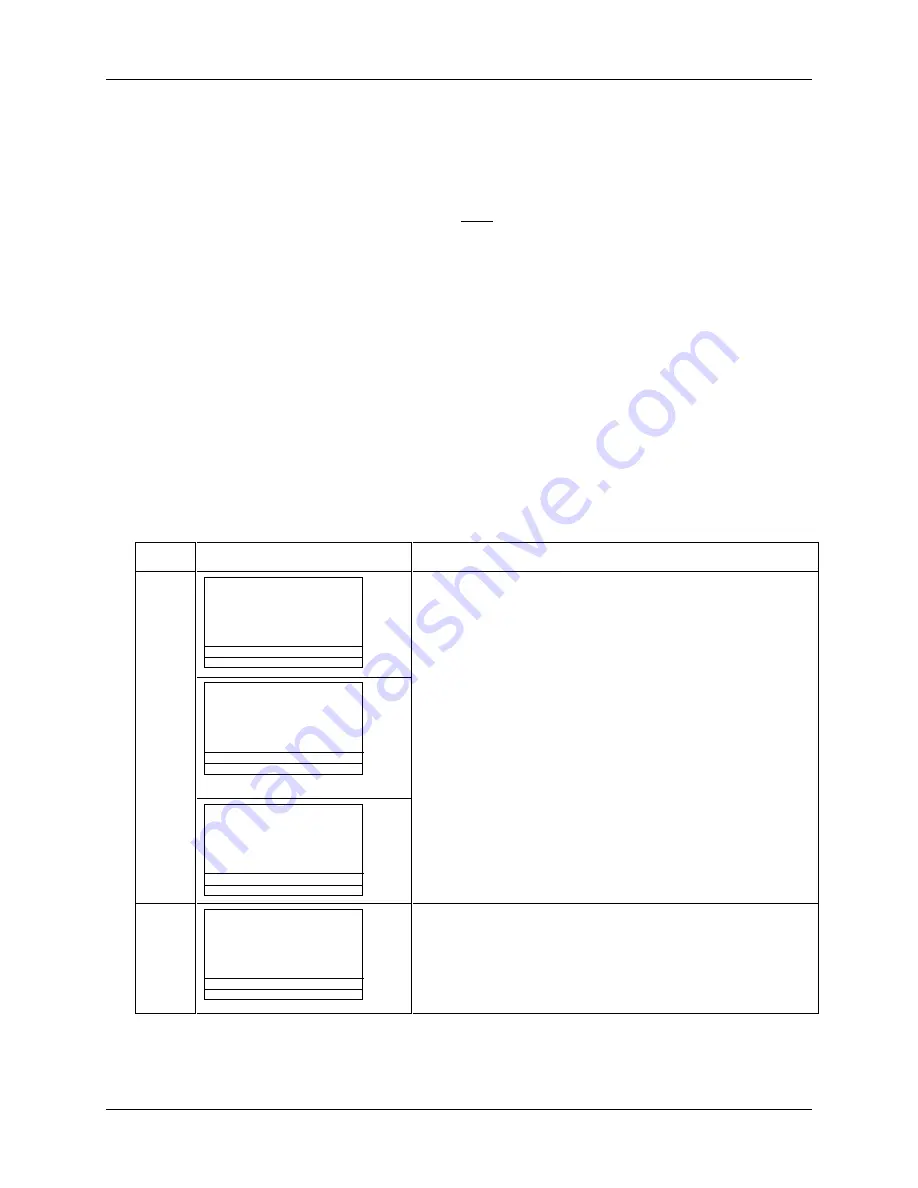
Maintenance
7/99
9782 Series Conductivity/Resistivity Analyzer/Controller - Operator’s Manual
10-11
10.7 Resetting All Configuration and Calibration Values to Factory
Settings
Introduction
A “cold reset” function is available to return ALL configuration values to the factory settings
shown in Table 5-1. During a cold reset the cal factor will be changed to match the cell constant.
The calibration trim or TDS conversion factor will be removed. All alarms will be cleared and
outputs will go to zero. Some I/O setup values will also be returned to the factory defaults.
This “cold reset” contrasts with the “warm reset” that occurs following loss of power and at the
end of system setup (see Section 5). During a warm reset, alarms are not cleared, and outputs are
maintained at their last value prior to the loss of power or initiation of the cold reset. A warm
reset has no effect on configuration or calibration values.
Procedure
To do a cold reset, returning all configuration and calibration values to their factory settings,
follow the procedure in Table 10-6.
Table 10-6 Procedure for Resetting All Configuration to Factory Settings
Step
Screen
Action
1
MENU
CONFIGURATION
CALIBRATION
MAINTENANCE
I/O SETUP
DIAGNOSTICS
| PREV | NEXT
Go to MAINTENANCE | INSTRUMENT SETUP | RESET
UNIT.
MAINTENANCE
OFFLINE FUNCTIONS
INSTRUMENT SETUP
LEAD RESISTANCE COMP
DIAGNOSTICS
| PREV | NEXT
INSTRUMENT SETUP
INSTURMENT TAGGING
PRODUCT INFO
SCREEN CONTRAST
SECURITY
RESET UNIT
DIAGNOSTICS
| |
2
UNIT RESET
ATTENTION
ALL PARAMETERS
WILL BE RESET TO
FACTORY DEFAULTS!
DIAGNOSTICS
RESET| |
Pressing the specified function key at this point will
perform a cold reset as described above.
As the reset is completed. the display will go blank, then
for a few seconds product information will be displayed.
Finally, the display will return to showing process values.
















































