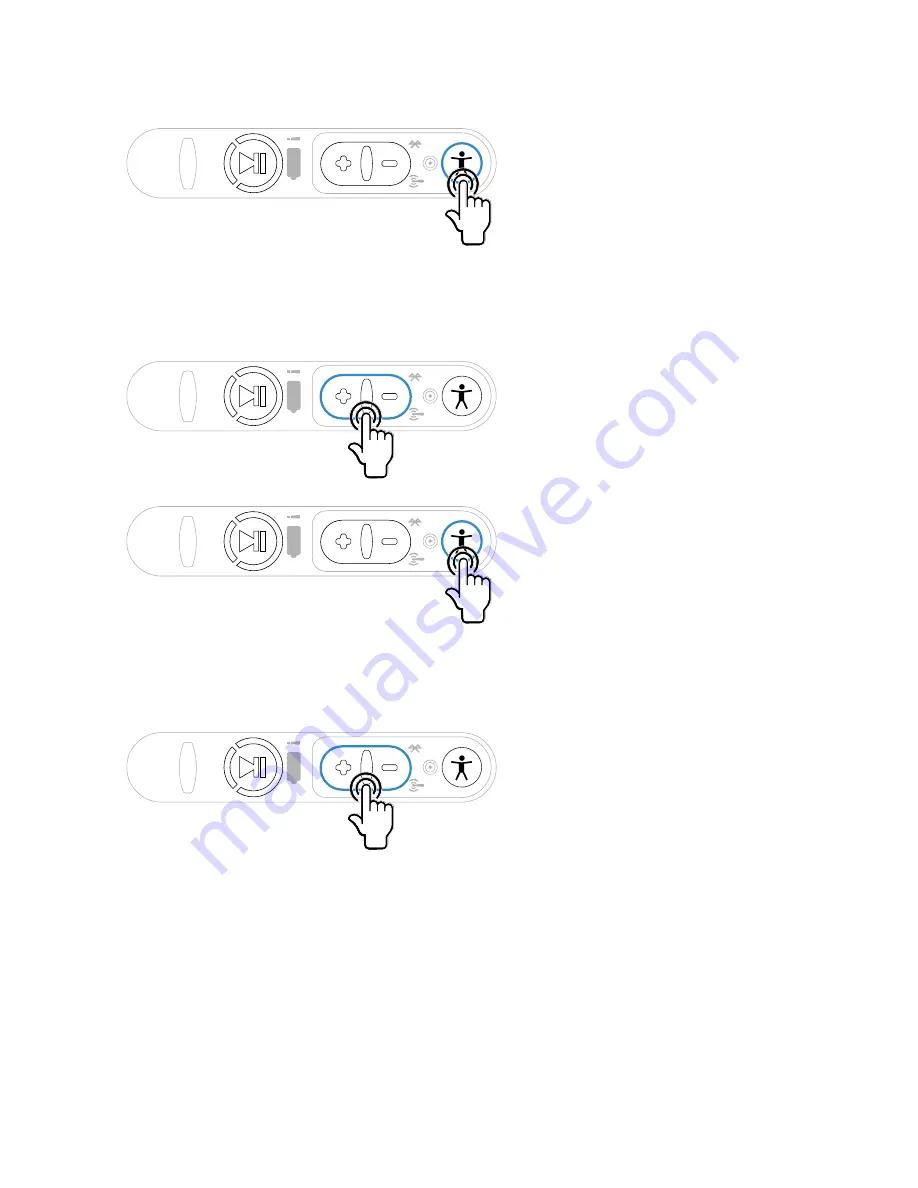
3. Press the Operator button.
4. The device says, "Please wait" and retrieves a list of operators and teams. Wait for the device
to say, "Select team".
l
If the device says "Current operator is (operator name). Change operator", skip to step 8.
5. Press the + button or — button to scroll through the list of operator teams until you hear
the name of a team to which you belong.
6. Press the operator button.
The device says, "Please wait" and retrieves a list of all operators who belong to the team
that was selected. The device then says, "Current operator is (operator name). Select new
operator."
7. Press the + button or — button to scroll through the list of available operator names until
you hear your name.
l
If you do not hear your name, press the yellow play/pause button to cancel this
operation and start over from step 2.
l
When selecting a team in step 5, choose the "All Operators" team.
l
Consult with your supervisor if you are not listed in the "All Operators" team.
Voice Device and Headset Hardware Reference Guide
20
Summary of Contents for A700
Page 1: ...Voice Device and Headset Hardware Reference Guide ...
Page 22: ...Voice Device and Headset Hardware Reference Guide xxii ...
Page 116: ...Voice Device and Headset Hardware Reference Guide 94 ...
Page 252: ...Voice Device and Headset Hardware Reference Guide 230 ...
Page 260: ...Voice Device and Headset Hardware Reference Guide 238 ...
Page 334: ...Voice Device and Headset Hardware Reference Guide 312 ...
















































