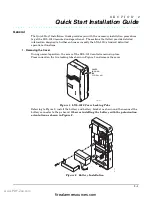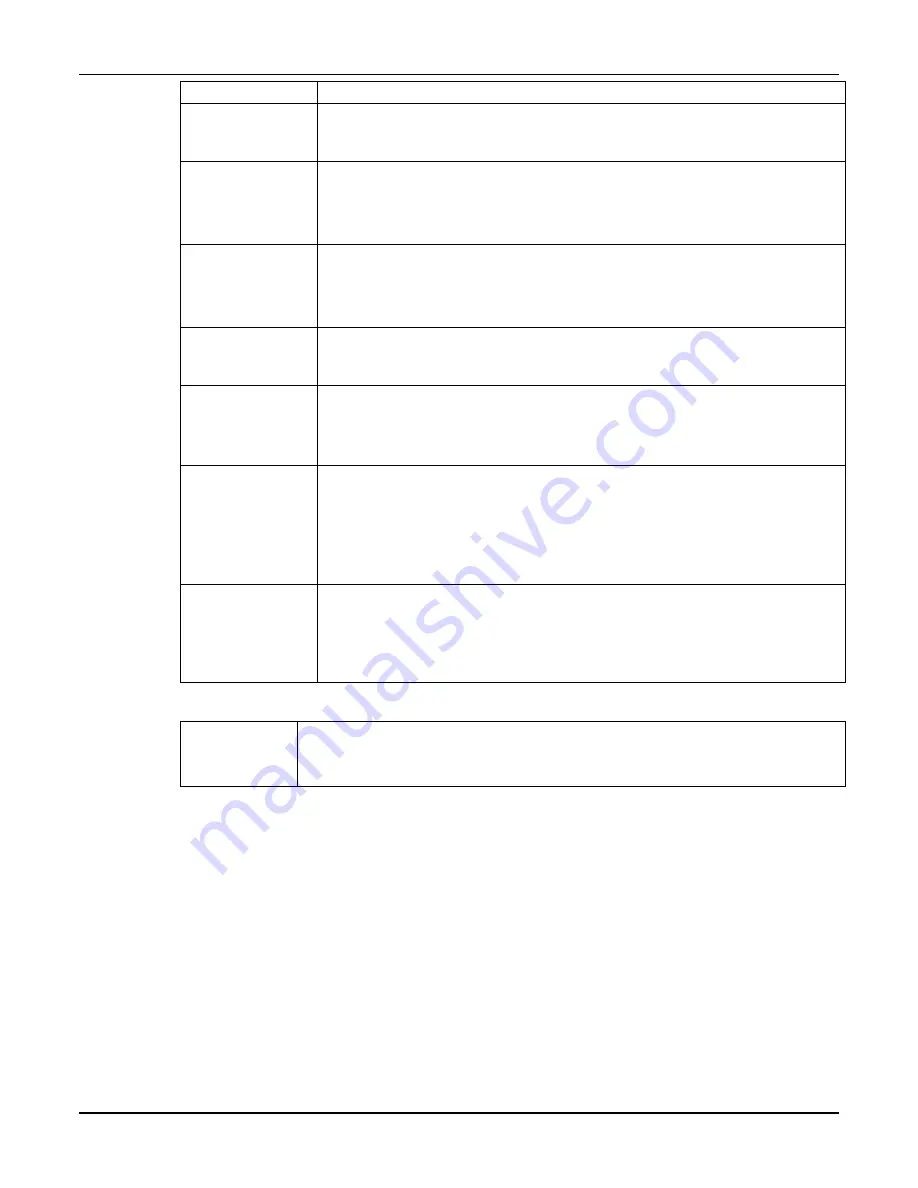
Section 3: Programming Overview
3–5
Zone Type
Description
24 Hour Carbon
Monoxide
Monitor
The internal sounder output will pulse when this zone type is alarmed.
Always active and cannot be bypassed.
Type 20
Arm-Stay
(BR only)
Arms the system in Stay mode when the zone is activated.
Pushbutton units send the user number to the central station when
arming or disarming.
User number for button must be assigned.
Type 21
Arm-Away
(BR only)
Arms the system in Away mode when the zone is activated.
Pushbutton units send the user number to the central station when
arming or disarming.
User number for button must be assigned.
Type 22
Disarm
(BR only)
Disarms the system when the zone is activated.
User number for button must be assigned.
Type 23
No Alarm
Response
Can be used on a zone when an X-10 powerline carrier device action is
desired, but with no accompanying alarm (e.g., lobby door access).
The system can still be armed when these zone types are in a faulted
condition.
Type 24
Silent Burglary
Usually assigned to all sensors or contacts on exterior doors and windows
where internal sounder is NOT desired.
Provides an instant alarm, with NO audible indication at any keypad or
external sounder, if the zone is faulted when the system is armed in the
Away, Stay, Instant, or Maximum modes.
A report is sent to the central station.
Types 90-91
Configurable
Allows for various custom responses. Options include response to
entry/exit delays, zone faults, types of alarm/trouble sounding, dial delay,
and unique Contact ID report codes.
UL installations: Zone Types 90 - 91 may not be used as fire or burglar
alarm zones on fire or UL burglar alarm installations.
Mechanics of Programming
To program the system from a keypad:
You must use an Installer Keypad 6160 or 6139.
System must be disarmed.
Installer Keypad Functions
A Standard 6139 or 6160 alpha keypad is used to program, test, and diagnose the control and
is referred to as the Installer Keypad. The Installer Keypad is automatically sensed when
connected and is powered by the control. The Installer Keypad is connected to the installer
keypad programming connector shown in Figure 1. Address 16 is reserved for the Installer
keypad.
NOTE:
The Installer Keypad keys function are dependent on program mode selected, Data
Field Programming, or Quick Mode Programming.
www.PDF-Zoo.com
firealarmresources.com
Summary of Contents for ADEMCO LYNX XL Series
Page 8: ...LXL 1010 Installation and Setup Guide 1 4 www PDF Zoo com firealarmresources com ...
Page 18: ...LXL 1010 Installation and Setup Guide 2 10 www PDF Zoo com firealarmresources com ...
Page 44: ...LXL 1010 Installation and Setup Guide 6 2 www PDF Zoo com firealarmresources com ...
Page 50: ...LXL 1010 Installation and Setup Guide 8 2 www PDF Zoo com firealarmresources com ...
Page 60: ...LXL 1010 Installation and Setup Guide 11 4 www PDF Zoo com firealarmresources com ...
Page 66: ...LXL 1010 Installation and Setup Guide 12 6 www PDF Zoo com firealarmresources com ...
Page 70: ...LXL 1010 Installation and Setup Guide 13 4 www PDF Zoo com firealarmresources com ...
Page 74: ...LXL 1010 Installation and Setup Guide 14 4 www PDF Zoo com firealarmresources com ...