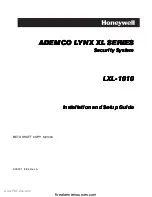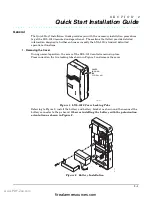LXL-1010 Installation and Setup Guide
1–2
Functions
•
Night Stay and step arming can be set on the keypad
•
Single-button arming feature (on keypads or keyfobs): Can use dedicated keys to arm the
system AWAY or STAY
•
Up to 8 schedules, to control devices and/or auto-arm/disarm the system
•
Up to two keypad macros, which can be activated by wireless keypads
•
Paging feature allows certain system conditions to be reported to pager phone numbers;
can use a dedicated key on keypads to send a signal to a pager (supports 2 pagers)
•
Built-in Telephone Line Monitoring option can monitor the telephone line voltage and
can cause a local display, or a display and trouble/alarm sound.
•
Event Logging records up to 50 selected events in a history log; control and readout from
the log is done via Ademco Compass Downloader software or installer/master code at
5839 Alpha RF Keypad
•
Zone descriptors for all zones
•
Optional RF jam detection for wireless systems detects a condition that may impede
proper RF reception (i.e., jamming or other RF interference); causes keypad display, and
sends a report to the central monitoring station (if trouble reporting is enabled).
Compatible Devices
•
Supports up to seven 5839 Alpha RF Keypads and unlimited 5828 Fixed RF Keypads or
5828V Fixed RF Voice Keypads (Function keys will not work as set in *57)
•
Supports 5800 series transmitters
•
Powerline Carrier Devices (X-10 type)
•
For programming the control during installation, supports either a 6160 or 6139 Alpha
keypad (Installer Keypad).
System Features
Tamper Protection
The control is tampered protected. An alarm will sound if the cover is removed or if the
control is removed from it’s mounted location.
LED Indications
•
One Rf activity indicator, activates momentarily when Rf is received (used during
installation to program sensors serial number to the control)
•
The control utilizes three Security System Control Status LEDs that indicate control
arming state and power status as follows:
•
The Red LED: Lights or flashes when system is armed AWAY or STAY mode.
•
Lit Steady = system armed AWAY or
system armed STAY and exit delay has expired
•
Flashing = system armed STAY and exit delay timer active
•
Rapid Flashing = an alarm has occurred (memory of alarm)
•
The Yellow LED: Indicates system power status.
•
Lit Steady = AC power on
•
Flashing = low battery
•
Off = AC power off, discharged battery
•
Green LED lights when the system is disarmed and ready to be armed (no open
zones). If the system is disarmed and the green light is off, it indicates the system is
not ready (one or more zones are open).
www.PDF-Zoo.com
firealarmresources.com
Summary of Contents for ADEMCO LYNX XL Series
Page 8: ...LXL 1010 Installation and Setup Guide 1 4 www PDF Zoo com firealarmresources com ...
Page 18: ...LXL 1010 Installation and Setup Guide 2 10 www PDF Zoo com firealarmresources com ...
Page 44: ...LXL 1010 Installation and Setup Guide 6 2 www PDF Zoo com firealarmresources com ...
Page 50: ...LXL 1010 Installation and Setup Guide 8 2 www PDF Zoo com firealarmresources com ...
Page 60: ...LXL 1010 Installation and Setup Guide 11 4 www PDF Zoo com firealarmresources com ...
Page 66: ...LXL 1010 Installation and Setup Guide 12 6 www PDF Zoo com firealarmresources com ...
Page 70: ...LXL 1010 Installation and Setup Guide 13 4 www PDF Zoo com firealarmresources com ...
Page 74: ...LXL 1010 Installation and Setup Guide 14 4 www PDF Zoo com firealarmresources com ...