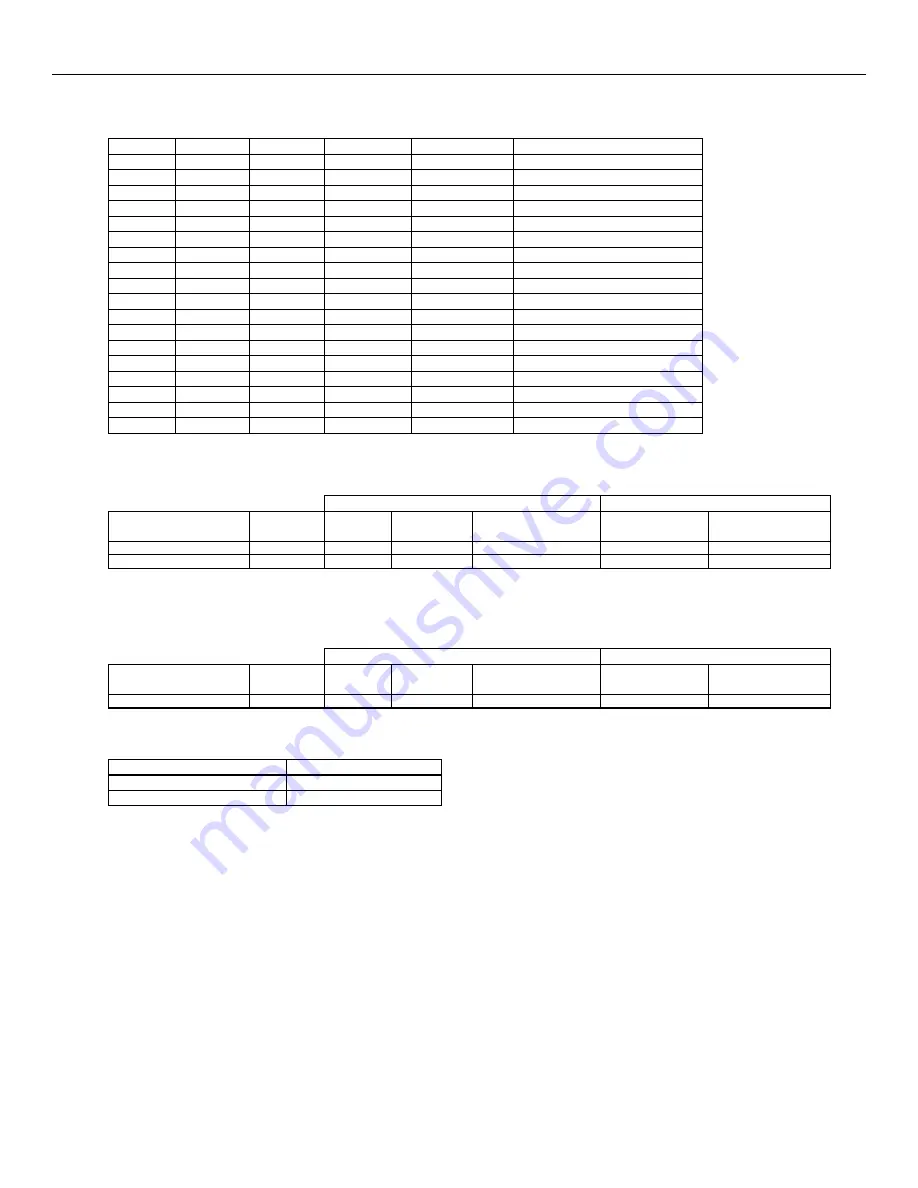
LYNXR-ISIA Installation and Setup Guide
- 67 -
Programming Default Tables
✻
56 ZONE ASSIGNMENT/ALARM REPORT CODES FOR TABLES 3 & 4
Zone No. Zone Type Alarm Code
Input Type
Loop Number
Zone Descriptor
2
1
1,0
3 (RF)
2
47, 04 (FRONT DOOR)
3
1
1,0
3 (RF)
2
33, 04 (BACK DOOR)
4
3
1,0
3 (RF)
2
80 (WINDOW)
5
3
1,0
3 (RF)
2
80 (WINDOW)
6
3
1,0
3 (RF)
2
80 (WINDOW)
7
3
1,0
3 (RF)
2
80 (WINDOW)
8
10
1,0
3 (RF)
1
56 (MOTION DETECTOR)
9
9
1,0
3 (RF)
1
22, 02 (SMOKE DETECTOR)
26 21 1,0 5
(BR)
3
27 22 1,0 5
(BR)
2
28 23 0,0 5
(BR)
4
29 23 0,0 5
(BR)
1
30 21 1,0 5
(BR)
3
31 22 1,0 5
(BR)
2
32 23 0,0 5
(BR)
4
33 23 0,0 5
(BR)
1
92 --- --- ---
---
99 6 1,0 ---
---
NOTE: Zone 2 to 41 are RF zones; Zone 92 is Duress; Zone 99 is keypad panic
✻
80 DEFAULT TABLE: APPLIES TO DEFAULT TABLE 4 (devices 2-7 have no default values)
Start
Stop
Device Number
Action
Event
Zone List
Zone Type
System Operation
Restore of
Zone List
Zone type
System operation
1 2
2
1
2
8** 2
33
36
**
NOTE:
If using an X10 Powerhouse Security SH10A siren as device 8, you must change the device action default to “3” if using default
table 4.
✻
80 DEFAULT TABLE: APPLIES TO DEFAULT TABLE 1 and 2 (devices 1-7 have no default values)
Start
Stop
Device Number
Action
Event
Zone List
Zone Type
System Operation
Restore of
Zone List
Zone type
System operation
8** 2
33
36
✻
81 ZONE LIST FOR OUTPUT DEVICES DEFAULT TABLE: Applies To Default Table 1 - 4.
Zone List 1 28, 32
Zone List 2 29, 33
Zone List 3 2, 3














































