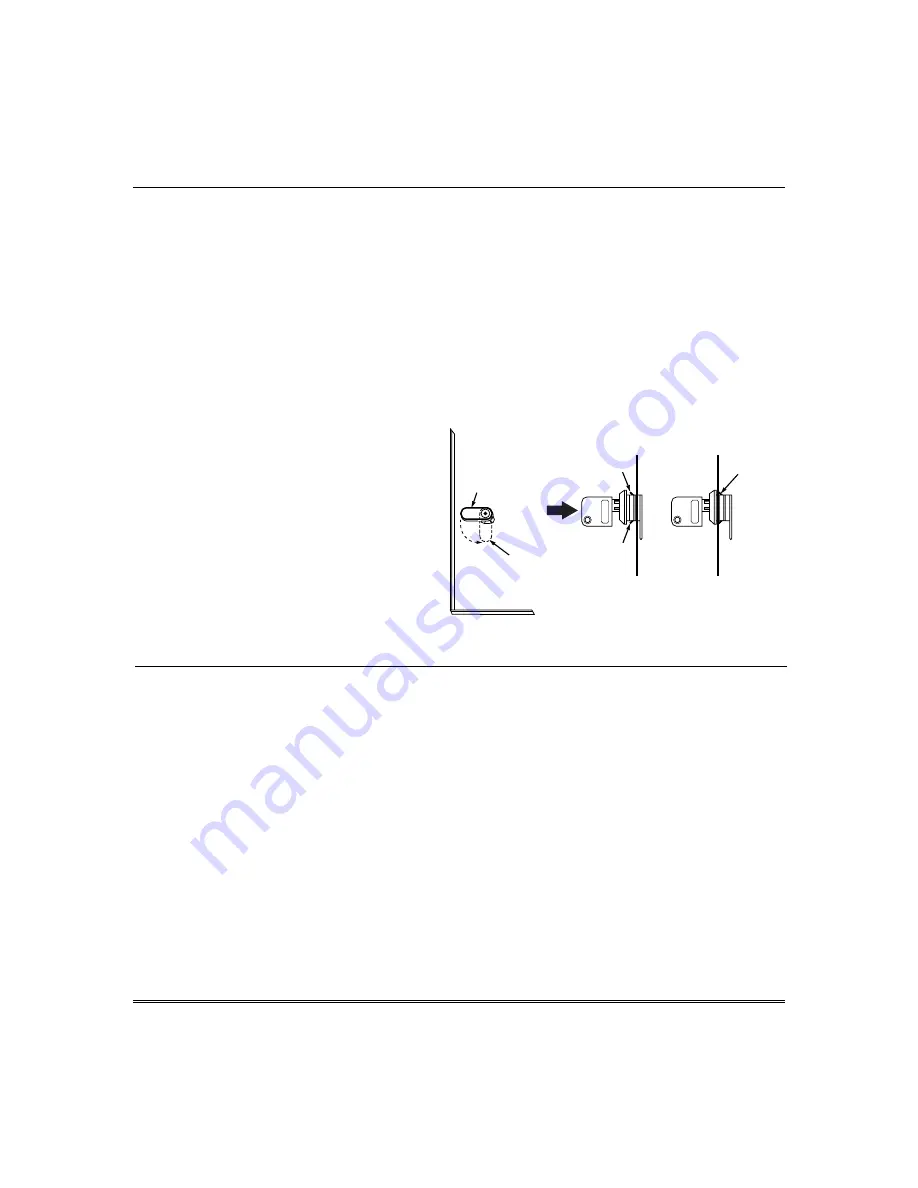
Mounting and Wiring the Control
2-1
S E C T I O N 2
Mounting and Wiring the Control
• • • • • • • • • • • • • • • • • • • • • • • • • • • • • • • • •
This section describes the procedures for mounting and wiring this control and its peripheral devices.
In the following subsections, procedures are listed in the left column, while notes and pertinent
explanations are provided in the right column.
Cabinet and Lock
1. Mount the control cabinet to a sturdy
wall in a clean, dry area, which is not
readily accessible to the general public,
using fasteners or anchors (not
supplied) with the four cabinet
mounting holes.
2. Remove cabinet door, then remove the
lock knockout from the door. Insert the
key into the lock.
3. Position the lock in the hole, making
certain that the latch will make contact
with the latch bracket when the door is
closed. When correctly positioned, push
the lock until it is held securely by its
snap tabs.
Notes
•
The cabinet can be closed and secured without a
lock by using 2 screws in the cover's edge.
CABINET DOOR
BOTTOM
LOCKED
UNLOCKED
cab_loc
k_snap-001-V0
ADEMCO
ADEMCO
PUSH
SNAP
TAB
SNAP
TAB
PUSH
ON LOCK
UNTIL IT
IS SEATED
SECURELY
STEP 2
STEP 1
CHECK
POSITION
Figure 1. Installing the Cabinet Lock
Summary of Contents for ADEMCO VISTA-12A
Page 2: ...ii ...
Page 26: ...Installation and Setup Guide 2 20 ...
Page 82: ...Installation and Setup Guide 5 26 ...
Page 98: ...Installation and Setup Guide 7 4 ...
Page 104: ...Installation and Setup Guide 8 6 ...
Page 108: ...Installation and Setup Guide 9 4 ...








































