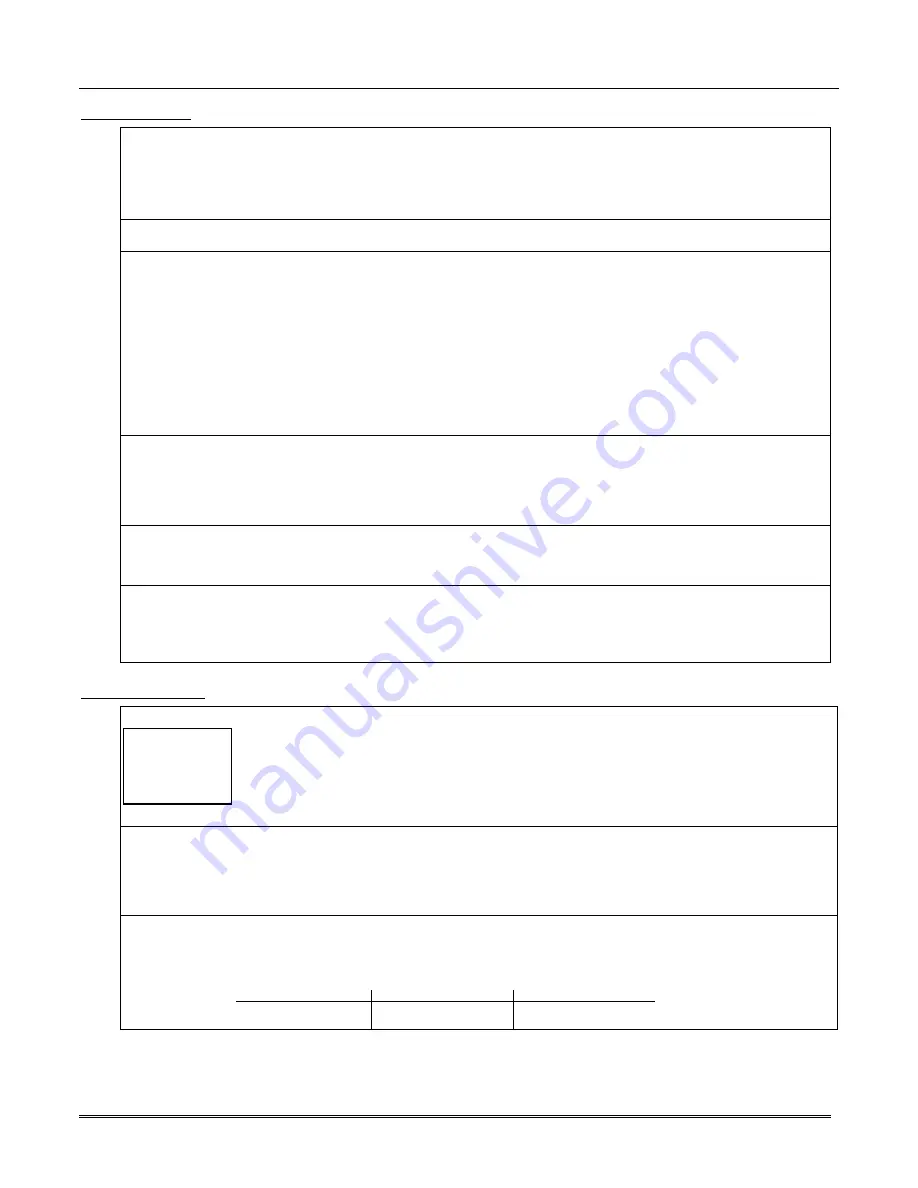
– 3 –
Burglary System Overview
Burglary System Overview
Burglary System Overview
Burglary System Overview
Basic Features
Basic Features
Basic Features
Basic Features
Partitions
•
Partitions provide three independent areas of protection, with each partition containing a group of
zones that can be armed and disarmed without affecting other zones or users.
•
Partitioned systems can include a common area, which is an area shared by users of two other
partitions (such as a lobby in a building).
•
Some users may be given the authority to view status and arm/disarm other partitions.
•
See
Accessing Other Partitions
section for details.
Zones
•
Each partition consists of specific protection points known as zones.
•
When a zone is faulted, its zone number is displayed on the keypad for easy identification.
Keypads
•
The system is controlled from the keypad, and the keypad displays system status.
•
Each keypad is assigned a default partition for display purposes, and will show only that partition's
information.
•
When entering codes and commands, sequential key depressions must be made within 4-5 seconds of
one another. If 4-5 seconds elapse without a key depression, the entry will be aborted and must be
repeated from its beginning.
•
If you make a mistake while entering a security code, stop, press the [
∗
] key, and then start over. If you
stop in the middle while entering a code, and then immediately start the entry over, an erroneous code
might be entered.
Keypad Lockout:
The system may have been programmed to lockout the keypads for 15 minutes if
more than 30 keystrokes (within a 15 minute period) are made without a valid user code plus
command being entered. The message “Code Sabotage” is displayed during the lockout period.
Voice Keypads
•
Voice Keypads (if installed), are functionally the same as other keypads.
•
Voice announcements of system status (see Before Arming section)
•
Voice chime, which can alert you to the opening of doors and windows while the system is disarmed
(see Voice Chime in Chime mode section)
•
Message center, which lets you record and playback messages (see Using the Voice Message Center in
the
System Overview
section).
Security Codes
•
Your installer assigned you a security code at the time of installation. This code is required to perform
most system functions.
•
Each security code can have a different authority level, which defines the functions each user can
perform. Refer to the Security Code section for details on adding and changing security codes.
Arm/Disarm
•
You can arm your system in several different modes, depending on whether you are staying in or
leaving the premises.
•
To arm the system, simply enter your security code followed by the desired arming mode key.
•
To disarm the system, enter your security code followed by [1] OFF.
•
Refer to the Arming/Disarming sections for specific arming commands.
Exit/Entry Delays
Exit/Entry Delays
Exit/Entry Delays
Exit/Entry Delays
Exit Delay
•
When you arm the system, the system gives you a programmed amount of time to leave through the
designated exit door and/or certain other zones (if programmed) without setting off an alarm.
•
A slow beeping, if programmed, will sound during the exit delay period until the last 10 seconds, which
then changes to fast beeping.
•
If programmed, the keypad displays a countdown of the number of seconds of exit delay remaining.
•
When exit delay expires, all zones become protected and cause an alarm if opened.
•
Your system may have been programmed such that exit delay remains in effect until a final zone (e.g.
exit door) has been closed for five seconds. Ask your installer.
Exit Delay
••••
Press the [
∗∗∗∗
] key
if armed in STAY mode to restart the exit delay timer.
Restart
•
This gives you time to open the entry/exit door to let someone in after arming STAY. The system
(if programmed)
automatically re-arms when exit delay expires, which avoids having to disarm the system and then
re-arm it again.
•
When the system is armed AWAY, reopening and closing the entry/exit door before exit delay time
expires (e.g., reentering to get a forgotten item) will restart the exit delay time.
Entry Delay
•
Gives you time to disarm the system when you re-enter through the designated entrance door. You must
disarm the system before the entry delay period ends, or an alarm will occur.
NOTE:
When entry delay is active (ex. opening the entry door), the entry delay time applies to
all
burglary zones in that partition.
•
See your installer for your delay times.
Partition 1
Partition 2
Partition 3
Delay 1: _______ seconds
Delay 1: _______ seconds
Delay 1: _______ seconds
Delay 2: _______ seconds
Delay 2: _______ seconds
Delay 2: _______ seconds
Part. 1: _____ sec
Part. 2: _____ sec
Part. 3: _____ sec
Summary of Contents for Ademco Vista-48 series
Page 21: ... 21 NOTES ...
Page 22: ... 22 NOTES ...




































