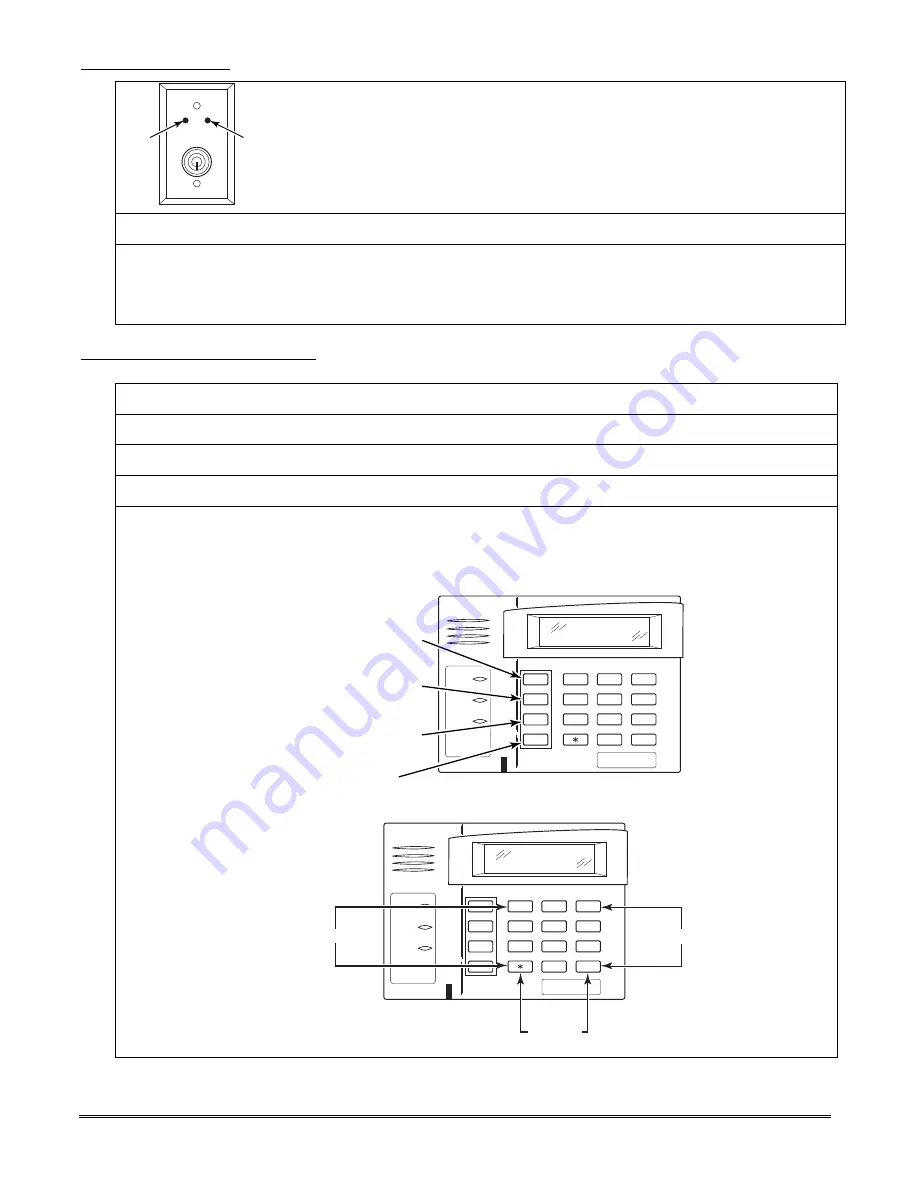
– 6 –
Using the Keyswitch
Using the Keyswitch
Using the Keyswitch
Using the Keyswitch
GREEN
RED
keyswitch-001-V1
•
Your system may be equipped with a keyswitch for arming and disarming.
•
To arm in AWAY mode:
Turn the key to the right for 1/2 second and release.
Keypads beep twice and the red indicator lights or flashes.
•
To arm in STAY mode:
Turn the key to the right and hold for more than 1 second, then release.
Keypads beep three times and the red indicator lights or flashes.
•
To disarm the system:
Turn the key to the right and release. The red light turns off.
Green Light:
•
Lights when the system is
disarmed and ready
to be armed (no open zones).
•
If the green light is off, the system is not ready (one or more zones are open).
Red Light:
•
Lights or flashes when system is armed in AWAY or STAY mode. See your installer for the
meanings of the lit red light:
•
Lit Steady = system armed AWAY or STAY and exit delay has expired
•
Flashing = system armed STAY and exit delay timer active
•
Rapid Flashing = an alarm has occurred (memory of alarm)
Emergency Alarms (Panic Keys)
Emergency Alarms (Panic Keys)
Emergency Alarms (Panic Keys)
Emergency Alarms (Panic Keys)
Your system maybe programmed to use special keys to manually activate emergency (panic) functions.
Silent Alarm
•
Sends silent alarm signal to monitoring station.
•
Causes no audible alarm or change in display indicating that a silent alarm has been initiated.
Audible Alarm
•
Sends audible alarm signal to monitoring station.
•
Causes a loud, steady alarm at keypad(s) and at any external sounders that may be connected.
Personal
Alarm
•
Sends emergency alarm signal to monitoring station.
•
Causes steady alarm sound at keypad(s), but not at external bells or sirens.
Fire Alarm
•
Sends fire alarm signal to monitoring station.
•
Causes temporal (pulsing) sound at external bells and sirens.
To use an
Emergency
Key
•
Press and hold down for at least 2 seconds whichever lettered key on the keypad has been programmed
for the desired emergency function.
OR
Briefly press both keys of the assigned key pair at the same time
•
See your installer for the functions that have been programmed for your system.
6164-010-V0
1
OFF
4
MAXIMUM
7
INSTANT
READY
2
AWAY
5
TEST
8
CODE
0
3
STAY
6
BYPASS
9
CHIME
#
CPU
ARMED
READY
A
B
C
D
ZONE 95
ZONE 96
ZONE 99
Lettered Panic Keys
1
OFF
4
MAXIMUM
7
INSTANT
READY
2
AWAY
5
TEST
8
CODE
0
3
STAY
6
BYPASS
9
CHIME
#
CPU
ARMED
READY
6164-011-V0
PRESS BOTH KEYS
OF DESIRED PAIR
AT THE SAME TIME
ZONE 95
ZONE 99
ZONE 96
Panic Key Pairs
Summary of Contents for Ademco Vista-48 series
Page 21: ... 21 NOTES ...
Page 22: ... 22 NOTES ...







































