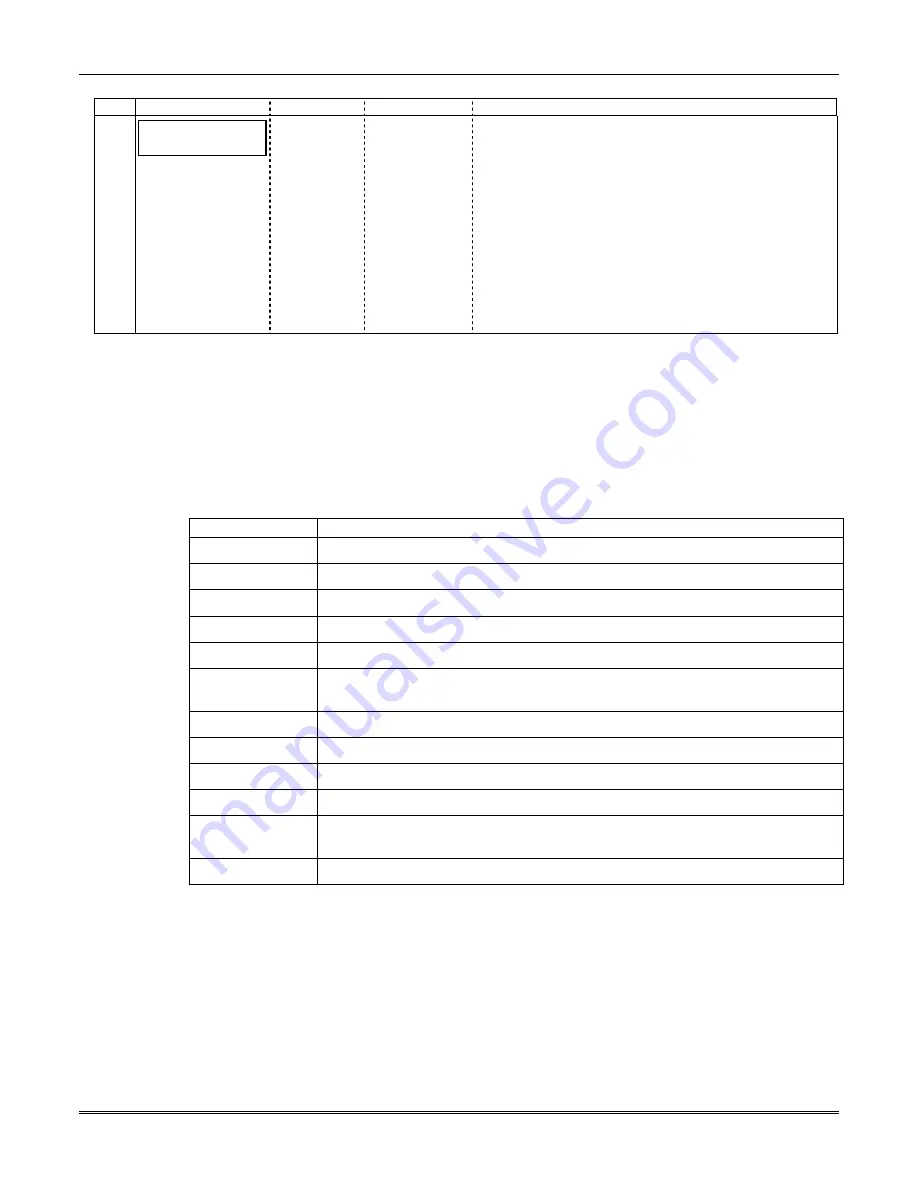
Section 3: Programming the 7845GSM
3-7
PROMPTS ENTRY
OPTIONS
DESCRIPTION
37
Review? Y/N
[Y] = review
[N] = exit
Reviewing Programming Mode Entries
To review the programming options (to ensure that the
correct entries have been made), press [Y]. The
programming prompts are displayed again. Use the
up/down arrow keys to scroll through the program
fields without changing any of the values. If a value
requires change, simply type in the correct value. When
the last field is displayed, the “REVIEW?” prompt
again appears.
To exit the programming mode
, press [N] in
response to the "REVIEW?" prompt, and refer to
Exiting Programming Mode
paragraph at the end of
this section.
ECP Status Codes
When the 7845GSM is configured for ECP mode, it sends status messages to the control
panels for battery, power, tamper, and network connectivity failures. Some of the control
panels, (e.g., VISTA-10P, VISTA-15P and VISTA-20P Series) display these on the keypad as
“LngRng Radio” followed by a 4-digit code (listed in Table 4). In addition, the Contact ID
codes (listed in Appendix A) for these conditions are sent to the central station by the
module.
Table 4. Common ECP Keypad Display Status Codes
STATUS CODE
DESCRIPTION
0000
Control panel lost communication with 7845GSM.
0880
7845GSM tamper detected (cover removed).
0005
7845GSM has lost contact with AlarmNet-G network.
000F
7845GSM is not registered; account not activated.
0019 7845GSM
shutdown.
0400
7845GSM power-on reset AND the control panel lost communications with
7845GSM.
0C80
7845GSM power on reset AND tamper detected.
0C8F
7845GSM power on reset AND tamper detected AND not registered.
08E0
7845GSM tamper detected and 7845GSM battery low.
3000
Primary power loss (will only be displayed in conjunction with another event).
8000
Battery charger failure (will only be displayed in conjunction with another
event).
0060
Low battery (will only be displayed in conjunction with another event).
Alternative Modes (Zone Trigger, 4204 and Two-4204)
Zone Trigger Mode
There are six input zones available on the 7845GSM. Each zone is selectable for +V, -V, or
EOLR trigger. The first zone input can detect both pulsed and steady signals if connected to
a bell output.
Additionally, the first zone input can be programmed to detect a single pulse
(characteristic of a Panic indication on the Lynx, LynxR or LynxR-EN control panel by
enabling the Lynx Panic option). If the programming option “Lynx Panic” is enabled, the
7845GSM reports an alarm on zone 3. No restores are reported for this zone. If this option is
selected, the second physical zone input is ignored.
WWW.DIYALARMFORUM.COM
WWW.DIYALARMFORUM.COM
















































