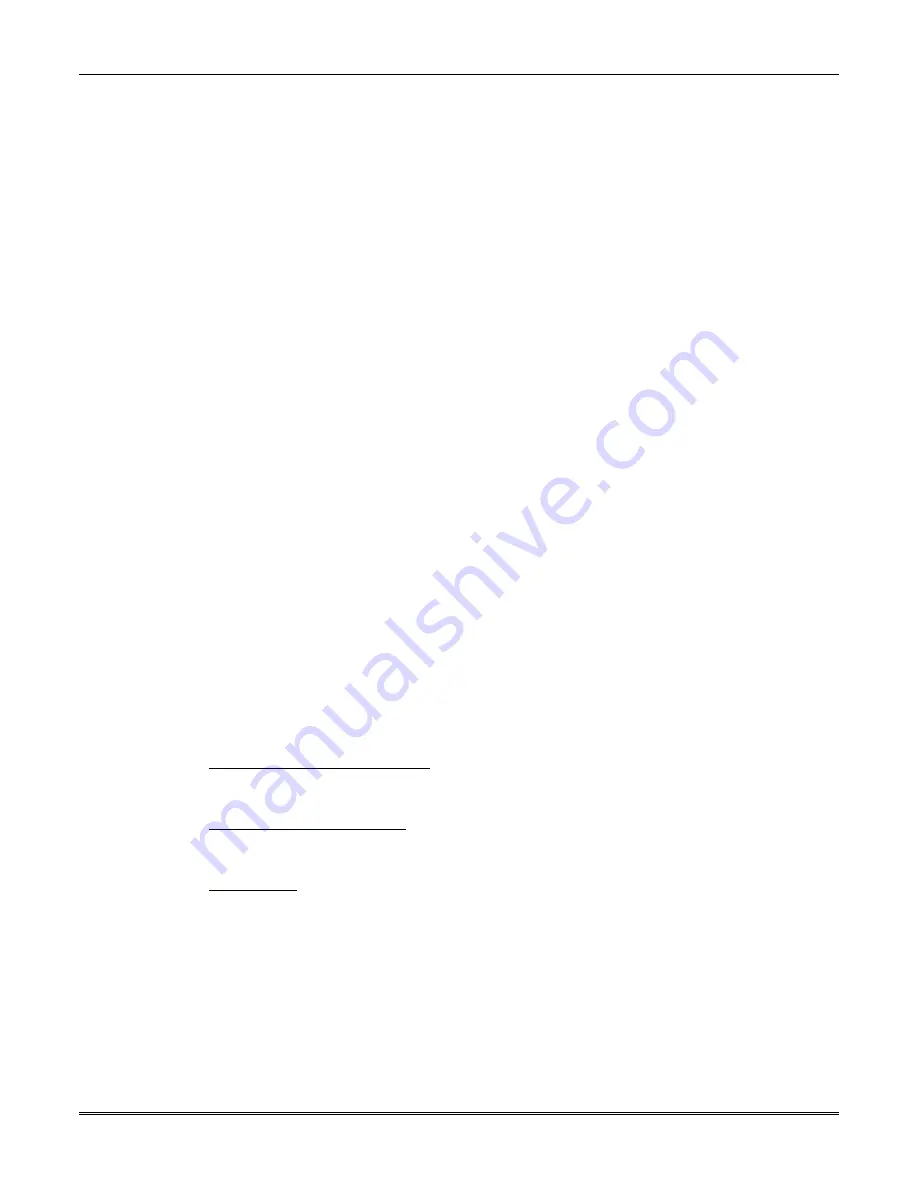
7845GSM/7845GSMCN Installation and Setup Guide
1-2
•
The control treats the module as a Long Range Radio (LRR) device, so program the control
accordingly, including setting the module’s proper LRR device address
•
Reports are sent in Contact ID format
•
The module also supports two hardwire zone trigger inputs (zones 6 and 7)
Zone Trigger Mode
•
This mode is for use with controls that do not support LRR-ECP communication nor 4204
Relay Modules
•
The module provides six input zones
•
Each zone can be configured for +V, -V, or EOLR triggering
•
Each zone can be programmed for inverted operation, delayed reporting, and restoral
reporting
•
Zone 1 input can distinguish between pulsed and steady signals and report fire or
burglary alarms respectively
•
Zone 1 can also be programmed to report Lynx panic (if used with Lynx control)
•
Reports are sent in ADEMCO High-Speed format
4204 Mode and Two-4204 Mode
•
This mode is for use with Honeywell controls that do not support LRR-ECP
communication, but that do support 4204 Relay Modules
•
The module connects to the control’s keypad terminals
•
The control treats the module as 4204 Relay Module(s), so program the control
accordingly, including setting the module’s proper 4204 device address
•
4204 mode provides up to four zone inputs, plus two optional trigger zones, depending on
options programmed
•
Two-4204 mode provides up to eight zone inputs, depending on options programmed
•
Each 4204 zone can be programmed for delayed reporting and restoral reporting
•
Reports are sent in ADEMCO High-Speed format
Module Supervision Features
The 7845GSM provides the following types of supervision and module fault detection:
•
Network communication failure: In the event the AlarmNet network does not hear a
supervisory message from the module within a specified time (“Supervision” option, 24
hours, 30 days, or none), AlarmNet notifies the central station of a communication failure.
•
Communication path failure: In the event the module detects a communication path
failure, the control panel can be notified of a trouble condition with the module after a
specified time has elapsed (“GSM Flt Time” option, 00-99 minutes).
•
Fault output: Terminal 11 can serve as a fail-safe trigger for module fault conditions.
If used, the fault relay will trip when the following conditions occur: tamper*, power loss*,
low battery*, battery charger fault*, loss of network connectivity*, the device is not
registered and the device is remotely disabled by AlarmNet.
*Alarm reporting for the noted condition must be enabled for it to trigger the fault relay.
•
Primary power loss and low battery conditions (“Pwr Loss Rpt,” “Low Bat Rpt” options).
•
Cover tamper condition (“Tamper Rpt” option).
WWW.DIYALARMFORUM.COM
WWW.DIYALARMFORUM.COM







































