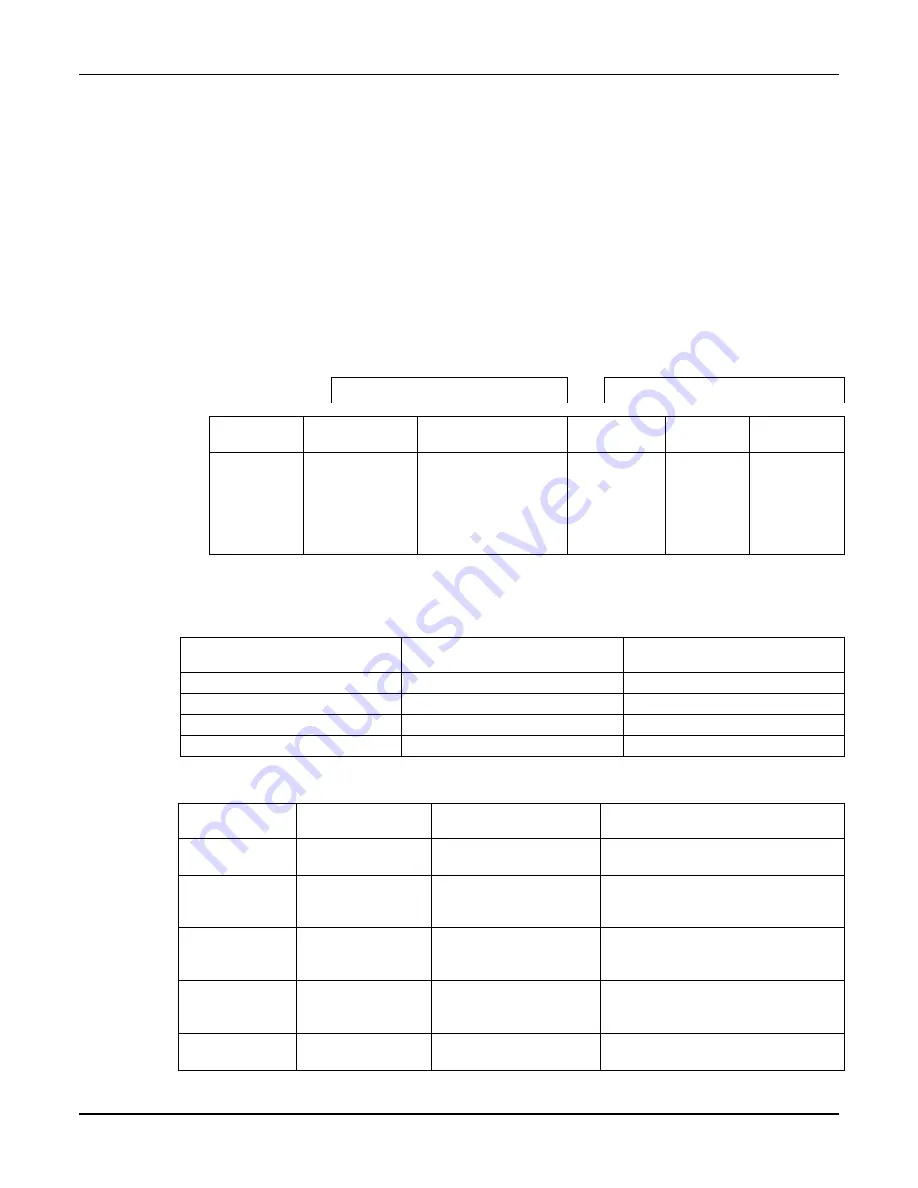
Internet Communication Module 7845i-GSM Installation and Setup Guide
7-4
Signal Strength (RSSI) / Mode and Status LEDs
The Signal Strength (RSSI) / Mode and Status LEDs normally display the module’s signal
strength. LED 1 (red LED on the left) will be lit to indicate that the display is in RSSI mode,
and the other LEDs indicate signal strength (lowest to highest, from left to right) between
the module and the receiving tower. Signal strength should be within 3-5 bars.
Mode and Status Indicator Switch
Press and hold the Mode and Status Indicator Switch to change the LED functions in order
to view the mode of operation and network carrier status. When the switch is held down,
LED 1 (red LED on the left) will be off, and the LEDs from left to right have the following
meanings:
Table 8. LED Functions with Mode and Status Indicator Switch Depressed
Operation Modes (
Table 8a
)
Status Indications (
Table 8b
)
LED 1
(red)
LED 2
(yellow)
LED 3 (yellow)
LED 4
(green)
LED 5
(green)
LED 6
(green)
Off=Mode
and Status
indicator
Operation
Mode (in
combination
with LED 3)
Operation Mode (in
combination with
LED 2)
Web
Connection
GPRS
Service
7845i-GSM
Module
Registration
with
Network
Carrier
(See below for specific modes and status indications)
Table 8a. Operation Modes
OPERATION MODE
LED 2
(1
st
yellow)
LED 3
(2
nd
yellow)
ECP
OFF OFF
Zone
ON OFF
4204
OFF ON
2 - 4204
ON ON
Table 8b. Status Indications
STATUS
LED 4
(1
st
green)
LED 5
(2
nd
green)
LED 6
(3
rd
green)
OFF
No Web
Connection
No GPRS service
available
7845i-GSM module not registered
with network carrier
SLOW BLINK
–
–
7845i-GSM module registered—
second site available–low signal
strength
NORMAL
BLINK
– –
7845i-GSM module registered—
second site available–acceptable
signal strength
FAST BLINK
–
GPRS in use by device
7845i-GSM module registered—
second site available–excellent
signal strength
ON
Connected to Web
GPRS service available
7845i-GSM module registered—no
second site available







































