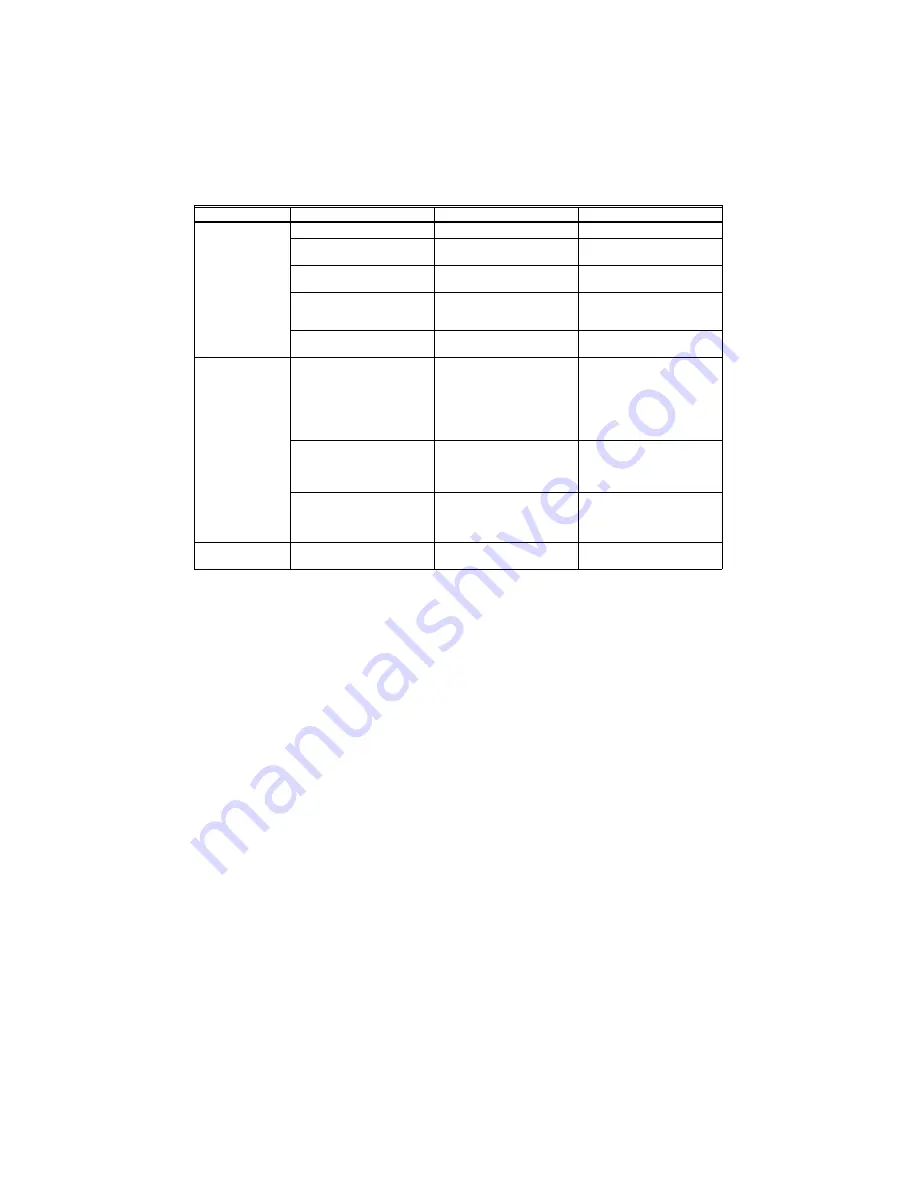
L7224U OIL ELECTRONIC AQUASTAT
®
CONTROLLER
69-1720—03
10
Table 8. Troubleshooting Guide
a
.
a
Refer to Fig. 7 for Display and LED locations.
b
ZC LED ON indicates ZC terminal power is OFF.
c
ZC LED OFF indicates ZC terminal power is ON.
System Condition
Diagnostic Condition
Check
Action
Boiler is cold, house
is cold.
Display is OFF.
120 Vac system power.
Turn system power on.
Display is ON.
TT-LED is OFF.
24 Vac T-T.
No 24 V; replace controller.
Display is ON.
TT-LED is OFF.
24 V present; disconnect
thermostat, short T-T.
Boiler starts, check wiring and
thermostat.
Display is ON.
TT-LED is ON.
B1 LED is ON.
120 Vac at B1-B2.
• If no, replace controller.
• If yes, check burner and
wiring.
Display is ON.
TT-LED is ON.
Refer to
Err
on display.
—
Boiler is hot, house
is cold.
Display is ON.
TT-LED is ON.
C1 LED is ON.
120 Vac at C1-C2.
• 120 Vac at C1-C2, check
wiring to pump.
• Wiring ok, is pump running?
If not, replace the pump.
• If pump is running, check for
trapped air or closed zone
valves.
Display is ON.
TT-LED is ON.
C1 LED is OFF.
ZC LED is ON
b
.
Boiler below the Low Limit
temperature, wait for boiler to
go above Low Limit
temperature.
—
Display is ON.
TT-LED is ON.
ZC LED is OFF
c
.
Boiler above
LL
? If yes, check
for 120 Vac between ZC and
L2.
• If no 120 Vac, replace
controller.
• If yes, check zone relays,
circulators and wiring.
Boiler is hot, no hot
potable water
•


































