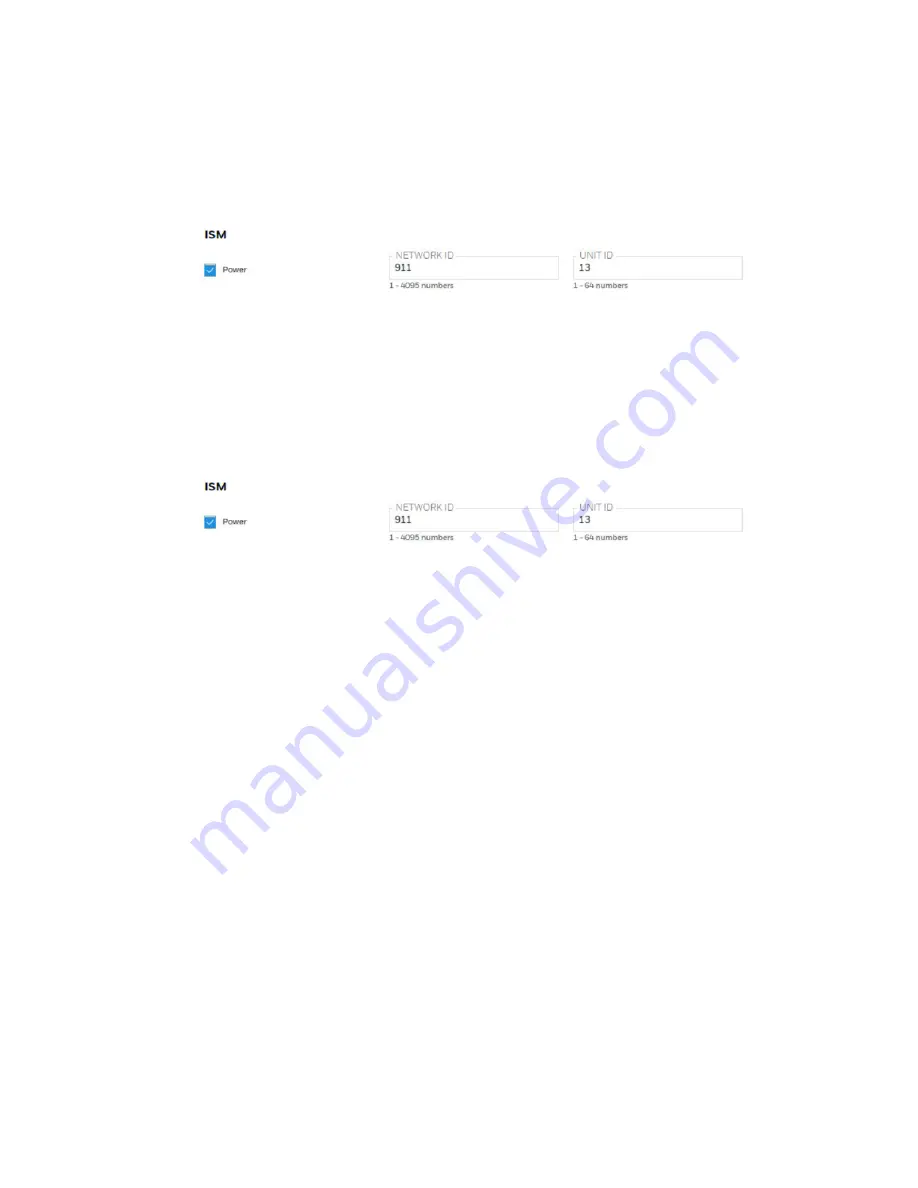
Wireless Control And Submenus
When you step through the main menu there are sections for wireless communication, including
ISM, Wi-Fi, and Mesh radio.
It is also necessary to select a Primary Modem if theAreaRAE Plus/Pro is equipped with both
ISM and Wi-Fi modems.
ISM Settings
Every network using ISM radio must have a Network ID, which identifies that network and all
equipment operating in that network. All AreaRAE Plus/Pro and RAELink3 (or other RAELink
model) Host, Repeater, and Remote wireless modems in the same AreaRAE network need to be
configured with the same Network ID. Each device on the network must have a unique Unit ID.
Note: ISM Settings can be adjusted in the AreaRAE Plus/Pro’s Wireless menu under “ISM.”
AreaRAE
34
User Manual
Summary of Contents for AreaRAE Plus
Page 1: ...AreaRAE WIRELESS MULTI GAS MULTI THREAT DETECTOR ...
Page 2: ......
Page 17: ...AreaRAE 16 User Manual ...
Page 22: ...Temperature Relative humidity AreaRAE 21 User Manual ...
Page 34: ...The instrument should wake up and begin monitoring immediately AreaRAE 33 User Manual ...
Page 145: ...Rev C September 2021 User Manual P N W01 4001 000 ...
















































