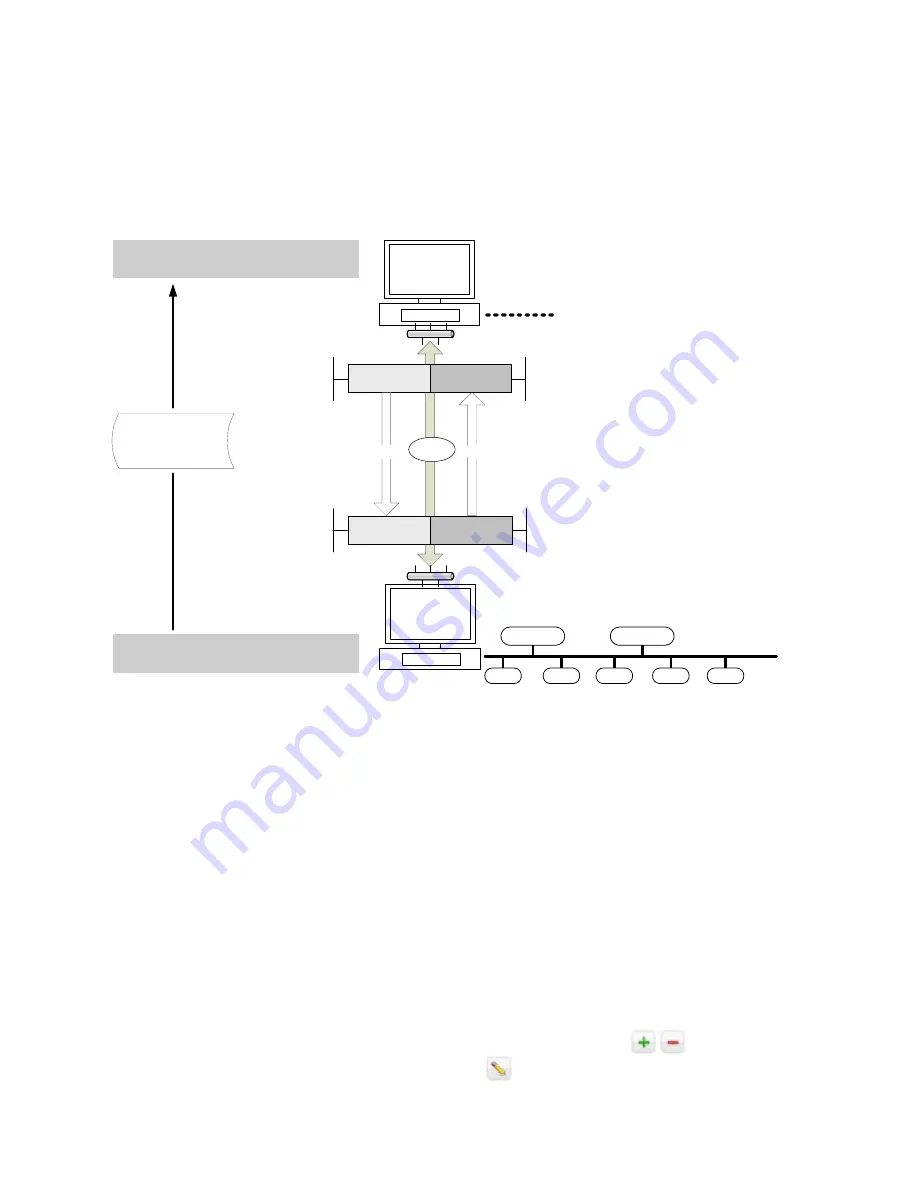
USER GUIDE
ARENA/ RANGER
55
EN2Z-0906GE51
R0708
If TCP/IP has been selected, continue with step
1
4.
If Modem has been selected, continue with step
1
6.
If VPN has been selected, continue with step
1
8.
NOTE:
Only Microsoft VPN connections are supported.
4.
Create Remote Site through ARENA via TCP/IP
The following descriptions refer to an Example of a typical scenario of a Supervisor
ARENA – Remote ARENA configuration via LAN as shown in the graphic below.
Monitoring (Home) Site (A)
Remote Site (B)
Outgoing Connection
Incoming Connection
ALARMS
MAINTENANCE CALLS
LON Bus
SERVAL
SERVAL
SERVAL
SERVAL
SERVAL
PANTHER / TIGER
PANTHER / TIGER
Outgoing Connection
Incoming Connection
LAN
Supervisor ARENA
Site A
Remote ARENA
Site B
SITE Configuration
Name: represents site B
User Name / Password:
must match user name / password
of outgoing connection of site B
SITE Configuration
Name: represents site A
User Name / Password:
must match user name / password
of incoming connection of site A
SITE Configuration
Name: represents site B
User Name / Password:
must match user name / password
of incoming connection of site B
SITE Configuration
Name: represents site A
User Name / Password:
must match user name / password
of outgoing connection of site A
Prevent Supervisor ARENA
from ACCESS and VIEWING
through Remote ARENA
Fig. 16. System Diagram: Remote Through ARENA via TCP/IP
5. If not already done, select ´TCP/IP` in
Connect Through
under
Outgoing
connection to remote site
and do the following:
a. In
User Name
, enter the user name.
b. In
Password
, enter the password for the user.
NOTES:
– User name and password of the supervisor ARENA must match the user
name and password under Incoming connection from remote site on the
remote ARENA.
– On both ARENAs, user name and password must comply with the
Windows network requirements. If necessary, please contact the I.T.
administrator for detailed information.
– This user has not to exist in the user administration of both, Supervisor
ARENA and remote ARENA.
c. In
Remote Site Address or IP Address
, enter the URL or the IP Address of
the remote ARENA PC.
d. Under
Connect
, select
Directly
if you want to connect to the remote ARENA
without an ISP (Internet Service Provider). Select
Dial to ISP first using
if
you want to connect via ISP (dial-up). From the list, select the ISP. If desired
add or remove ISP connections using the
buttons. To edit ISP
properties, click
button and change properties in the
Connection
Settings
dialog box.
Summary of Contents for ARENA
Page 1: ...ARENA RANGER User Guide Copyright 2008 Honeywell GmbH All Rights Reserved EN2Z 0906GE51 R0708 ...
Page 2: ...ARENA RANGER USER GUIDE EN2Z 0906GE51 R0708 ...
Page 4: ...ARENA RANGER USER GUIDE EN2Z 0906GE51 R0708 ...
Page 158: ...ARENA RANGER USER GUIDE EN2Z 0906GE51 R0708 158 ...
Page 159: ...USER GUIDE ARENA RANGER 159 EN2Z 0906GE51 R0708 ...
















































