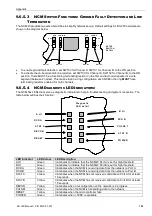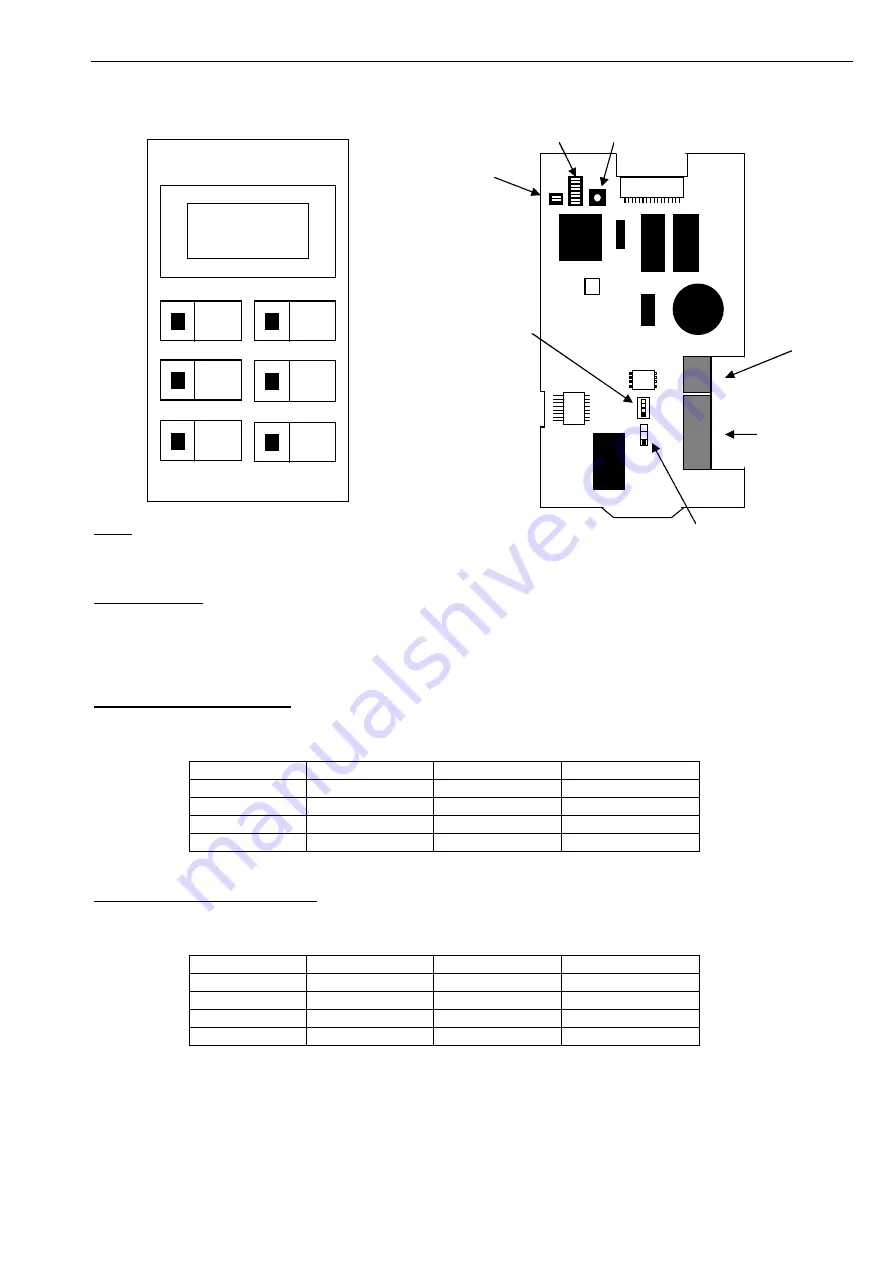
Appendix
BC-200 Manual
– P/N DOC-01-013
137
9
9
.
.
1
1
1
1
.
.
7
7
L
L
C
C
D
D
8
8
0
0
D
D
I
I
S
S
P
P
L
L
A
A
Y
Y
I
I
N
N
T
T
E
E
R
R
F
F
A
A
C
C
E
E
Note:
Both Operating Mode switches (SW4 & SW5) on the PCB must be set for ACS Mode (the UP position).
Event sounder:
Setting DIP Switch 1 of SW1 to OFF will disable the buzzer for alarms. Setting DIP Switch 2 of SW1 to OFF will
disable the buzzer for faults. Setting DIP Switch 3 of SW1 to OFF will disable the buzzer for Isolates. If the buzzer
is enabled, pressing the “MUTE” button will silence the buzzer until a new event is received.
Addressing Terminal Mode:
SW2 & SW3 set the address as per the table below. Note that “200” is added to the actual values of SW2 & SW3
to give an address in the range 201 – 239. Setting all switches to off will take the LCD-80 offline.
SW3-1
SW3-2
SW2
Actual Address
OFF
OFF
1 – 9
201 – 209
ON
OFF
0 – 9
210 – 219
OFF
ON
0 – 9
220 – 229
ON
ON
0 – 9
220 – 239
Addressing Annunciator Mode:
SW2 & SW3 set the address as per the table below. Note that “100” is added to the actual values of SW2 & SW3
to give an address in the range 101 – 139. Setting all switches to off will take the LCD-80 offline.
SW3-1
SW3-2
SW2
Actual Address
OFF
OFF
1 – 9
101 – 109
ON
OFF
0 – 9
110 – 119
OFF
ON
0 – 9
120 – 129
ON
ON
0 – 9
120 – 139
RS485 Comms
connector
24V Power
connector
SW3
SW2
SW1
SW4
SW5
Display
Isolates
Display
Alarms
Display
Faults
Next
Previous
Mute
10 SEPT 12:34
1/1
EAST WING
1.2.Z6
FAULT
A=0
F=1
I=0
Summary of Contents for BC-200
Page 1: ...BC 200 OPERATION INSTALLATION PROGRAMMING MANUAL P N DOC 01 013 ECN11 0058 23 Aug 12 Rev 5 07 ...
Page 138: ...Appendix BC 200 Manual P N DOC 01 013 138 9 12 PANEL EXPANSION RELAYS ...
Page 142: ...Appendix BC 200 Manual P N DOC 01 013 142 9 9 1 13 3 4 4 R RE EL LA AY Y M MO OD DU UL LE E ...
Page 144: ...Appendix BC 200 Manual P N DOC 01 013 144 9 9 1 13 3 6 6 Z ZO ON NE E M MO OD DU UL LE E ...
Page 155: ......