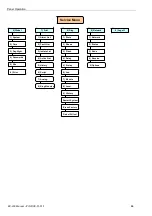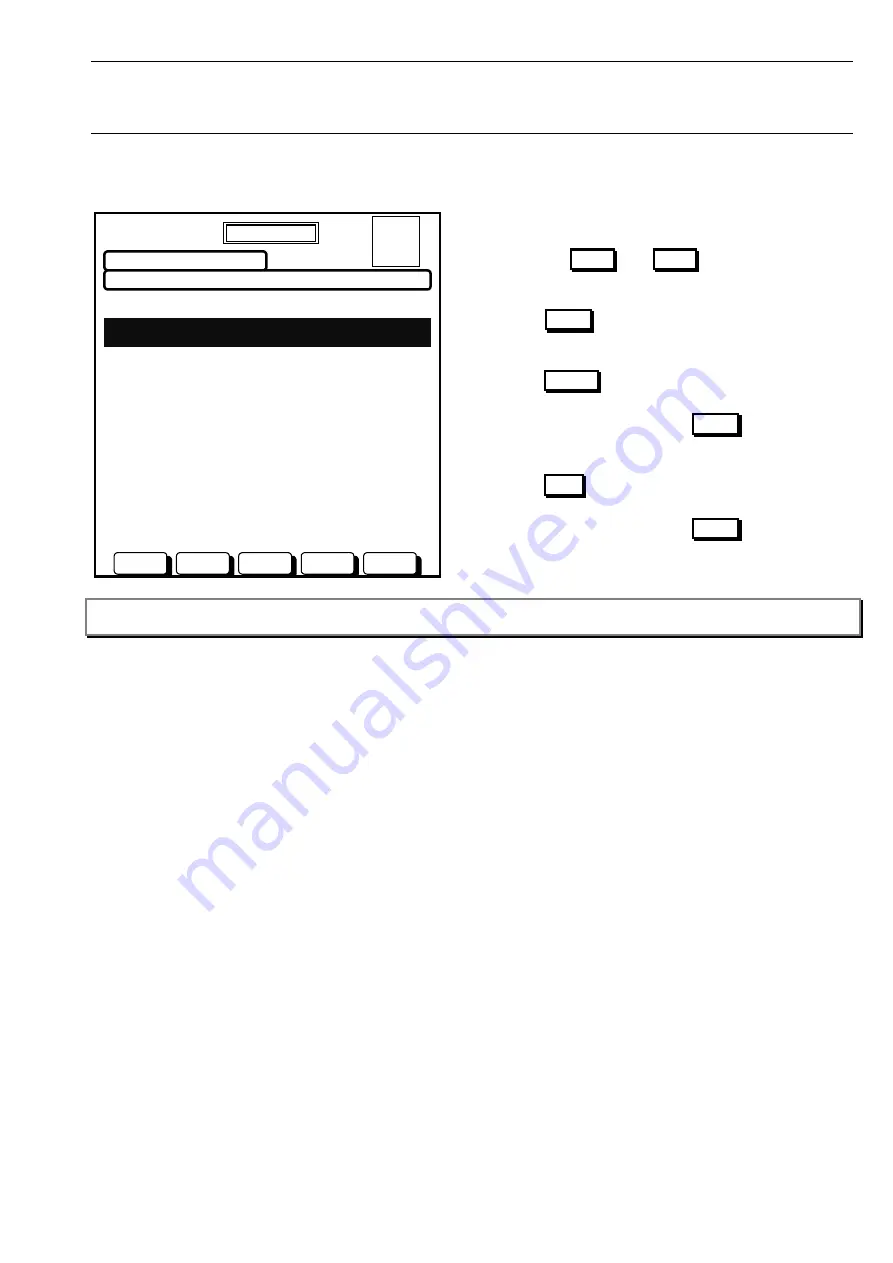
Panel Operation
BC-200 Manual
– P/N DOC-01-013
31
7.3.3.5
S
ERVICE
M
ENU
– L
IST
– P
RE
A
LARM
This list will display all current pre-alarms. A pre-alarm will sound the local panel buzzer however this function can
be disabled from the Global System options screen (refer to Section 7.3.7.1).
PREALARM LIST
20 JULY 2002 14:44:37
RESET
ACKN
NEXT
PREV
ISOL
TIME
TYPE
STATUS
NUMBER
20 JULY 10:00
SMOKE
ACTIVE
1 OF 2
L1D1
PENTHOUSE
20 JULY 12:15
HEAT
ISOL ACTIVE
2 OF 2
L1D2
STAIRWELL
A = 0
F = 0
I = 1
N = 2
DAY MODE
Actions:
Use the
PREV
and
NEXT
buttons to scroll
through the list.
Use
ACKN
to acknowledge currently selected
active pre-alarm point.
Use
RESET
to reset the currently selected pre-
alarm point.
You will be asked to press
ACKN
to confirm, press
any other button to abort.
Use
ISOL
to isolate the currently highlighted active
Pre-Alarm point.
You will be asked to press
ACKN
to confirm, press
any other button to abort.
Note:
You can also use the arrow keys, the Page Up and Page Dn keys on an external keyboard for scrolling
functions.
Summary of Contents for BC-200
Page 1: ...BC 200 OPERATION INSTALLATION PROGRAMMING MANUAL P N DOC 01 013 ECN11 0058 23 Aug 12 Rev 5 07 ...
Page 138: ...Appendix BC 200 Manual P N DOC 01 013 138 9 12 PANEL EXPANSION RELAYS ...
Page 142: ...Appendix BC 200 Manual P N DOC 01 013 142 9 9 1 13 3 4 4 R RE EL LA AY Y M MO OD DU UL LE E ...
Page 144: ...Appendix BC 200 Manual P N DOC 01 013 144 9 9 1 13 3 6 6 Z ZO ON NE E M MO OD DU UL LE E ...
Page 155: ......