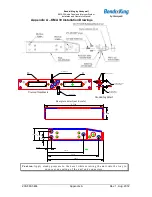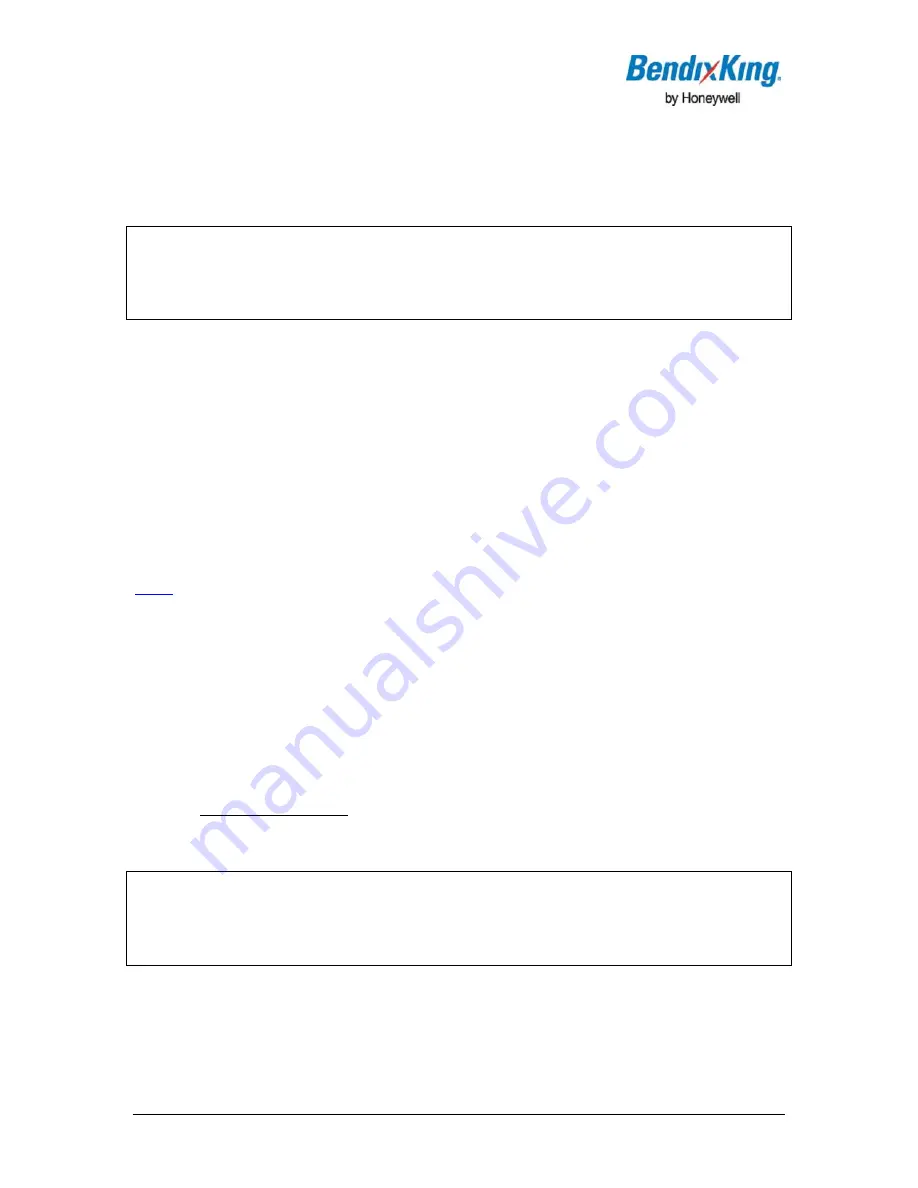
Bendix/King by Honeywell
KMA 30 Audio Panel and Intercom System
Installation and Operator’s Manual
200-890-5464
Page 3-7
Rev. 1, Aug. 2012
In
CREW
mode, the pilot and copilot are connected to the telephone. The pilot and copilot will have
transmit capability on the other selected transceiver Com 1 or 2, simply by using their respective PTT
switch.
In
ISO
intercom mode, when the KMA 30 is in the
TEL
mode, the pilot position is in the "Phone Booth."
Only the pilot will hear the telephone, and only he will be heard. He will also have access to Com 1 or 2,
and will transmit on that radio using the PTT. All selected audio is provided.
NOTE
Because the cell phone uses an intercom circuit, all stations on that circuit will lose intercom capability
when the cell phone is in use. Intercom conversations will still be present if the cell phone provides side-
tone, or if the audio panel is modified for telephone sidetone.
Bendix/King does not guarantee compatibility with personal cellular telephones. .
3.9.1
Cellular telephone sidetone
As shipped from the factory, the KMA 30 does NOT provide cellular telephone sidetone (the user’s voice
fed back to the headset). Some cell phones do not provide sidetone. In the KMA 30 Telephone sidetone
can be enabled by pressing the TEL and ADF buttons for more than one second.
3.10 Utility Jack
The 2.5-millimeter (3/32”) jack on the front of the KMA 30 has three distinct functions:
Cell phone input
Advisory audio input
Music input
The use of this jack is controlled by three Smart Function Keys (SFK) controlled from the front panel. See
§ 3.11
— Smart Function Keys.
3.10.1 Cellular phone
When a cellular telephone is connected to this jack using a 2.5 mm to 2.5 mm adapter cord (PS Part Num-
ber 425-006-7026), the KMA 30 audio panel will connect the intercom to the cell phone when the “TEL
button is pressed (9), and behave as described in section 3.7. The telephone ringer, if present, will be
heard unless the input is muted by other radio or intercom.
3.10.2 Audio Advisory Input
The front jack can be used as a priority advisory input for auxiliary systems such as a GPS terrain advisory
or portable traffic watch system. To prevent radio or intercom from muting this input, press the “
Mute
”
button.
3.10.2.1
Smart Jack Function
When the KMA 30 has a signal on music #1 input coming in from the rear connector, the front panel jack
automatically becomes a Priority Advisory input, and is heard in the crew headphones.
NOTE
The front jack is no substitute for the certified installation of alerts such as the GPS waypoint or autopilot
tones. These still must be hard wired into the back by your installer. The front jack input
will be muted
by
radio or intercom unless music is
actively playing
in the rear connector. Consequently, it is possible that
an alert may be missed unless the mute mode is deselected.
3.10.3
Music Input
When used as a music input, the front panel jack is treated as Music #1. However, thanks to the function
controls, it can be distributed to all users, depending on the intercom mode. A patch cord is available with
2.5 mm to 3.5 mm (3/32 to 1/8”) adapter cord (PS Part Number 425-006-2535).