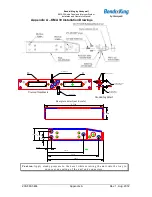Bendix/King by Honeywell
KMA 30 Audio Panel and Intercom System
Installation and Operator’s Manual
200-890-5464
Page 3-8
Rev. 1, Aug. 2012
3.11 Smart Function Keys (SFK)
With Virtual Tech Support, the configuration process is self-directed. SFK annunciations are heard by the
pilot and copilot positions only. SFK annunciations will be heard by the copilot, even when the audio
panel is in pilot isolate mode. These annunciations will be stopped by any audio received on the com radio
selected for transmit.
Intercom
TEL
Monitor
AUX
Music
Mute
Alternate Intercom
mode
Monitor Mode
Music Distribution
State 1
State 2
State 1
State 2
State 1
State 2
State 3
“Alternate
intercom
function”
“Standard
Intercom
Function”
“Monitor
on”
“Monitor
off.”
“
Standard
music
distribution”
“Alternate
music
distribution”
“Music 1 all
headsets”
Table 3-3 – Smart Function Key Functions
Figure 3-3 Smart Function Keys
These functions are non-essential and non-required and as such are only an accessory capability. They
don’t affect the audio panel’s primary function as a selector panel, aircraft intercom, or marker beacon
receiver. You can’t do anything with these buttons to prevent the KMA 30 from doing its main job.
Looking at the front panel you’ll notice that the TEL, AUX, Mute and SPR buttons have secondary func-
tion assignments listed underneath the button.
To use these function keys– press and hold the desired key, “Intercom” (TEL) “Monitor” (AUX) or “Mu-
sic” (MUTE) until the audio annunciation is heard, indicating the mode has changed. The SPR controls
the music 1 volume, and is discussed later.
There are multiple music sources available to the KMA 30. Music 1 input can be streamed from a Blue-
tooth source, input through the front jack, OR the Music 1 input at the rear connector (Pins 23 and 24 J2).
Music 2 is wired into the rear connector, only (Pins 26 and 27, J2)
3.11.1 “Intercom”
Alternate Intercom Function
(A)
This function controls the distribution of aircraft radio within the intercom, as well as passenger intercom
muting,
when in the “ALL” intercom mode
. In the “
standard intercom function
” mode, aircraft radios
are distributed to all, when the intercom is in the ALL mode. In CREW mode, only the pilot and copilot
positions will hear aircraft radios.