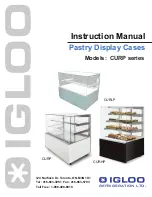Rev 2
KTA 970/KMH 980 Pilot’s Guide
62
006-18273-0000
Additional EGPWS Information
GA-EGPWS CONTINUED AIRWORTHINESS AND
DATABASE UPDATE PROCEDURES
Normal maintenance activities performed on the GA-EGPWS should fol-
low standard industry maintenance practices. System maintenance prac-
tices may include updating the Terrain, Obstacle and Runway database.
Other maintenance practices, such as re-programming the Configuration
Module, are addressed in the System Installation Manual. Database load
procedures and database update cards are exclusively supplied by
Bendix/King Avionics.
The GA-EGPWS database is contained in a removable card installed in
the top of each unit. It is up to the GA-EGPWS customer to determine if
a specific database is applicable to their operation. Honeywell estimates
that the GA-EGPWS customer will update their database approximately
once per year. Information regarding new releases and the content
details of the database may be obtained via the internet at the following
sites: www.bendixking.com and www.egpws.com.
Please see the following section, GA-EGPWS Product Support, for con-
tact information to order database updates.
If possible, clearance to the top of the GA-EGPWS should be provided to
facilitate removal and installation of the terrain database card. The ter-
rain database card is removed and installed with power NOT APPLIED
to the system. The GA-EGPWS computer may be removed from the air-
craft to extract and install database cards if the mounting location does
not provide enough clearance.
Updating the terrain database is accomplished by:
1. Moving the soft plastic cover over the database card out of the way.
2. Pressing the card ejector button located within the unit.
3. Removing the old database card.
4. Inserting the new database card and replacing the cover. Be sure to
align the arrows on the database card and GA-EGPWS computer.
If possible, mount the GA-EGPWS such that the above can be accom-
plished without requiring disassembly of the aircraft or removal of the
GA-EGPWS.