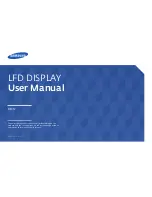Silver Crown Plus Pilot’s Guide
10
Entertainment Input
The audio selector panel has
provisions for two separate
entertainment input devices. They
operate independently in the KMA 28.
The volume control does not affect
music level.
While in the ISO (Isolate) mode,
the copilot will hear Entertainment 1
while the four passengers will hear
Entertainment #2. The pilot will hear
Entertainment 1 at a level muted
about 95%. In normal operation,
whenever a person speaks, or if the
aircraft radio becomes active, the
music will automatically mute and
then will gradually return to the
original listening level when the
intercom or radio conversation
ceases.
When in the All mode, pilot and
copilot will hear Entertainment 1 input
while all passengers will hear the
Entertainment 2 source. While in the
Crew mode, pilot and copilot will hear
entertainment input #1 while the
passengers may listen to
entertainment input #2.
Soft Mute and Soft Mute inhibit
The Soft Mute feature assures
that the aircraft radio transmissions
will not be missed due to
entertainment playing. When there is
radio reception or intercom
conversation, the music level is
dropped to a background level. When
the radio or intercom traffic ceases,
the level gradually returns to normal.
The front panel ICS switch
controls muting of entertainment
source #1. Pushing this button places
the ICS in Karoake (or sing along)
mode, which inhibits the soft mute
feature. This allows the music to
continue uninterrupted by intercom or
radio traffic when cockpit workload is
appropriate. Pushing the button again
will release the mute inhibit function.
The passenger music, source #2,
can be placed in the Karaoke mode if
a remote switch is installed in the
aircraft.
Marker Beacon Operation
The Marker Beacon Receiver
uses visual and audio indicators to
alert you when the aircraft passes
over a 75 MHz transmitter. The audio
from the Marker Beacon Receiver can
be heard by selecting the "MKR"
push-button switch.
A three-position switch is used to
set the receiver sensitivity and to test
the indicator lamps. Use "High"
sensitivity initially. This allows you to
hear the outer marker beacon about a
mile out. Then select the "Low"
sensitivity to give you a more accurate
location of the Marker. When used
only for approach markers, many
pilots choose to leave the switch in
the low sensitivity position.
The momentary down switch
position is labeled "T/M" (Test/Mute)
and illuminates all three lamps
simultaneously to assure they are in
working order.
The "T/M" position is also a
Marker Beacon "Mute" function.
Pushing this switch while receiving a
marker beacon signal will cause the
audio to be temporarily silenced. No
action is required to restore the audio
in time for the next beacon.
Telephone Operation (if
equipped with approved
system)
Each intercom position has a
"hook switch." The pilot's hook switch
is the "TEL" mode on the mic selector,
the others are individual switches
Summary of Contents for Bendix/King Silver Crown Plus
Page 16: ...Silver Crown Plus Pilot s Guide 12 This page intentionally left blank ...
Page 32: ...Silver Crown Plus Pilot s Guide 28 This page intentionally left blank ...
Page 42: ...Silver Crown Plus Pilot s Guide 38 This page intentionally left blank ...
Page 45: ...KR 87 41 KR 87 Silver Crown ADF System Operating the KR 87 ...
Page 59: ......
Page 74: ...Page 14 KMA 30 Pilot Guide 202 890 5464 Notes ...