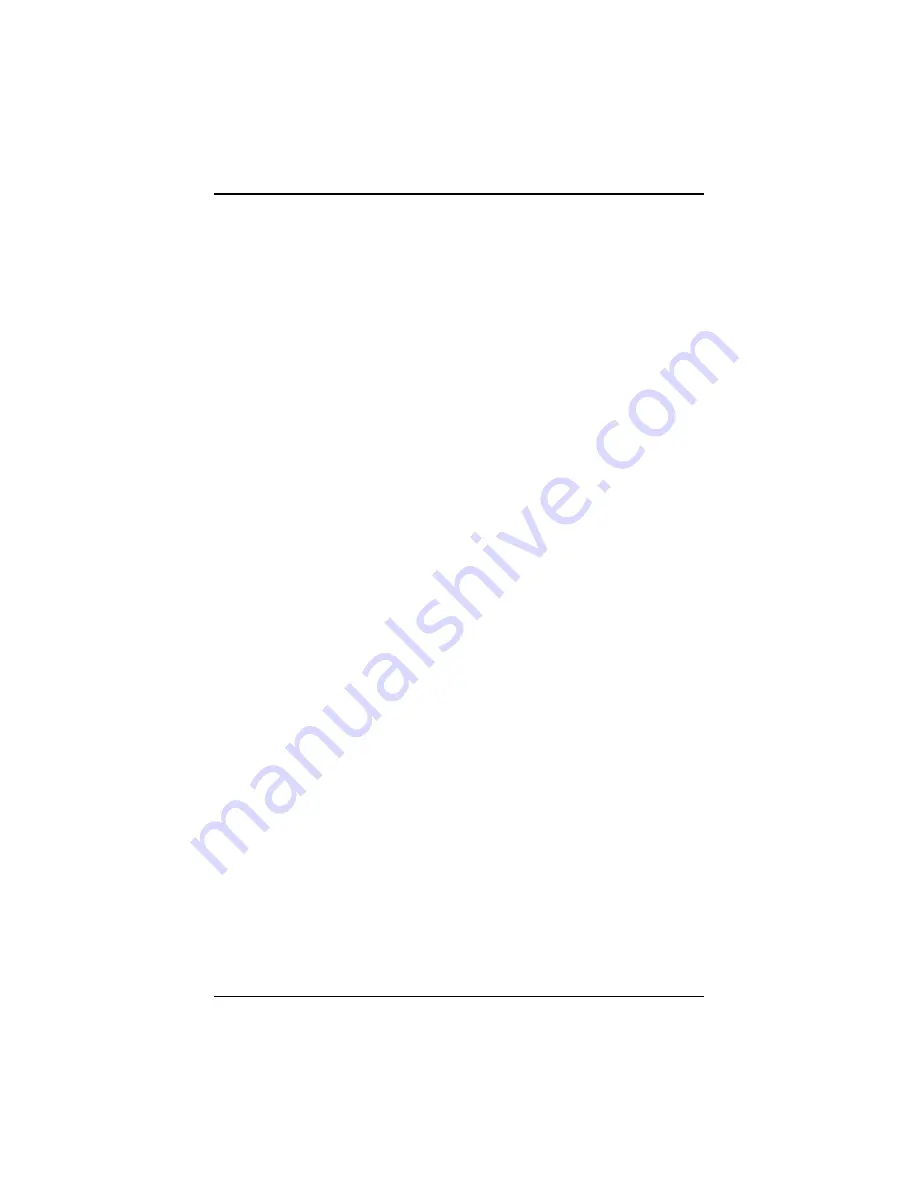
Silver Crown Plus Pilot’s Guide
54
lighted displays that may be in the
cockpit. The display is adjusted in the
test (TST) mode.
To manually adjust the display
brightness, perform the following
operations:
1. Turn the Function Selector Knob
to "TST".
2. Turn the BRT knob clockwise to
increase the display brightness,
or counterclockwise to decrease
the display brightness.
The eight carets below the
alphanumeric display characters
indicate the brightness setting
(relative to the photocell reading).
Maximum brightness is indicated by
all eight carets being illuminated.
Minimum brightness is indicated by no
carets being illuminated. The factory
default setting is represented by four
carets being illuminated. Pressing the
IDT button will return the brightness to
the default factory value.
3. Turn the Function Selector Knob
from TST to store the display
brightness settings.
NOTE: If power is removed from the
KT 73 while still in the test mode, the
brightness setting will be lost and the
unit will revert to the last known
setting.
Summary of Contents for Bendix/King Silver Crown Plus
Page 16: ...Silver Crown Plus Pilot s Guide 12 This page intentionally left blank ...
Page 32: ...Silver Crown Plus Pilot s Guide 28 This page intentionally left blank ...
Page 42: ...Silver Crown Plus Pilot s Guide 38 This page intentionally left blank ...
Page 45: ...KR 87 41 KR 87 Silver Crown ADF System Operating the KR 87 ...
Page 59: ......
Page 74: ...Page 14 KMA 30 Pilot Guide 202 890 5464 Notes ...





































