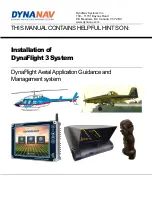DRAFT
Navigating
AV8OR 3D U
ser Guide
39
Navigating
AV8OR 3D
has four navigation modes:
•
Direct To
•
Radar Vectors
•
Flight Plan
•
Procedures
Creating a Direct To
The Direct To function is helpful for building a quick flight plan from the current
location to a specific point. It can also be used to amend a flight plan.
To Create a Direct To with a Flight Plan:
1. When a flight plan (or an instrument procedure) is activated, select the type
FPL.
This is useful for making a shortcut in a flight plan. In this case, the list
contains the waypoints of the flight plan.
Summary of Contents for BendixKing AV8OR 3D
Page 1: ......
Page 10: ...DRAFT Contents iv AV8OR 3D User Guide ...
Page 12: ...DRAFT Welcome to AV8OR 3D v AV8OR 3D User Guide ...
Page 21: ...DRAFT Using On screen Menus AV8OR 3D User Guide 9 Menu Choices ...
Page 23: ...DRAFT Shutting Down AV8OR 3D 12 AV8OR 3D User Guide ...
Page 27: ...DRAFT Connecting the Power Supply and Cables 16 AV8OR 3D User Guide ...
Page 54: ...DRAFT Navigating AV8OR 3D User Guide 43 ...