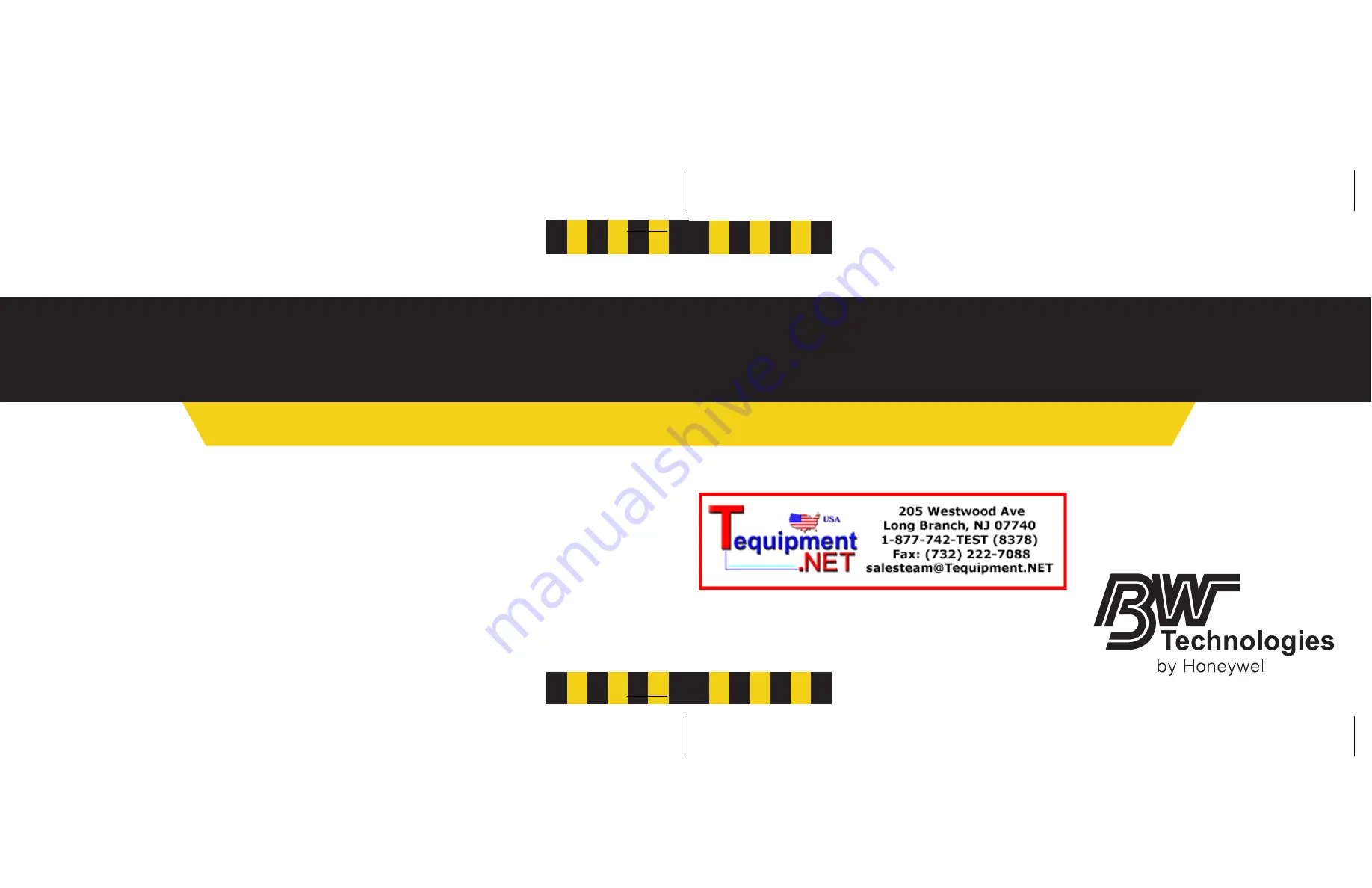Reviews:
No comments
Related manuals for BW GasAlertMicro

7201
Brand: Eastern Energy Pages: 2

MRLDS-450
Brand: Eaton Pages: 9

PDM
Brand: WatchGas Pages: 13

GSX Series
Brand: Watts Pages: 8

GMI PS200 Series
Brand: 3M Pages: 2

110XLS Series
Brand: 3M Pages: 33

H25-IR
Brand: Bacharach Pages: 4

Leakator 10
Brand: Bacharach Pages: 24

HGM300
Brand: Bacharach Pages: 8

DAT 420
Brand: DALEMANS Pages: 17

DAT 420
Brand: DALEMANS Pages: 20

U-H1
Brand: DALEMANS Pages: 40

GD-3000
Brand: Eagle Eye Power Solutions Pages: 24

P21
Brand: FantiniCosmi Pages: 8

Multi Gas Clip
Brand: Gas Clip Technologies Pages: 2

Observer-i
Brand: GASSONIC Pages: 37

GD
Brand: Samon Pages: 8

69310
Brand: yellow jacket Pages: 3