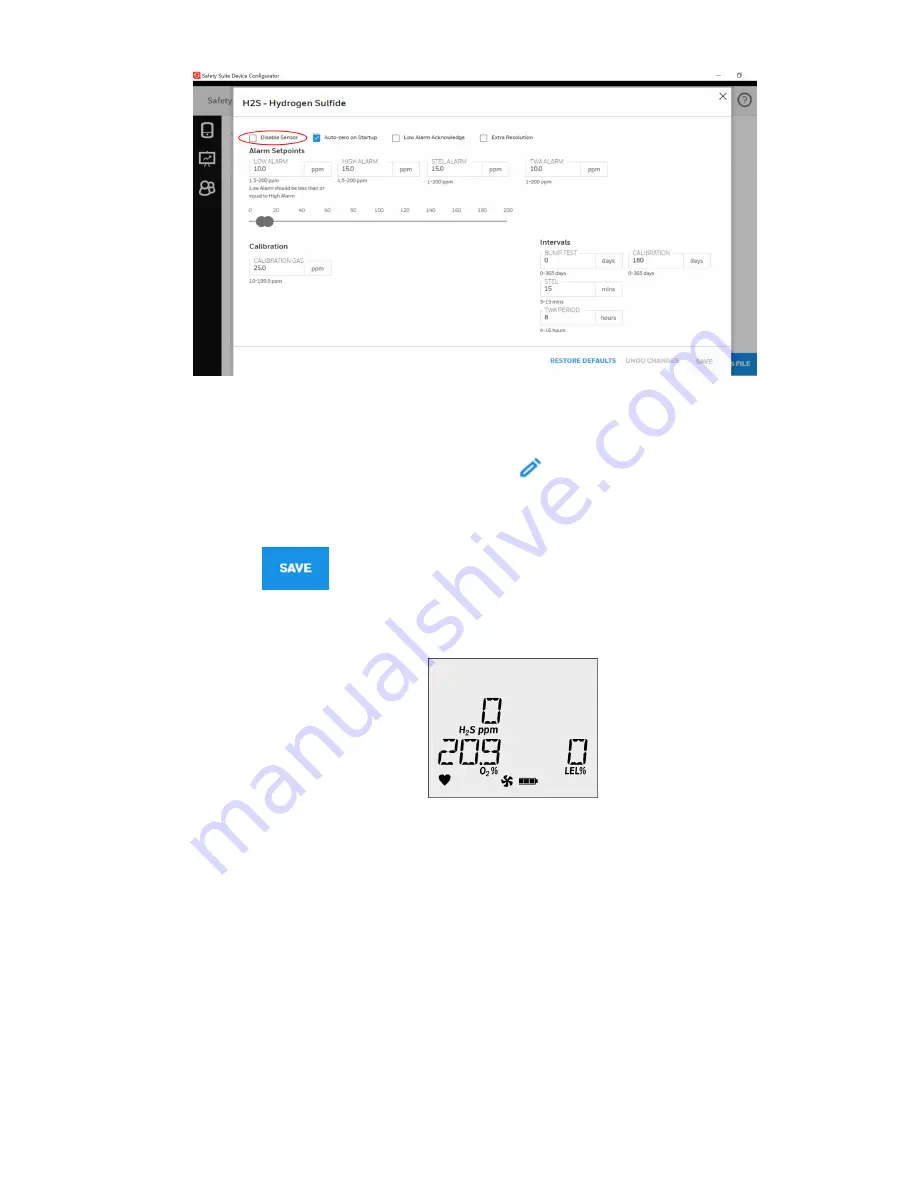
To disable a sensor, complete the following:
1.
Go to the Sensors tab and click on the edit
button from the sensor you wish to
disable.
2.
Check the box Disable Sensor
3.
Click Save
4.
The LCD automatically updates. In the following example, the CO gas type and sensor
readings no longer display.
BW MaxXT II
40
User Manual
Summary of Contents for BW MaxXT II
Page 1: ...BW MaxXT II 1 2 3 and 4 Gas Detector ...
Page 2: ......
Page 56: ......
Page 68: ......
Page 74: ...Connecting the Gas Cylinder to the Detector BW MaxXT II 73 User Manual ...
Page 102: ......
Page 108: ...P N 129541 L3 EN Rev E 2021 October BW MaxXT II 107 User Manual ...
















































