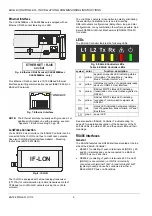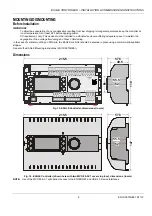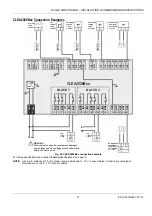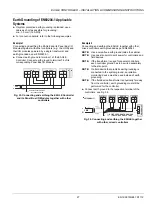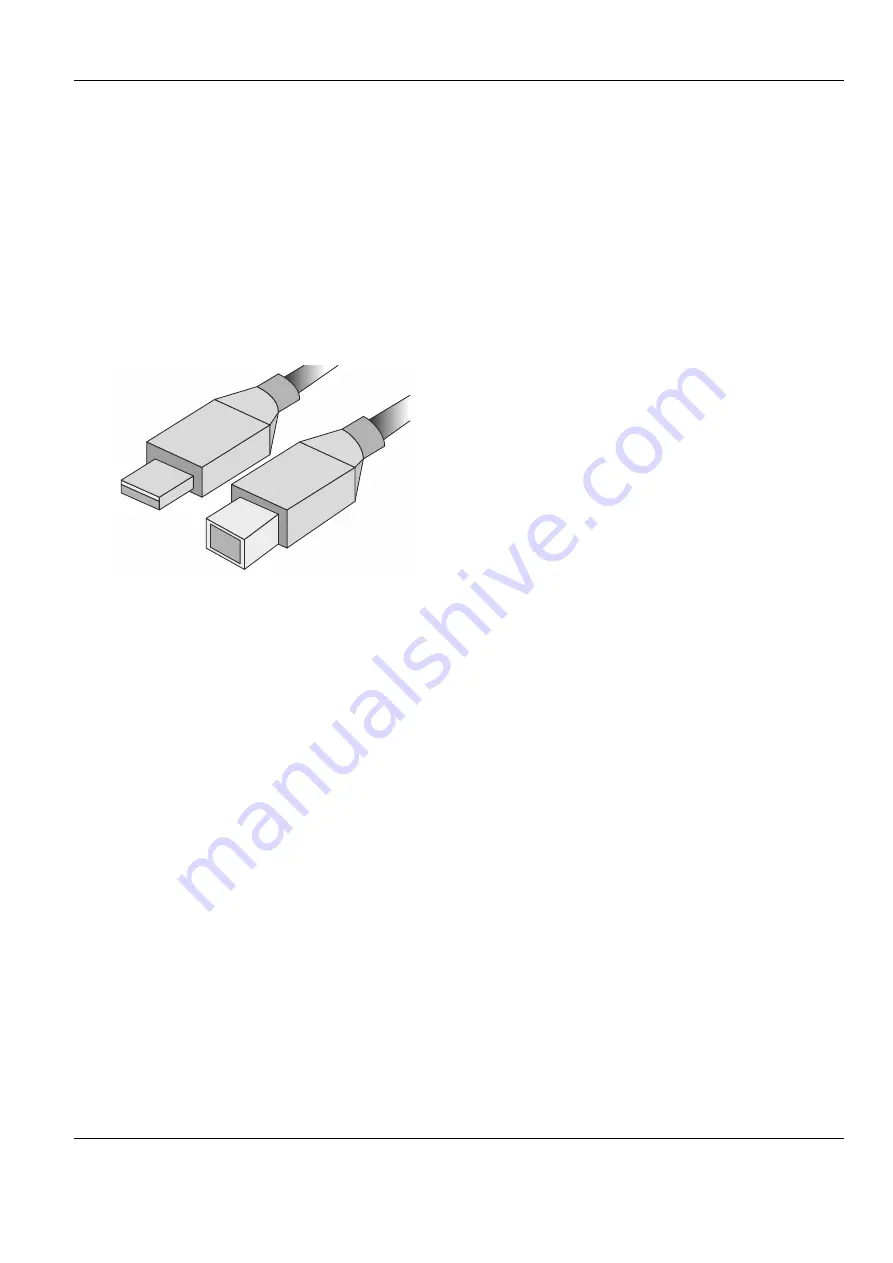
EAGLE CONTROLLER – INSTALLATION & COMMISSIONING INSTRUCTIONS
17
EN1Z-0970GE51
R1112
ENGINEERING, COMMISSIONING
Please refer also to CARE User Guide (Product Literature
No.: EN2B-0182GE51) for detailed information.
Required Preparations
In order to access (with a laptop or PC) the EAGLE Controller
via Ethernet/IP for the first time, you may employ any one of
the following two options:
Option 1: USB 2.0 Device (recommended)
This USB 2.0 Device interface is the recommended interface
for downloading applications and firmware via CARE. An “A-
Male to B-Male” USB cable is required.
Fig. 27. A-male to B-male USB cable
For access via USB, the EAGLE Controller has a permanent
default IP address 192.168.255.241. Your PC's IP address
must match the EAGLE Controller's default IP address
subnet: We recommend using DHCP or “Obtain an automatic
IP address”.
Option 2: Standard Ethernet Interface
The standard IP address can be set in CARE. For this
purpose, connect first with the USB interface. In any case,
your PC's IP address must match the EAGLE Controller's
default IP address subnet. We recommend using DHCP or
“Obtain an automatic IP address”.