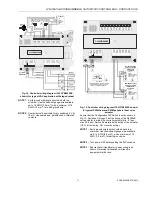LYNX BACNET PROGRAMMABLE, VAV/UNITARY CONTROLLERS – PRODUCT DATA
Manufactured for and on behalf of the Environmental and Combustion Controls Division of Honeywell Technologies Sàrl, Rolle, Z.A. La Pièce 16, Switzerland by its Authorized Representative:
CentraLine
Honeywell GmbH
Böblinger Strasse 17
71101 Schönaich, Germany
Phone +49 (0) 7031 637 845
Fax
+49 (0) 7031 637 740
info@centraline.com
www.centraline.com
Subject to change without notice
EN0Z-0959GE51 R0615
Controller Replacement (AS-models)
For AS-models (which are hard-wired to an actuator), perform
the following actions to replace the complete assembly
(controller and actuator):
1) Remove all power from the controller.
2) Remove the two air flow pickup connections from the
pressure sensor.
3) Remove the terminal blocks (see section “Terminal Block
Removal”).
4) Remove the old controller and actuator assembly from its
mounting.
a) Loosen the two bolts on the actuator clamp to
release the actuator from the shaft.
b) Remove the controller’s mounting screws.
c) Gently pull the controller and actuator assembly
straight out, until the assembly is clear of the
actuator shaft.
5) Mount the new controller and actuator assembly (see
section “Installation” on page 2).
6) Reconnect the two air flow pickup tubes to the pressure
sensor (see section “Piping (AS- and NS-models)” on
page 5).
7) Replace the terminal blocks:
a) Insert each terminal block onto its alignment pins.
b) Press straight down to firmly seat it.
c) Repeat for each terminal block.
8) Restore power to the controller.
9) Perform procedure described in section “Checkout” on
page 14.
Controller Replacement (NS-models)
To replace NS-models, proceed as follows:
1) Remove all power from the controller.
2) Remove the two air flow pickup connections from the
pressure sensor.
3) Remove the terminal blocks (see section “Terminal Block
Removal”).
4) Remove the old controller from its mounting.
IMPORTANT
(IN THE CASE OF CONTROLLERS MOUNTED TO A DIN
RAIL):
1) Push straight up from the bottom to release the top
pins.
2) Rotate the top of the controller outwards to release the
bottom flex connectors (see Fig. 7).
5) Mount the new controller (see section “Installation” on
page 2).
6) Reconnect the two air flow pickup tubes to the pressure
sensor (see section “Piping (AS- and NS-models)” on
page 5).
7) Replace the terminal blocks:
a) Insert each terminal block onto its alignment pins.
b) Press straight down to firmly seat it.
c) Repeat for each terminal block.
8) Restore power to the controller.
9) Perform procedure described in section “Checkout” on
page 14.
Controller Replacement (S-models)
To replace S-models, proceed as follows:
1) Remove all power from the controller.
2) Remove the terminal blocks (see section “Terminal Block
Removal”).
3) Remove the old controller from its mounting.
IMPORTANT
(IN THE CASE OF CONTROLLERS MOUNTED TO A DIN
RAIL):
1) Push straight up from the bottom to release the top
pins.
2) Rotate the top of the controller outwards to release
the bottom flex connectors (see Fig. 7).
4) Mount the new controller (see section “Installation” on
page 2).
5) Replace the terminal blocks:
a) Insert each terminal block onto its alignment pins.
b) Press straight down to firmly seat it.
c) Repeat for each terminal block.
6) Restore power to the controller.
7) Perform procedure described in section “Checkout” on
page 14.
BACnet® is a registered trademark of ASHRAE.
BTL® is a registered trademark of the BACnet International.
N
IAGARA
F
RAMEWORK
® and the Niagara framework logo are
registered trademarks of Tridium, Inc.